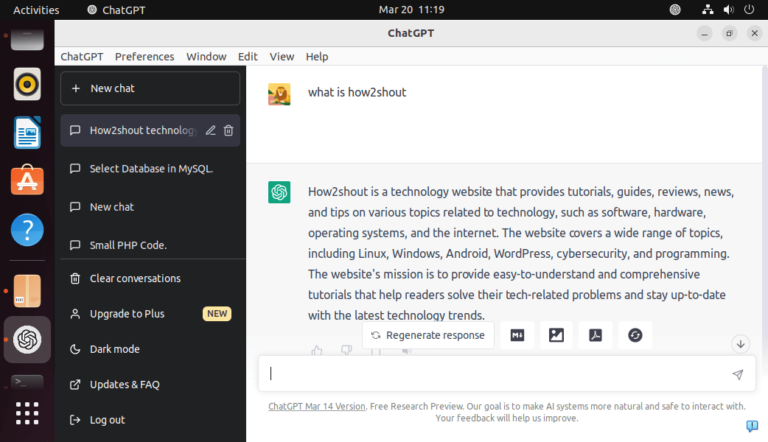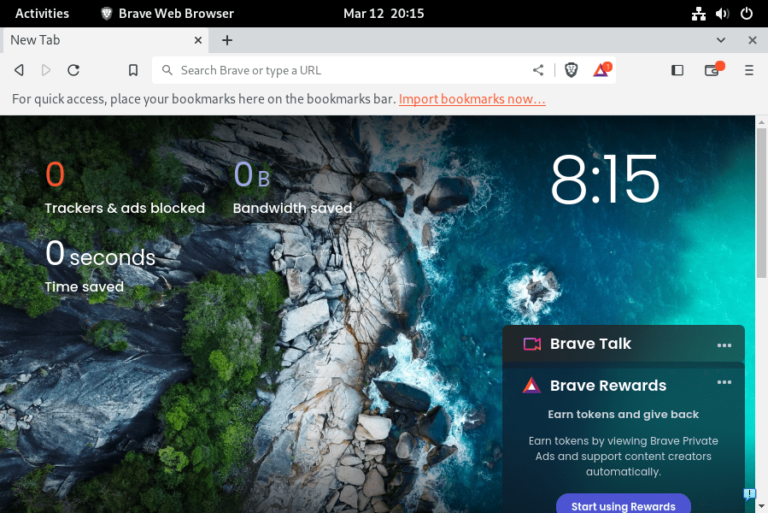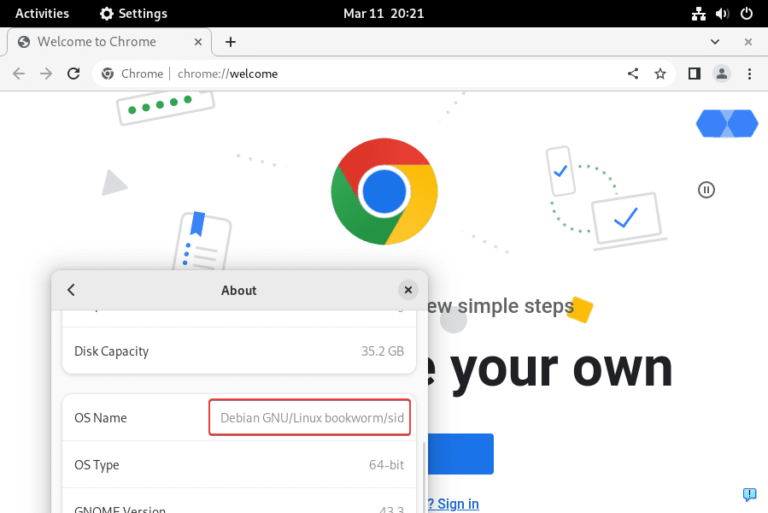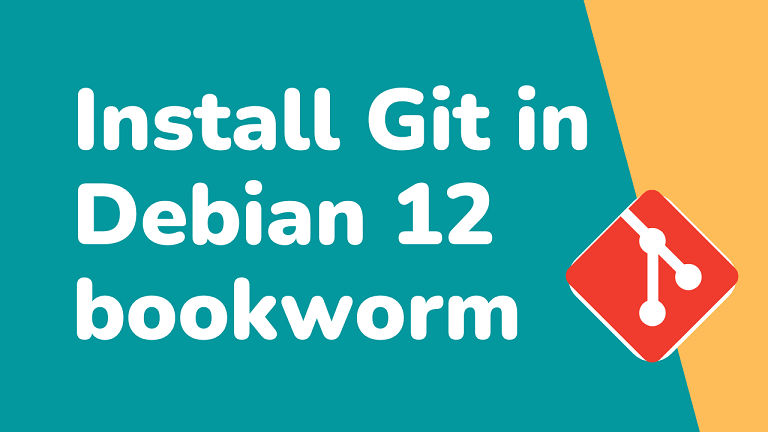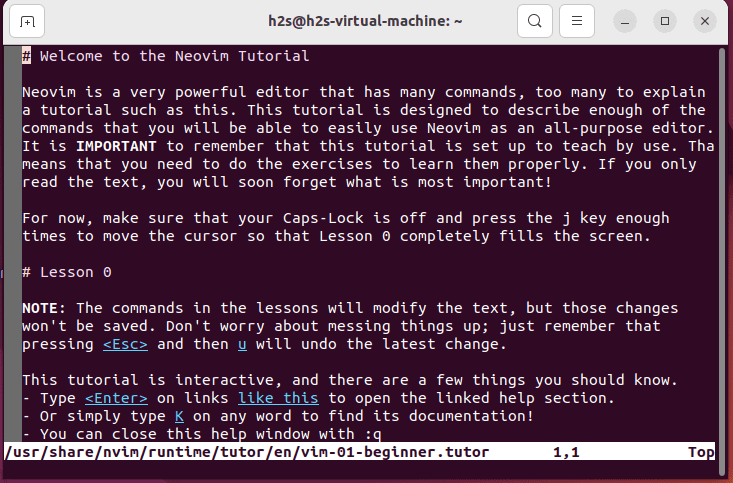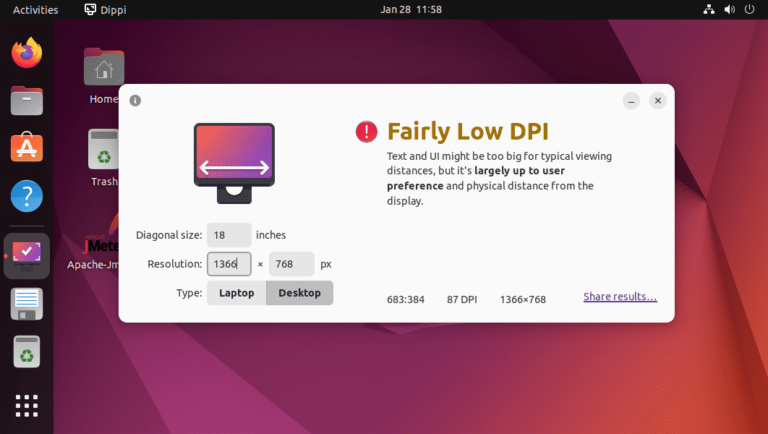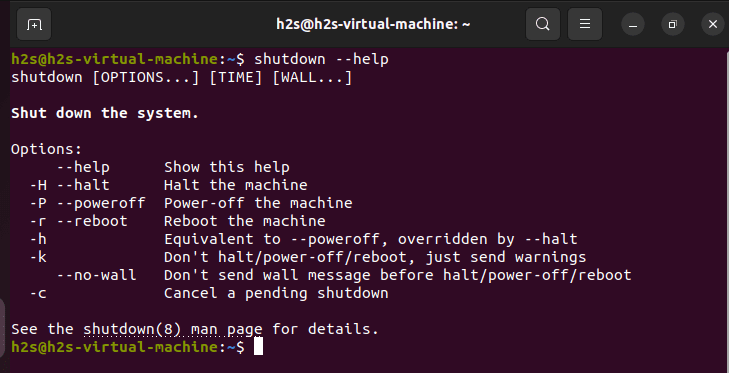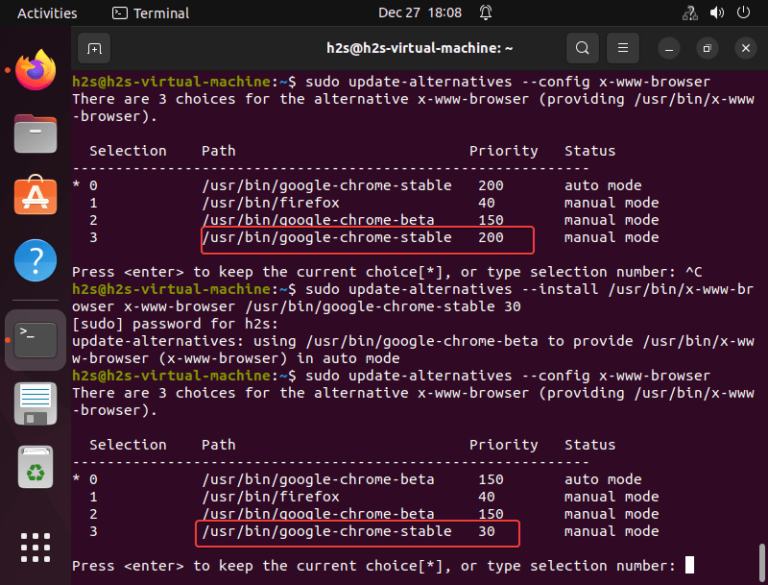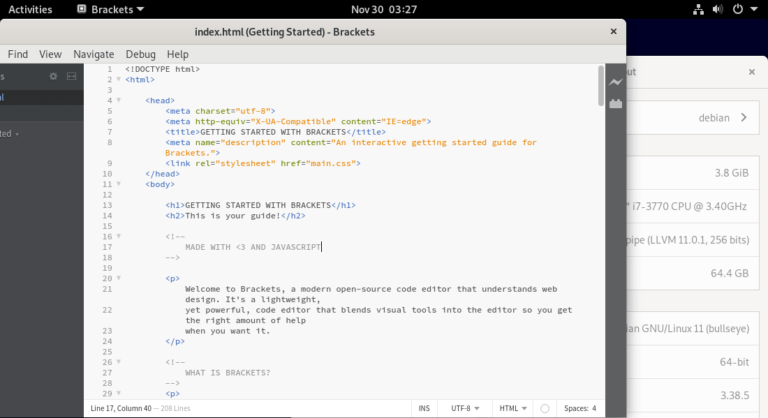How to get ChatGPT Desktop application on Ubuntu Linux
Do I need to introduce ChatGPT? It is already a buzz in 2023 because of its ability to answer various questions like human beings. And here in this tutorial, we will show how to install GUI ChatGPT application on Linux such as Ubuntu or Debian. …