No matter how old or new you are, you will always need simple ways to complete your daily tasks. Users can choose from an enormous number of Linux operating systems. Hence, it becomes a bit confusing to choose the correct Linux distro for daily usage. That’s why we have written this blog to give you a brief explanation of the best Linux distros for everyday use.
On the one hand where Microsoft Windows users can only change the OS interface themes or get some level of customization with the help of some third-party software; Linux can do a lot more. The modular structure of Linux allows the operating systems to be used with different graphical user interfaces. The X Display Manager as part of the X Window System is responsible for this. There are many different desktop environments. Well-known are, for example, KDE, GNOME, Xfce, MATE, and Cinnamon. A Linux user can choose any of them if he is not happy with the current to enhance experience and convenience on its daily use machine.
So, What to see before choosing any Linux OS for your everyday usage on a laptop or Desktop?
Well, here I am not considering professional users or skill developers because they already know what is perfect for them, and of course, they might not need a lecture on the operating systems. However, what about a regular PC or Laptop user, who just wants an OS to check emails, browse, and run some common software? I think for them this article would make sense. Well, still at the end of the day, it all depends upon the user’s needs or long-term goal.
- The first thing is, whether the software you want to use for work is compatible with Linux or not.
- Is the interface of the Linux distro you are going to choose easy to understand? Especially if you are moving from Windows.
- Are you comfortable with command-line installation or there must be an App Store on your Linux?
- Stability and robustness
- Community Support; This is important, in case you have a problem and want to solve it on your own.
- Resource consumption, this mostly applicable if having an old machine otherwise all modern systems have enough power to easily run all the latest Linux operating systems better than Windows.
Best Linux Distros for Everyday Use
Now we will list the best Linux distros available, which you can use every day due to their interface, features, and lesser complexity.
1. MX Linux – Midweight OS for Daily use
MX Linux is now one of the most popular and widely used consumer Linux operating systems for Laptops and Desktops. It offers snappy performance better than Ubuntu; an easily manageable and stable Linux operating system based on trustworthy Debian Linux. This also makes it an optimal choice because you will not have only compatibility with thousands of Debian packages but also huge community support.
It is developed by the developer’s community of antiX and MX Linux. Available with XFCE, KDE, and Fluxbox desktop environments. All the needed software you will find in it, out of the box, and if the one that you want to install is not there, then use its fast Package Installer to get applications via MX Test Repo, Debian Backports, and Flatpaks.
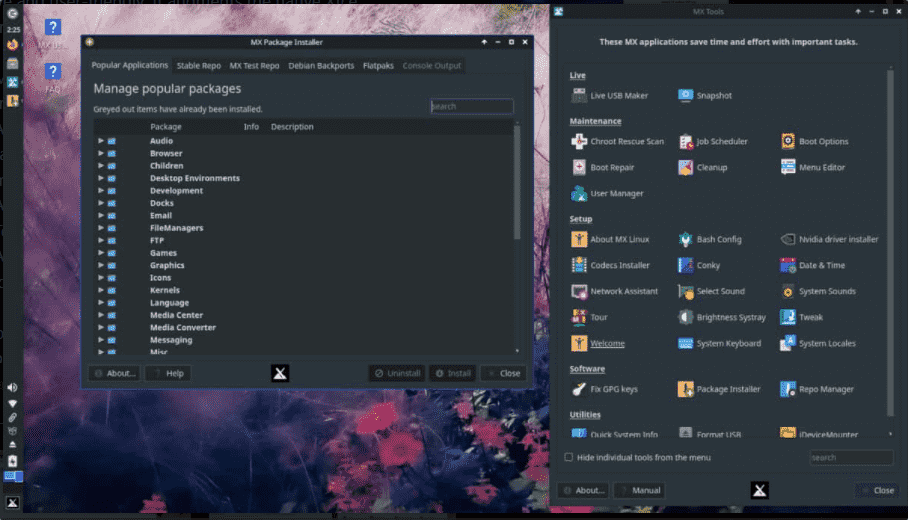
Features of MX Linux
- It supports a huge number of applications.
- The KDE version is also available.
- It is simple to change the desktop style, colors, theme, etc.
- MX Linux offers a wide range of application installation mediums.
- Fluxbox version to run on oldest systems without putting much stress.
- Supports various Wifi drivers.
- Light in weight
2. Linux Mint
Well, I want to give second place to Manjaro but then Linux Mint got it. Because no doubt it is one of the popular operating systems if you are looking for a Linux OS that can replace Windows or macOS. The other thing that I like is that being a Ubuntu-based OS, a new user will have a lot of online resources or tutorials to easily handle it.
It was developed to provide a platform that is fully equipped with amazing apps. Linux Mint is an easy-to-use, elegant, comfortable, and modern operating system.
Just like any other Linux, it is an open-source and free OS that is developed by a large community of developers. Based on Debian and Ubuntu, it contains almost 30 thousand packages. Linux Mint is safe, secure, and reliable thanks to its conservative approach to software updates and robust architecture.
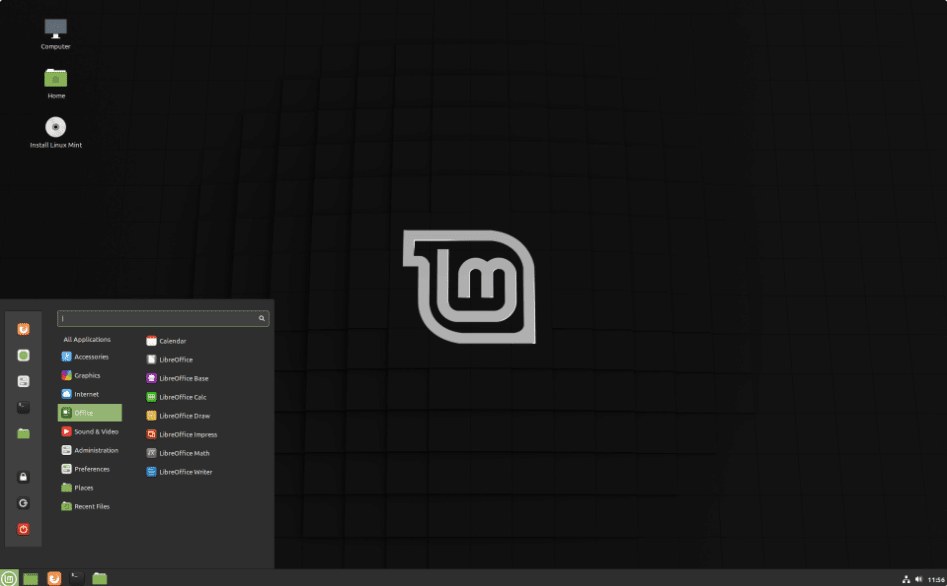
Features of Linux Mint
- Linux Mint supports a massive variety of tools like Blenders, GIMP, LibreOffice, Firefox, Netflix, Youtube, and many more.
- The download manager in Linux Mint is a modern, simple, and easy-to-use platform.
- Linux Mint also supports HiDPI.
- This operating system needs a little maintenance for proper working.
- It offers complete control over the system so that a user can change everything accordingly.
3. Manjaro Linux Arch-based
Well, the ultimate Manjaro is here. Few people might disagree but if you are a beginner then you must give it a try because of the Application store and availability with various desktop environment ISO files. Its Application manager by default comes with SNAP, AUR, and Flatpak along with the option to build packages from their source if they are not available to install via the default package manager in binary form. And above that, you will also not have performance issues as well. However, sometimes you may face difficulties when it comes to solving some issues or while configuring some services because as compared to Ubuntu or Debian or any RPM-based OS, the community support or tutorial articles are not much in terms of numbers.
Manjaro is available to download with a variety of Desktop environments such as KDE, XFCE, Gnome, i3, Cinnamon, etc
In short, if you want a friendly Linux then Ubuntu or Debian-based systems are the first to choose but in terms of customization, performance, and Desktop environment choices, this Arch-based Manjaro is the best to opt for.
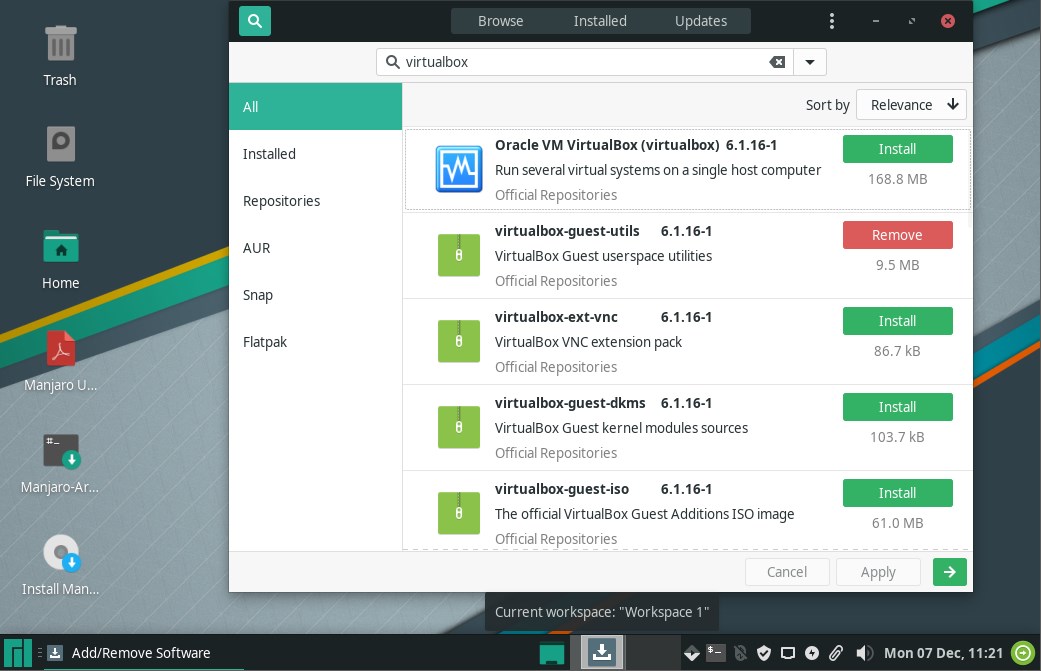
Features Manjaro:
- Provides an easy way to experience Arch Linux
- Easy to install and handle
- Pre-built ISO is available in a variety of Desktop environments.
- High Performance
- Wide range of sources to build or install application packages.
4. Ubuntu Linux
Finally, the mighty Ubuntu Linux is here. It is one of the best Linux distros for everyday use due to its amazing features and support. This Linux OS is based on Debian and has three different editions: Desktop, server, and robots or IoT devices. Ubuntu is an open-source operating system, and you can use all of its editions in VirtualBox.
The default installation of this operating system consists of different software, including Thunderbird, Transmission, LibreOffice, Transmission, Firefox, etc. Ubuntu also has some lightweight games like chess and Sudoku. GNOME Files, formerly known as Nautilus, is the default file manager.
There are several Ubuntu flavors available as well per the demand of users such as Ubuntu Studio for users who need the best multimedia-supported Linux out of the box. See – Popular Linux Os for Audio Production. or learn- How to install Ubuntu 22.04 LTS ISO
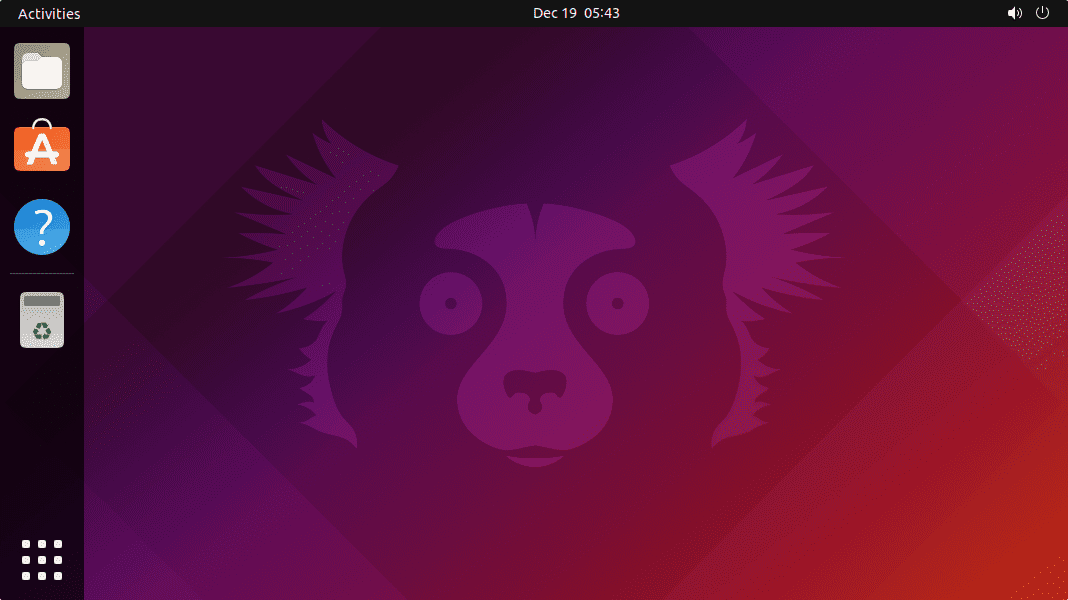
Features of Ubuntu
- Ubuntu has outstanding compatibility with various software, including Firefox, LibreOffice, VLC, GIMP, and many more.
- The interface is compact, simple to use, and fantastic interface.
- It is an open-source operating system that can easily run on low-end devices.
- Users can also play various games such as Dota2, Counter-Strike, Kerbal Space Program, and many more.
- Ubuntu also has support for window tiling.
- It has different built-in tools like an image viewer, editor, video editor, etc.
5. Debian
Debian is one of the best Linux distros when it comes to having a replacement for Ubuntu and your target is to run an extremely stable operating on your Laptop or Desktop for daily usage. It is also called Debian GNU/Linux, which is a free and open-source operating system. Debian is the prime choice for personal computers and servers.
Currently, Debian runs the FreeBSD kernel or Linux kernel. Debian was developed by many volunteers who are managing this operating system amazingly. The significant advantage of Debian is its vast software support. Learn – Install Debian 11 Bullseye on VirtualBox
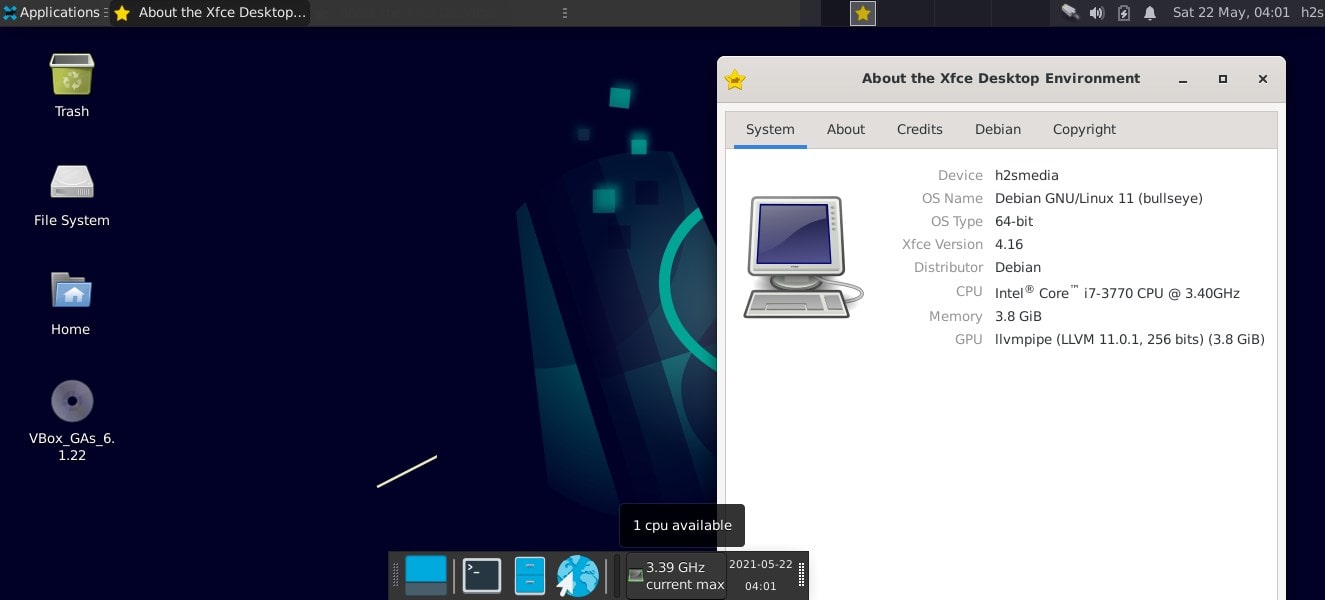
Features of Debian
- Debian is a dependable and stable operating system that supports various PC architectures.
- It is ideal for server-related tasks.
- It has a rolling release option.
- This operating system has tremendous software support.
- It regularly provides smooth Upgrades.
- This operating system has excellent security support.
6. Pop!_OS – For your everyday use Laptop & PC
Users who want Debian-based OS but not Ubuntu or Linux Mint can try Pop! OS. It comes with a pure Gnome desktop environment with good performance and stability.
Pop!_OS is a desktop system that focuses on the use of PCs and notebooks. Apart from an ISO file to download and install on any machine, the US hardware distributor System76 developers behind the Pop!_OS also offers Laptops and desktops with pre-installed Pop!_OS Linux. However, it can be used on any hardware for which a standard Ubuntu is suitable.
A special service from Pop-OS is the native driver equipment plus desktop integration for Nvidia graphics chips. System76 has come up with further specialties for power management on notebooks: With the system76-power tool, you can choose between three energy schemes. The tool can also be accessed via the Gnome extension of the same name in the battery indicator in the system bar.
Unlike Ubuntu, there is no “Long Term Support” with Pop-OS. The upgrading process is easy and can be done easily from its graphical user interface. For software management, it uses APT and Flatpak package management.
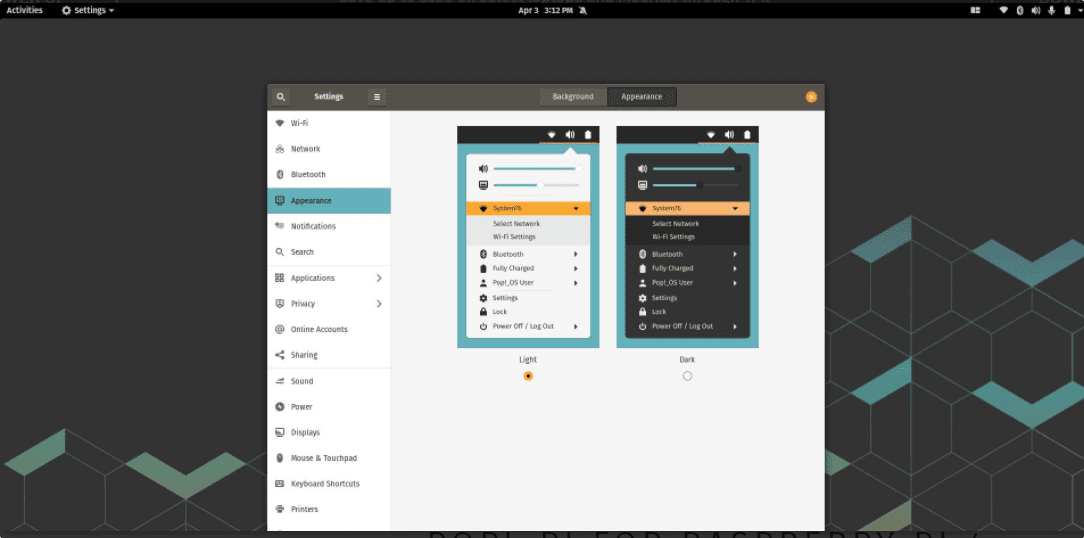
Features of Pop!_OS
- Inherited Ubuntu App Store to easily install apps
- Easy recovery or OS repair with the help of a recovery partition
- Vulkan drivers and libraries are installed by default
- Same access to the software as Ubuntu
- Power profile picker
7. Deepin Linux, a beautiful Linux for everyday use
Deepin is another Linux distro that is completely free and developed by a community of Linux geeks. According to many users, it is the best replacement for Mac OS and Windows. Deepin is Debian-based, hence you will have compatibility with all Debian software. the developers of Deepin shipped it with their customized Desktop environment called “Deepin Desktop Environment” which provides something new to the users. Although it has been around for quite some time now and is safe to use, still some users prefer Ubuntu with DDE.
Deepin includes various applications in the genre of music, office, graphics, photo editing, email, and many more. It is developed from the Qt toolkit, so there is no doubt that Deepin is more inclined towards elegancy with visual effects.
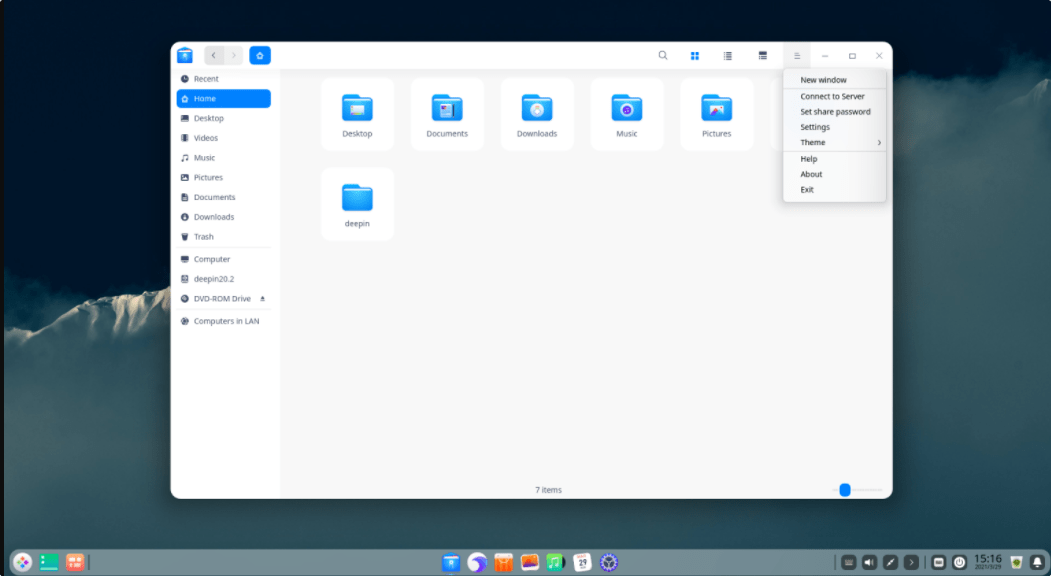
Feature of Deepin
- Deepin supports a huge number of applications, including Firefox, Gwenview, Kmail, LibreOffice, and many more.
- Debian-based, large community tutorials and forum support are always there.
- Users can change the appearance, color, and theme of Deepin easily.
- This operating system is stable and reliable.
- Users can change the Start Menu style like Windows.
8. Elementary OS
Elementary OS is another best-operating system when it comes to having a replacement for Windows and macOS. This operating system is based on Ubuntu, so it is a Linux-based OS. Pantheon is a desktop environment for Debian, and all its applications have been developed by Elementary, Inc.
With the latest update of Elementary OS, it now has dark-style multi-touch, a new installer, and app sandboxing features. The latest version of Elementary OS, i.e., OS 6, empowers the users and offers complete control of the operating system. Learn– How to install VirtualBox on Elementary OS

Features of Elementary OS
- Elementary OS supports different applications, which you can download from its official AppCenter.
- It has improved notifications, dark style, and accent color options.
- This operating system has a multitasking view, picture-in-picture, and do-not-disturb options.
- It has a flexible panel to control things easily.
- The installer in Elementary OS is easy to use and offers excellent versatility for updating the system.
9. AlmaLinux OS
AlmaLinux is another open-source and free operating system that is developed and managed by a large community. As CentOS has dropped the long-term support, users who want a stable RPM-based operating system with long-term support can go for this one to fill the gaps left by CentOS.
AlmaLinux OS is a stand-alone, free operating system sponsored by CloudLinux Inc. with $1M in annual sponsorship. Members of the community govern ongoing development efforts.
The word “Alma” stands for the soul in the Spanish language, so according to the developers of AlmaLinux, the “community” is the soul of Linux. That is why the team has named it AlmaLinux OS. Learn– How to install KDE Desktop GUI on AlmaLinux
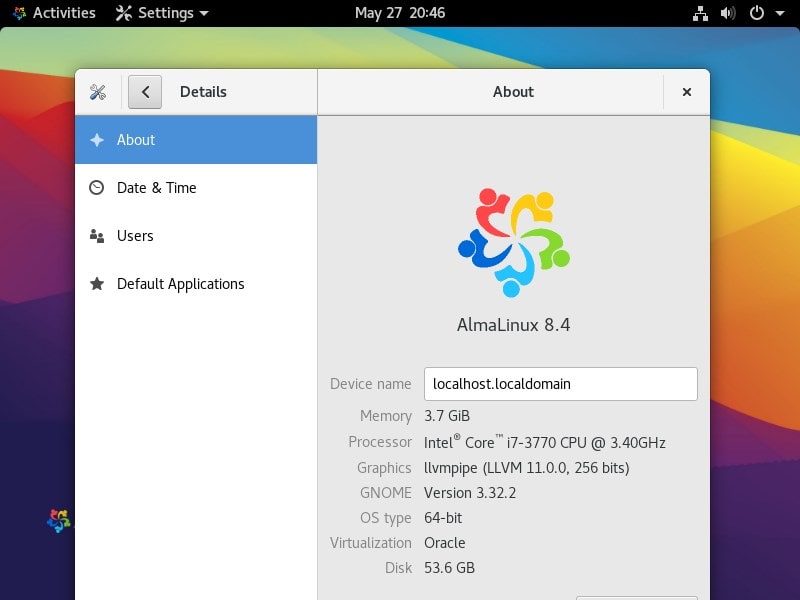
Features of AlmaLinux OS
- AlmaLinux supports different architectures like ARM and x86_64.
- You can customize your appearance according to your preferences.
- This operating system is backed by CloudLinux, Azure, AWS, cPanel, and many more.
- It is free and supports thousands of applications.
- It is a stable and enterprise-grade server Linux distribution.
10. Zorin OS
Zorin OS is a Linux distro, but it gives the feeling of Windows due to its appearance and features. This operating system is developed to give a simple platform to Linux users. Zorin OS is light, fast, and effortless and will never slow down with future updates.
According to their official website, Zorin OS is focused on privacy and security because it never lets any app collect data or do anything suspicious. Zorin OS is a free and open-source operating system, so you can easily get the source code for successful security verification.
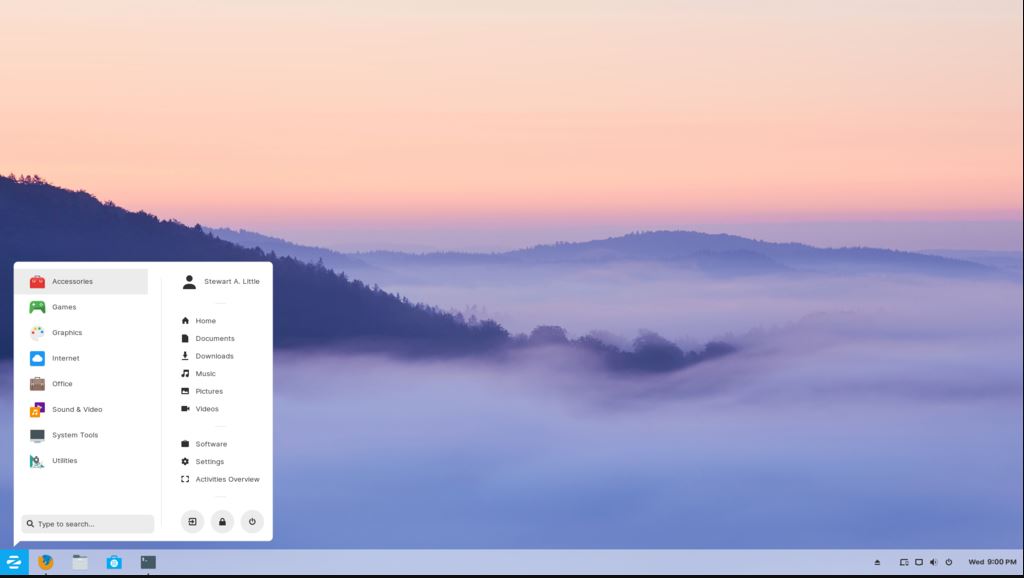
Features of Zorin OS
- Zorin OS has touchpad gestures and Windows-like interface and software detection options.
- This operating system is secure, private, and resistant to malware.
- It is a flexible, easy, and reliable operating system.
- It also includes a layout switcher and tailored documentation options.
11. Fedora
Fedora is one of the best Linux distros when it comes to having a simple look and easy-to-use options. Fedora aims to be on the cutting edge of free technology by providing software under various licenses, including free and open-source. Anyone can use, modify, and distribute Fedora for free. It is created and used by people around the world who work together as a community.
Since the release of Fedora 30, there have been different editions available: Workstations for everyday use, CoreOS for container-focused OS, Server for server-related systems, Fedora Cloud for private and public clouds, and IoT for IoT-related work.
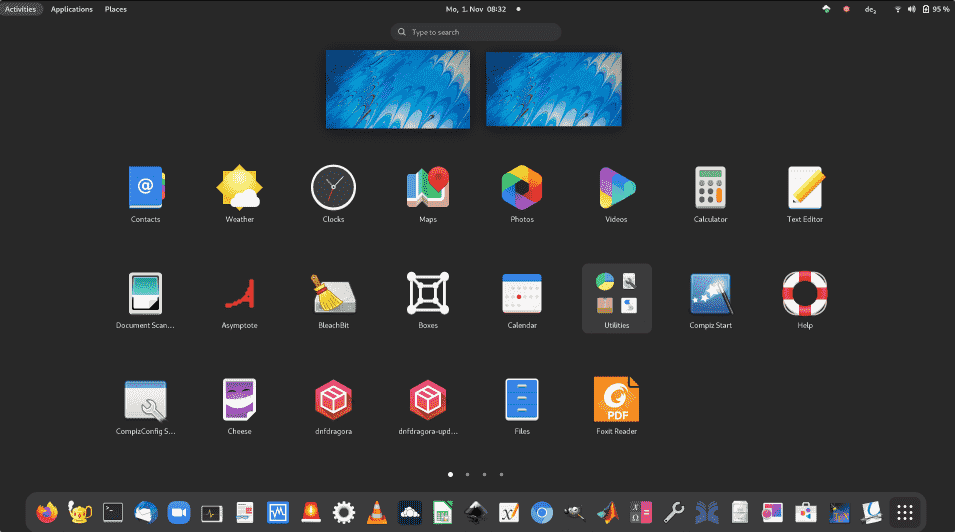
Features of Fedora
- Fedora has multiple types of architecture.
- It offers a powerful firewall and other essential security features.
- It is a reliable, easy-to-use, and stable Linux distribution.
- It has a fantastic interface and multiple options to customize the appearance.
- It has a large and active community.
- Fedora also supports various live-mode tools.
12. Xubuntu
Xubuntu is a simple, easy-to-use, and unique operating system that comes with Xfce. Xfce is a much more stable, configurable, and light desktop environment. If you are looking for an operating system that gives you complete control, a modern look, and efficient features, then Xubuntu is the perfect OS for you.
You can customize many other aspects of the operating system through the included Settings Manager in addition to selecting applications. You can always tweak the artwork and themes to your preference, even though the defaults are beautiful. This operating system is free as it is developed by a big community of developers around the globe.
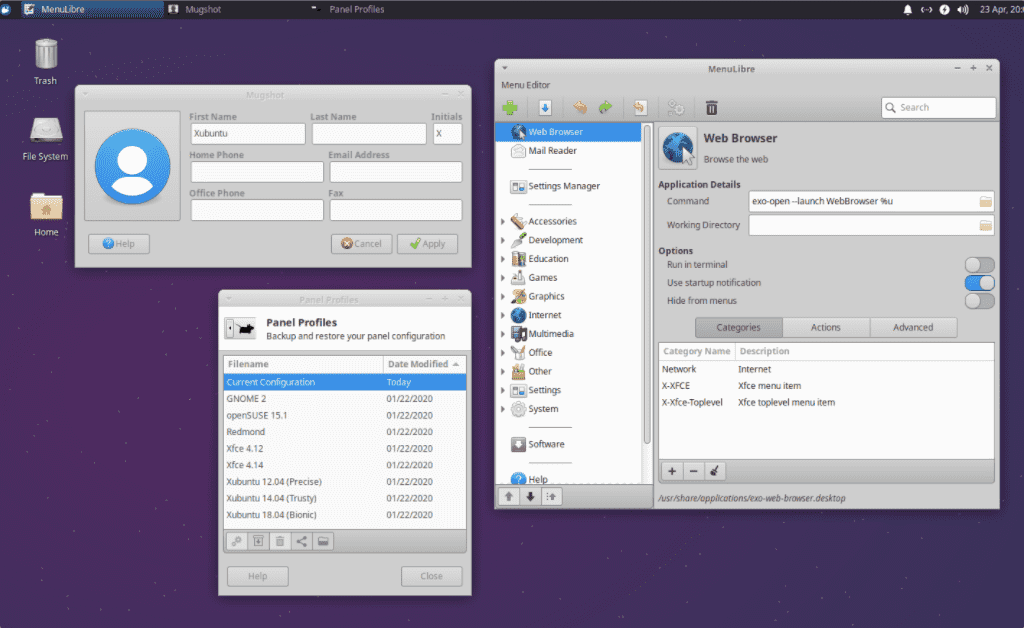
Features of Xubuntu
- Xubuntu comes with multiple applications like LibreOffice, Atril, Catfish, Firefox, GIMP, Mousepad, Parole, Pidgin, Thunderbird, Simple Scan, Xfburn, etc.
- It offers multiple options to customize the appearance accordingly.
- It includes Xfce, which is more reliable than other desktop environments.
- It provides complete control to the users for configuring their system according to their needs.
Wrapping Up
So it was brief information on the best Linux distros for everyday use. We have included operating systems that are suitable for beginners, intermediate and advanced users. The above list is based on user reviews and our personal experiences, but if you want to know something, please let us know in the comment section.
No matter how old or new you are, you will always need simple ways to complete your daily tasks. Users can choose from an enormous number of Linux operating systems. Hence, it becomes a bit confusing to choose the correct Linux distro for daily usage. That’s why we have written this blog to give you a brief explanation of the best Linux distros for everyday use.






Have installed Kodachi 8.14 after many recommendations, but alas for a messy system.
Although in the installation phase, languages are specified as fksp, Danish with associated Danish keyboard will be setup after installation in English and everything is defined as such. If you try to change, only English is accepted.
Why Kubuntu is not there in list ??
Because Ubuntu is already there and the Kubuntu is just a Desktop environment KDE running on Ubuntu that can be easily installed on any Ubuntu system.
I would suggest that the first thing that anyone does before beginning a move to Linux is assess the hardware that is connected to the PC and check whether the various hardware components are supported in Linux. Not all hardware manufacturers submit drivers to Linux for inclusion in the kernel, and as the kernel evolves, some hardware is left behind. In my case, I had a Realtek USB wifi and an old 7750 graphics card and I had to dig around and compile git repos before everything was running.