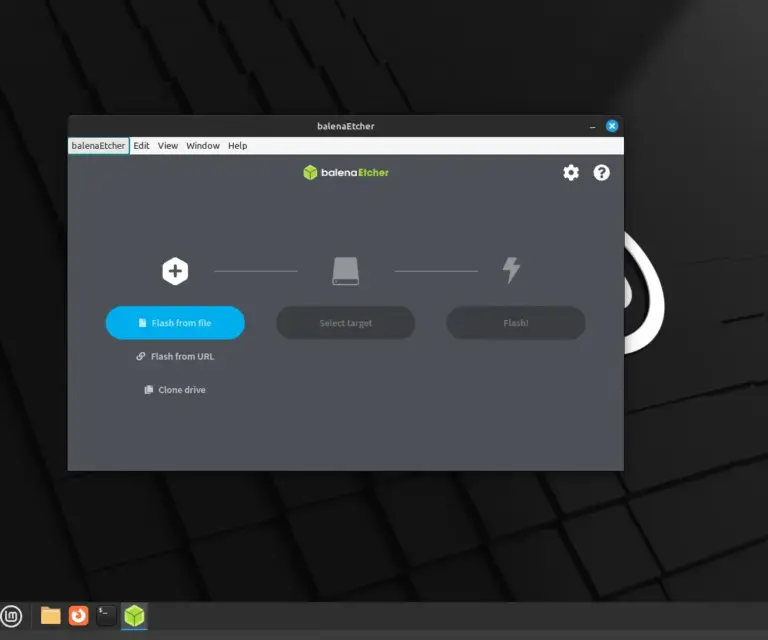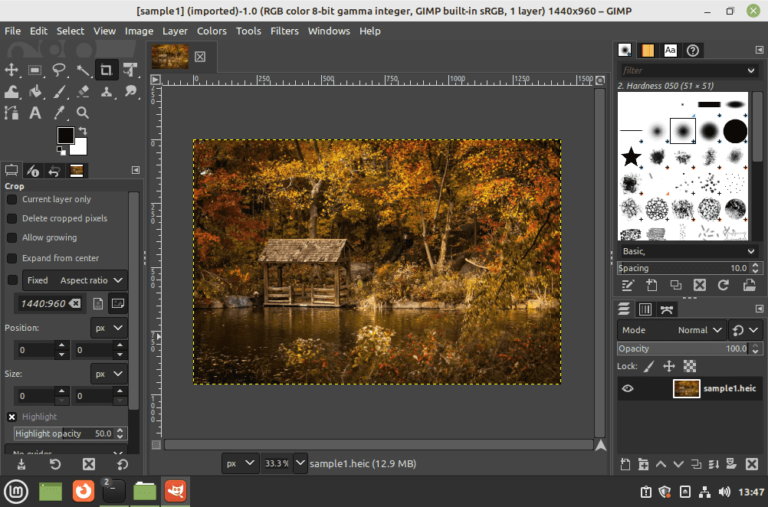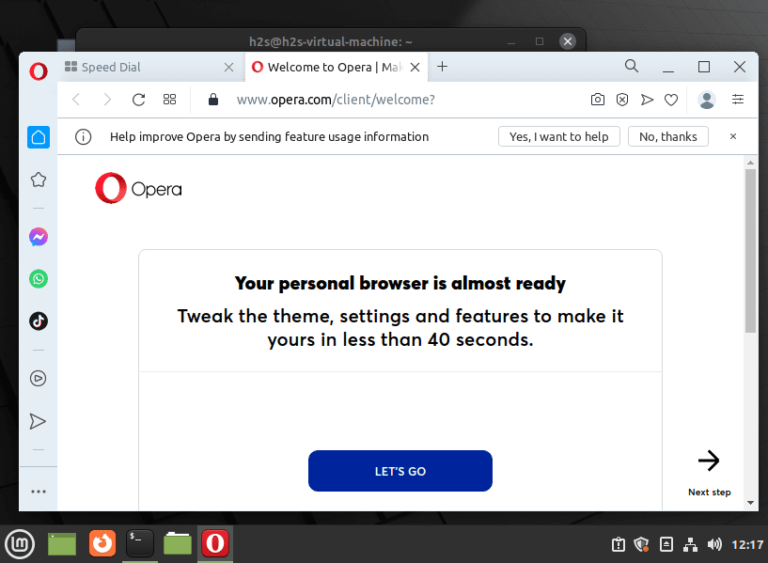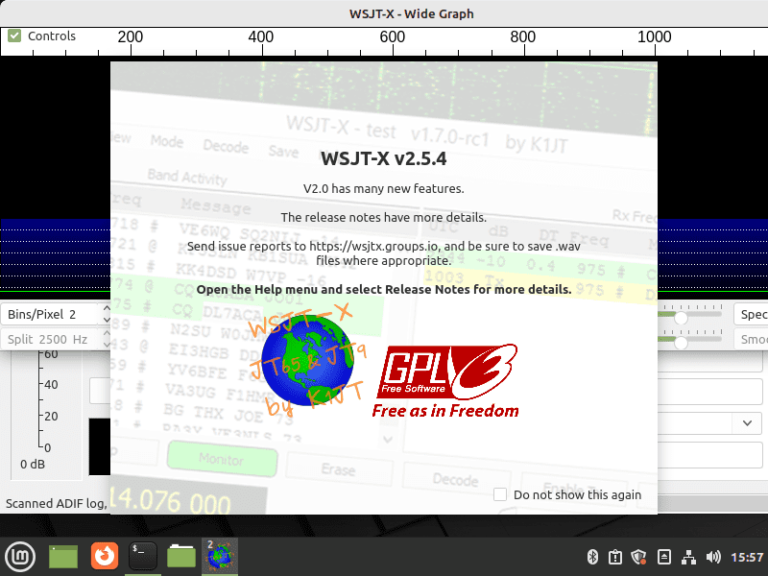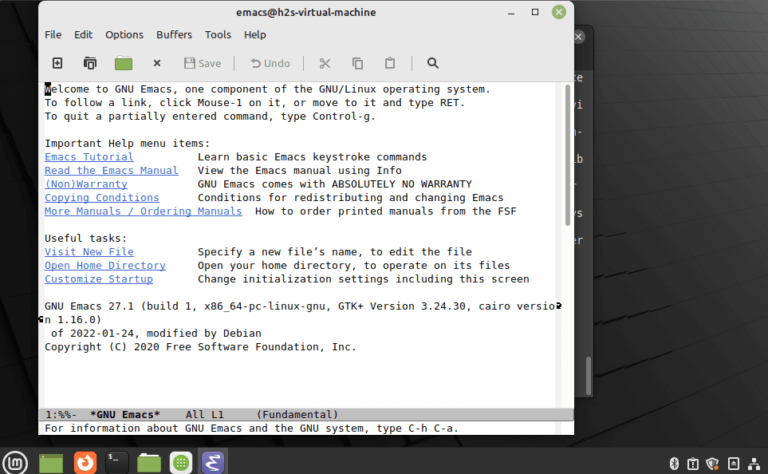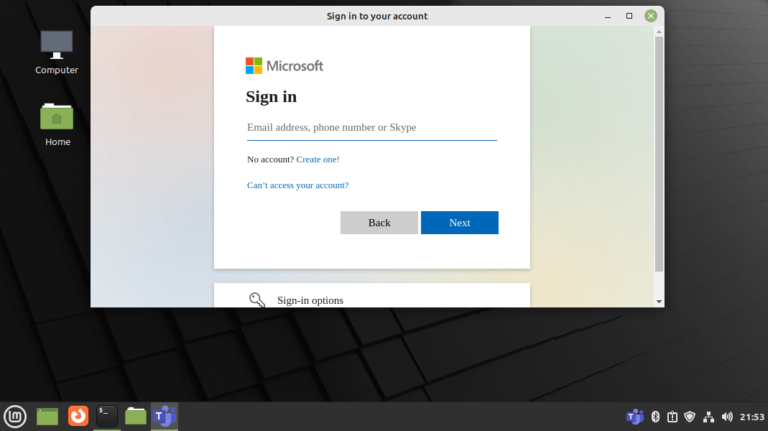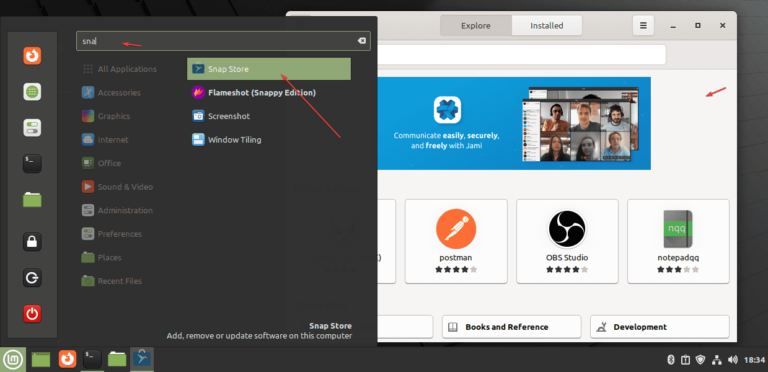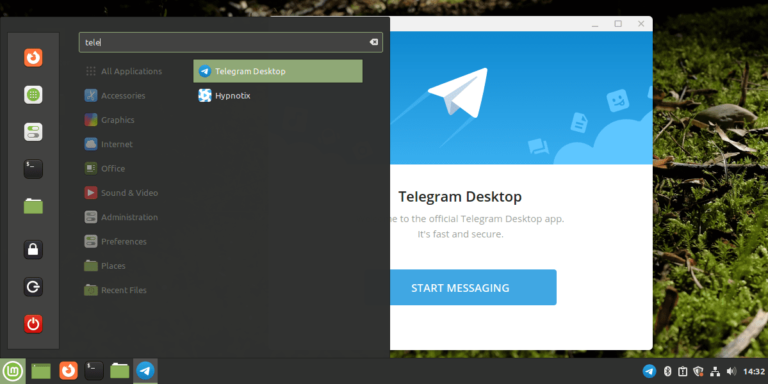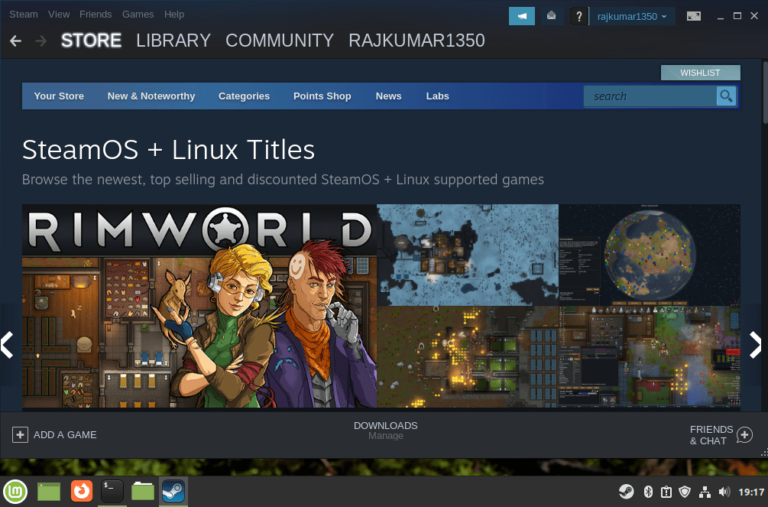2 ways to install BalenaEtcher on Linux Mint
BalenaEtcher is a simple software designed to create bootable USB drives using GUI. In this article, we will discuss the steps for Linux Mint users to install or use BalenaEtcher as portable software. This software is free and open source, hence its source code can …