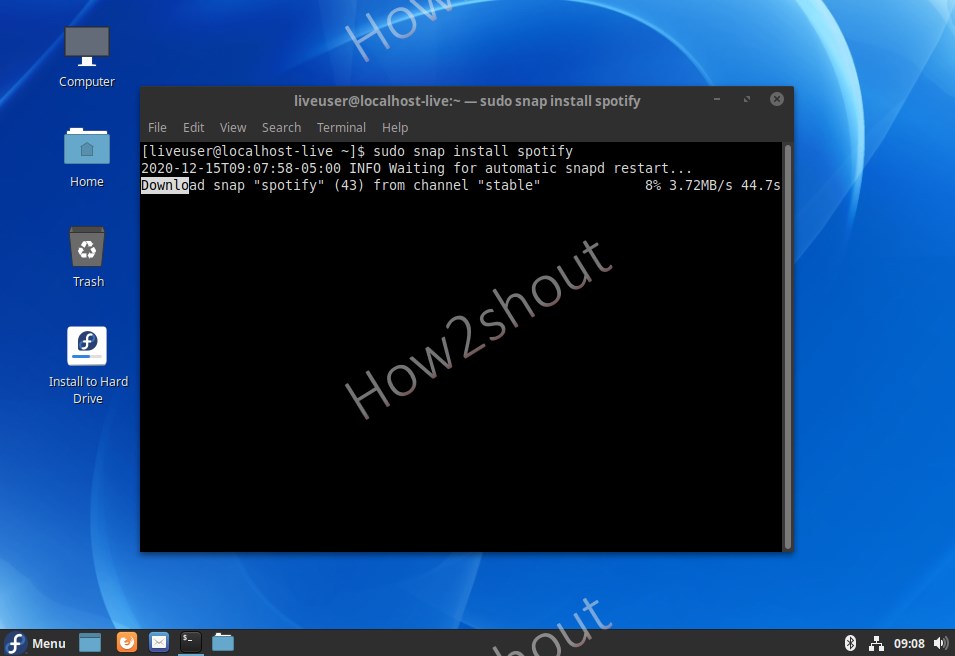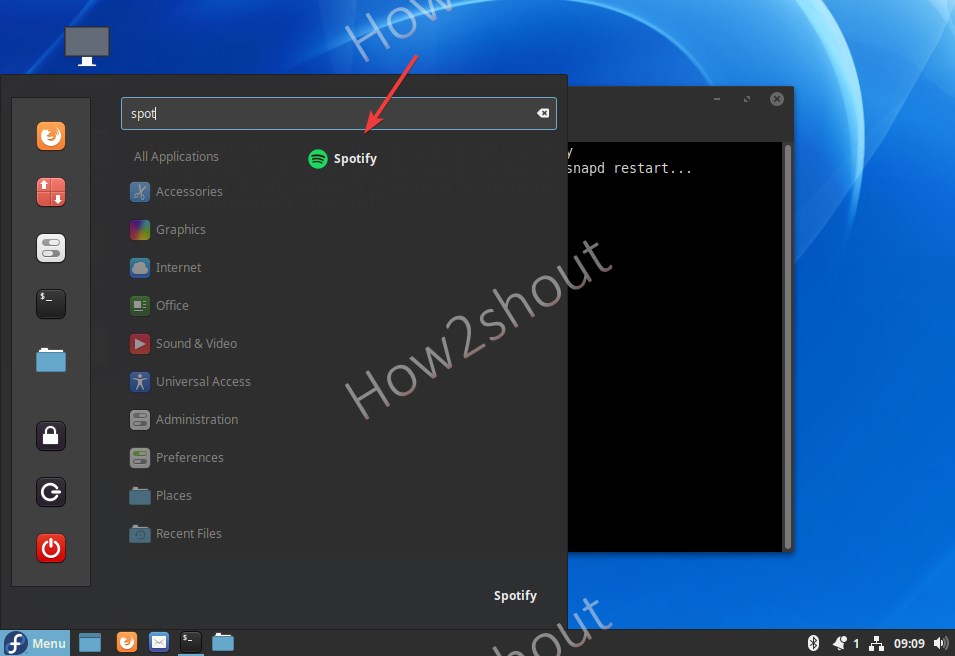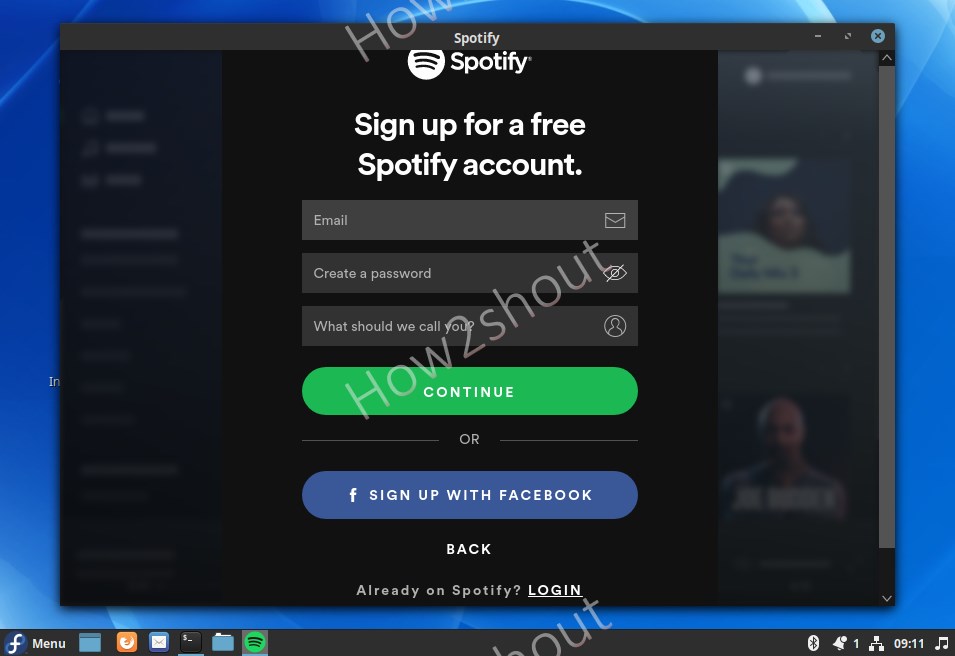Spotify is a popular streaming client for listening to various genres of songs using an internet connection on smartphone and desktop devices. It is available for Windows, macOS, and Linux. However, officially for Linux, Spotify is available as SNAP and Deb package only. Well, as Snap packages can be installed regardless of Linux distros base, thus we can install Spotify on Fedora as well.
Let’s see the steps to do that… Here we will learn two things:
- how to install snap on Fedora
- how to install Spotify on Fedora Linux
Go to your Fedora Linux
On your Fedora Linux, open the command terminal from applications because to enable snap support we need the command line interface.
Run update command
Before moving further once run the system update command, so that it can rebuild the cache as well as update the installed packages.
sudo dnf refresh
Install Snap on Fedora Linux
Just like Debian based operating systems, SNAP is also available in the official repository of Fedora, thus no need to add any repository, just run the below command:
sudo dnf install snapd
Log in and log out
Once the installation is done, to ensure snap’s paths are updated correctly, log out and log-in again to your system.
Command to set up Spotify on Fedora
Finally, run the below command of SNAP to get the packages for Sporty to install on this RPM-based Linux os.
sudo snap install spotify
Run it
After completion of the above command go to all applications and search for Spotify, as its icon appears, click to run it.
Know more about it: