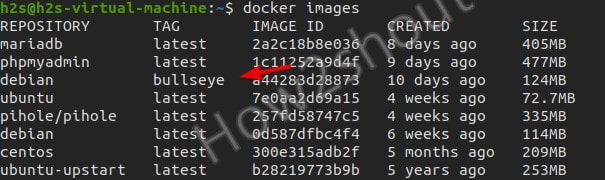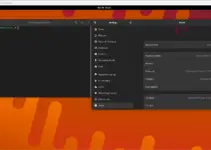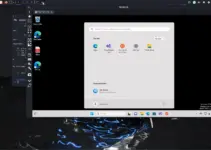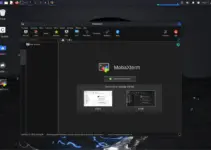Debian 11 Bulleye is the upcoming Linux distro, thus if someone wants to test out its Command-line edition then Docker is the best way.
Whereas people, those don’t know about Docker, it is a platform to create and run the virtual container to install the various application using the Docker Images. You can create these images by yourself or use the pre-built ones available on the Docker Hub repository.
Debian 11 Bullseye installation on Docker Container
Here, I am assuming that you already have installed Docker on your respective operating system. However if not then learn the process by going through the below-given articles:
- How to install Docker CE on Rocky Linux/CentOS/AlamaLInux 8
- Setup Docker on Ubuntu 20.04
- For Windows 10, use the Desktop version of Docker
Now, go to your system terminal where you can access this container platform and run the pull command-
docker pull debian:bullseye
OutPut:
bullseye: Pulling from library/debian ad4592a9cb6d: Pull complete Digest: sha256:f230ae5ea58822057728fbc43b207f4fb02ab1c32c75c08d25e8e511bfc83446 Status: Downloaded newer image for debian:bullseye docker.io/library/debian:bullseye
Check the downloaded image:
docker images
Start container in the background
Create and start the Debian container using the downloaded bullseye image:
docker run -it debian:bullseye
You will find yourself in the shell with the root user using the above command-