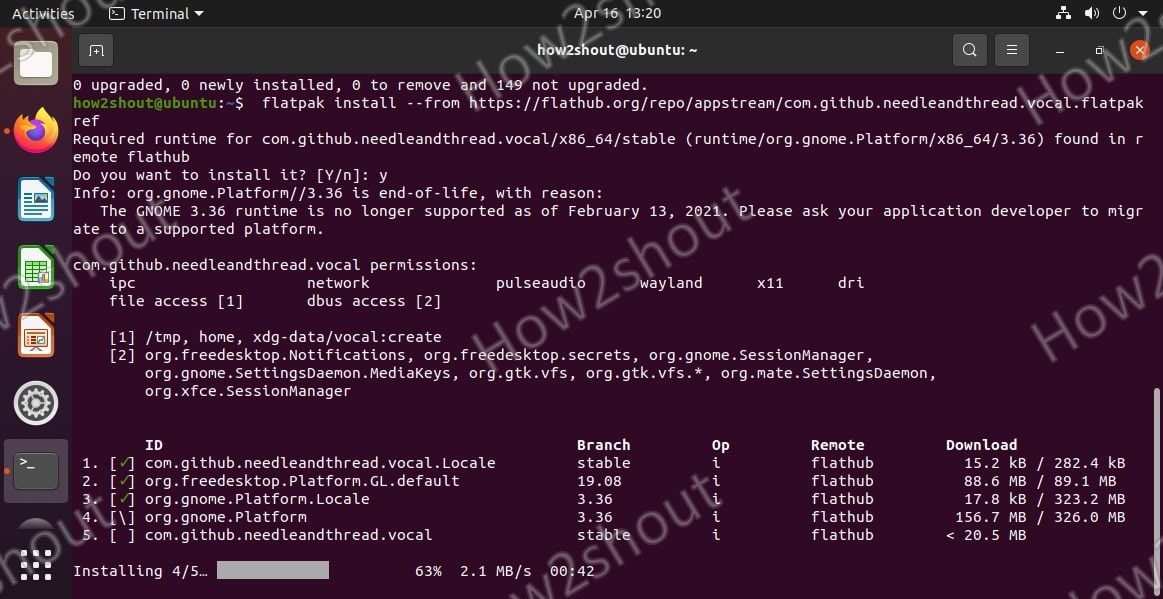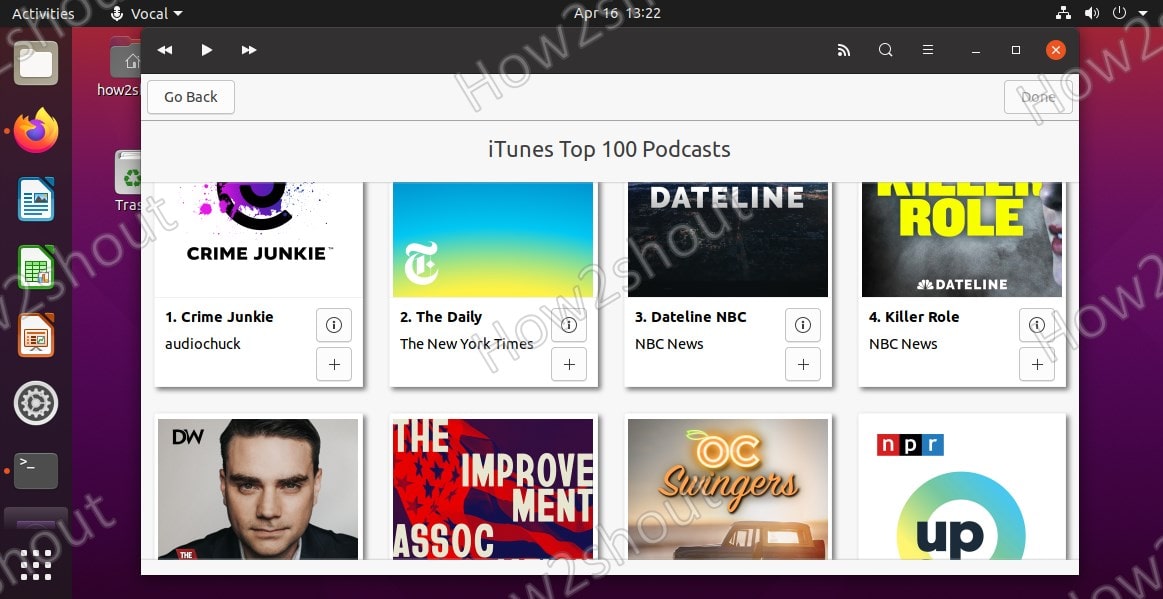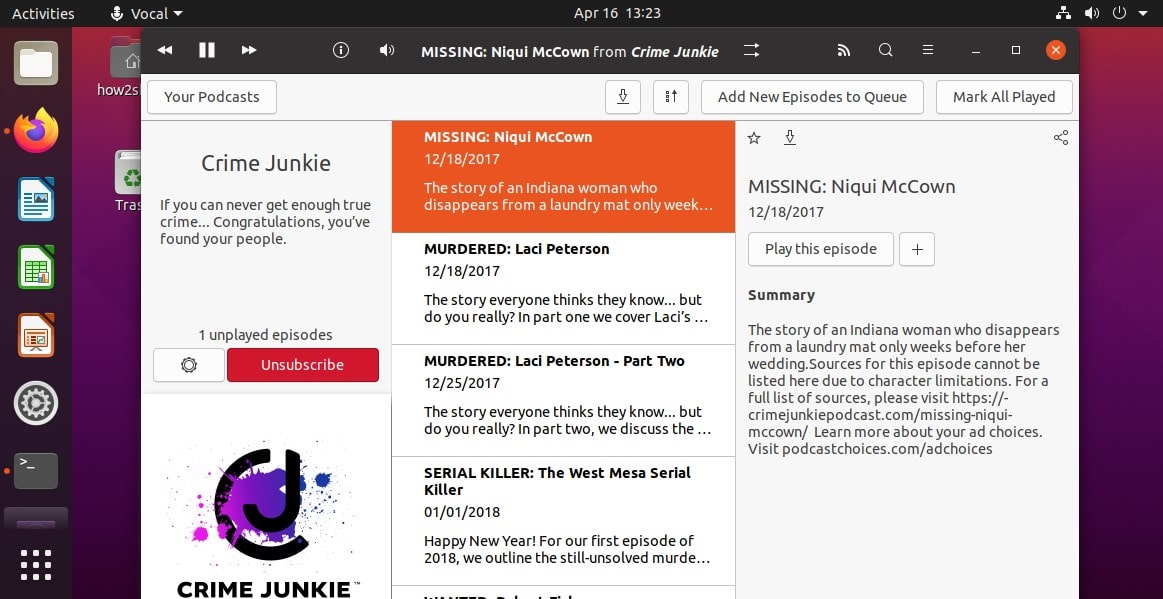Looking for a dedicated Podcast app on Ubuntu Linux then try out Elementary OS’s Vocal Podcast that is available to install on most of the Linux system using Flatpak packages. Of course, we can use major music players for podcasts but the dedicated ones have their own perks because of various handy features.
Here are some key features of the Vocal Podcast app for Linux:
- Full Audio and Video Support
- Streaming and Downloading of episodes and also can save them for offline usage.
- iTunes Store Integration
- Easy interface to Subscribe, browse, and listen to any podcast
- Internet Archive Integration to access podcasts under a creative commons license
- Vocal lets you set custom time intervals for the skip forward and backward buttons
- Library Management
- Start you each episode where you left them
- Light and Dark Themes
- Full System Integration
Install Vocal podcast on Ubuntu, Debian, and Linux Mint
The steps given below are not just limited to Ubuntu 20.04 LTS, you can use them for previous and latest versions such as Ubuntu 21.04, 18.04 LTS including Linux Mint, Debian, Zorin, Pop OS, MX Linux, and other similar Linux distros.
Run system update
Before making any changes, let’s ensure all the packages installed on our system are up to date while refreshing the system repository.
sudo apt update
Install Flatpak
Flatpak is a third-party utility developed for software deployment and package management for Linux. The benefit is of using it is- Flatpak is not just limited to some single Linux type of distro and can be used on a wide range regardless of their base whether it is RPM, Deb, Gentoo, Arch, and any other.
The packages to install it are already in the official repo of Ubuntu, thus run-
sudo apt install flatpak
Install Vocal Podcast on Ubuntu 20.04 LTS
Now, simply paste the below command and hit the Enter key. This will fetch the necessary packages to install from the FlatHub repository.
flatpak install --from https://flathub.org/repo/appstream/com.github.needleandthread.vocal.flatpakref
Run Vocal
Go to the All Applications launcher and search for the Vocal Podcast app. As its icon appears, click to run it.