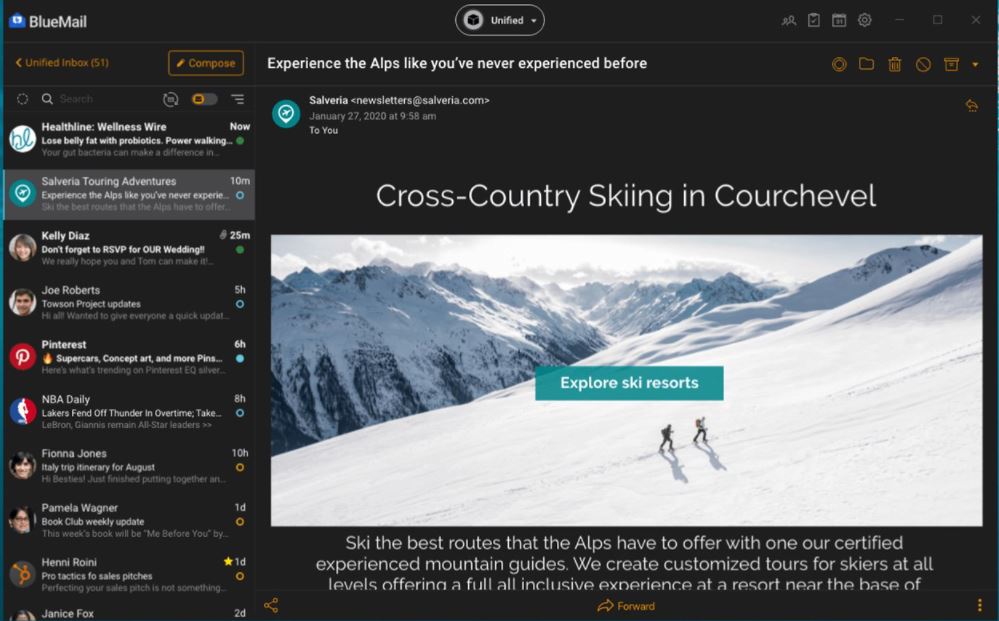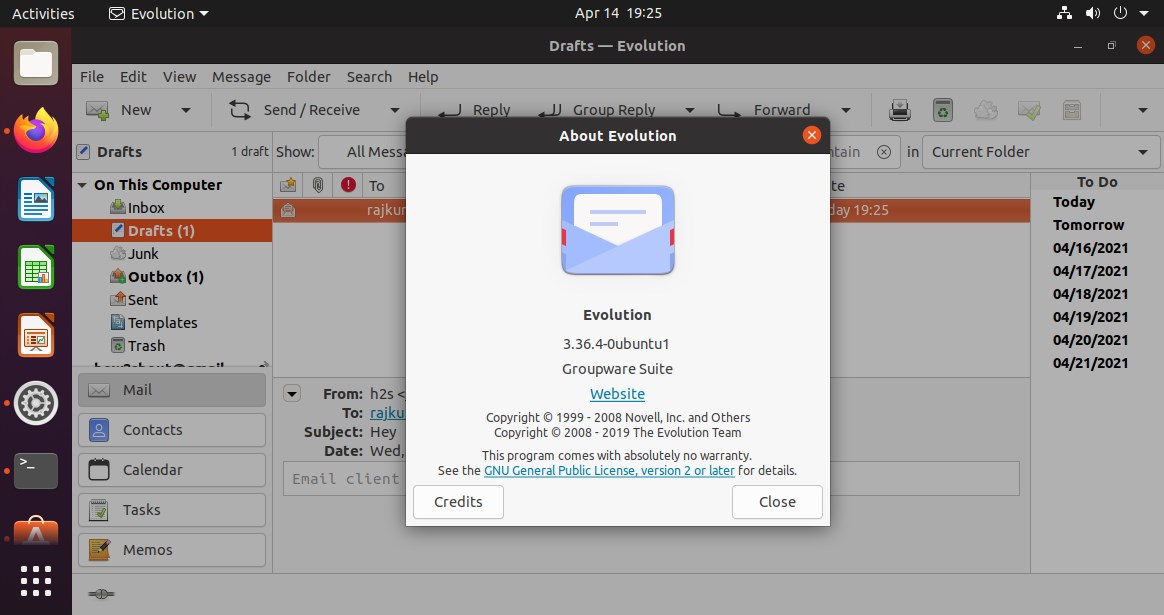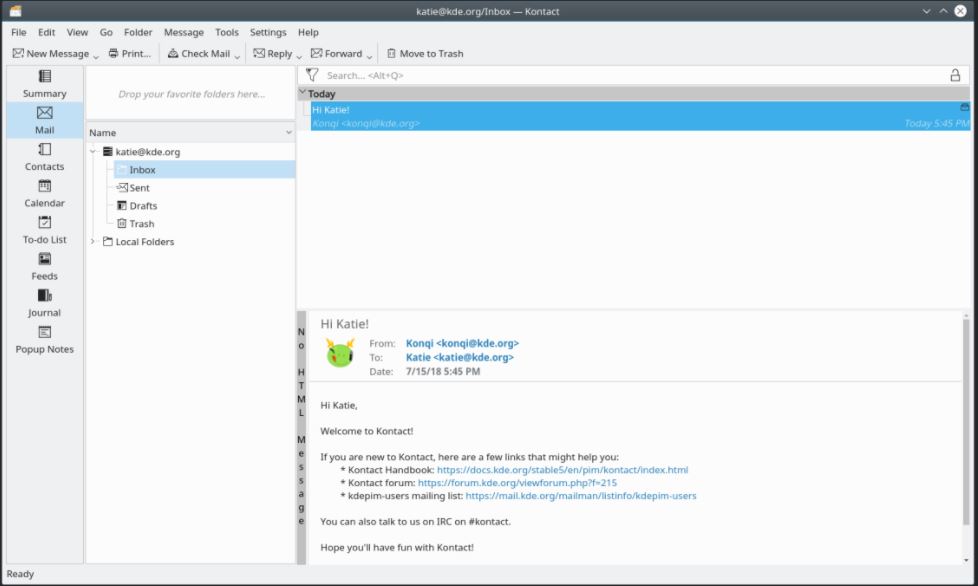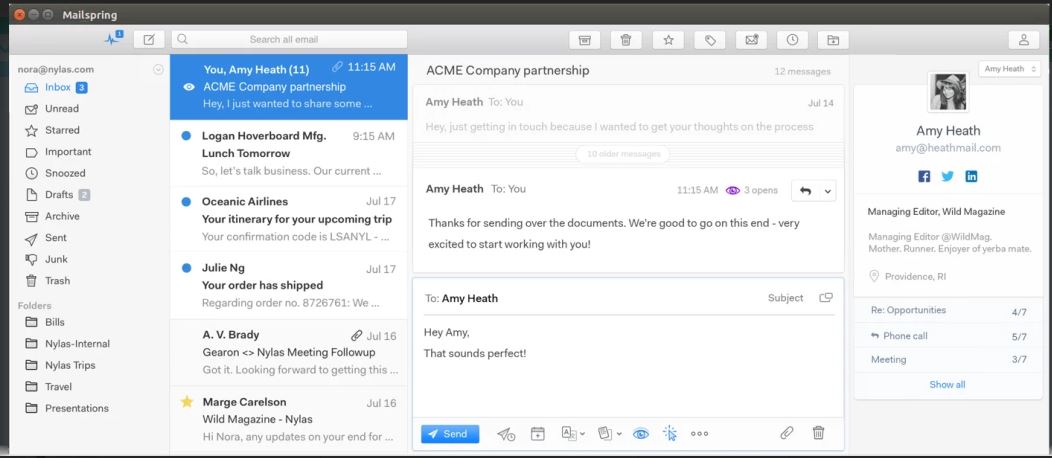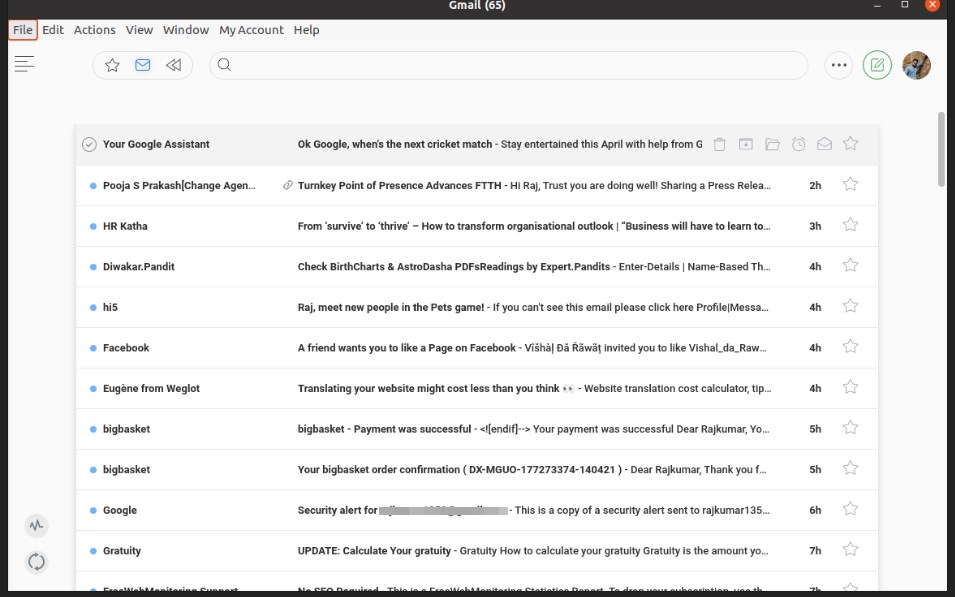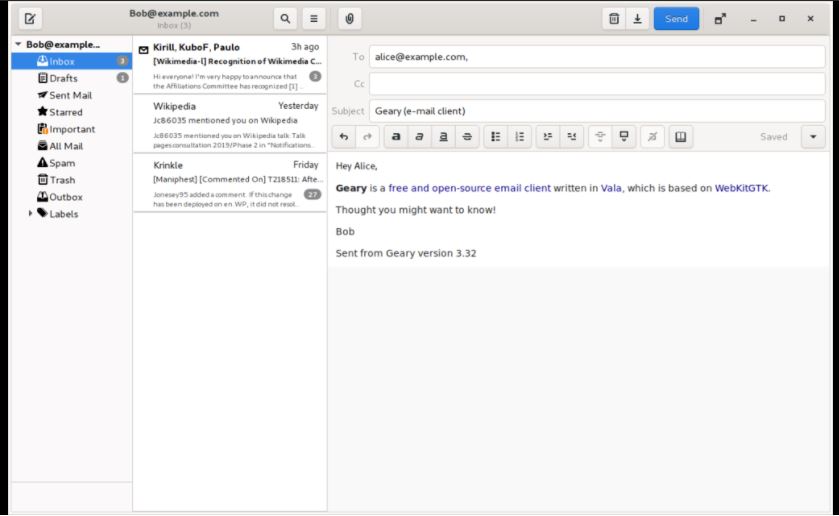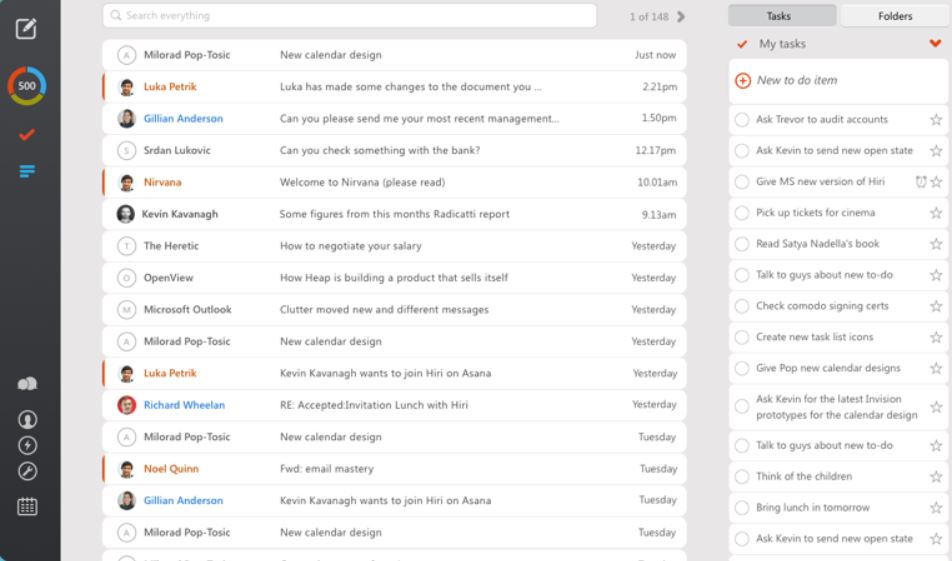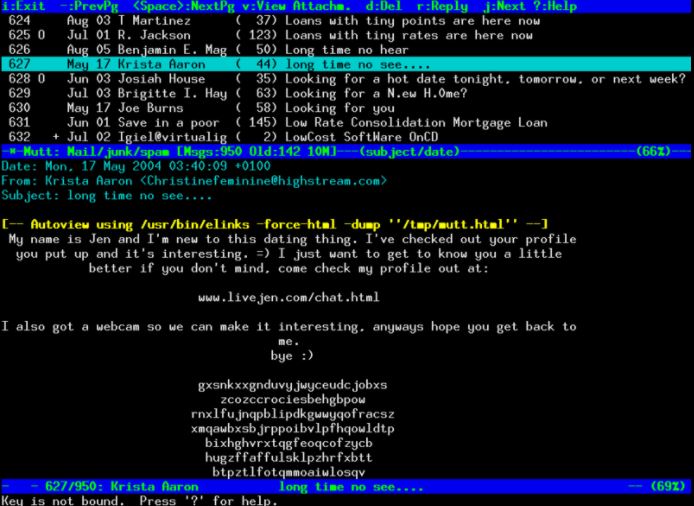Although Thunderbird comes as the default Email client in almost all Linux distros, however, if don’t like it then here are some other best Email client software to install on your Linux PC or laptops such as Ubuntu, Linux Mint, Debian, CentOS, RHEL, MX Linux, Elementary, Fedora, Manjaro, and others.
We already have instant chat applications to run in a browser, however, still, email is the indispensable medium of communication. And that’s why Gmail, Yahoo Mail, Outlook, and other such services are so popular. However, the one thing that is common between most email service providers is they all provide a web-based client to let users use their services with the help of the internet and browser. Hence, you cannot surf your email offline until you are not using some Email client that fetches and store emails for offline view. Furthermore, organizations that are using their in-house or cloud-based mail server, their employees, or users also require mail client software to access emails such as Outlook and Thunderbird which are common ones.
Another thing why Email clients are still the best choice because when it comes to managing email across multiple accounts popular mail service provider’s webmail clients running in the browser usually only support a single email account and do not allow the management of mail accounts from other providers.
While webmail clients run on all systems such as Windows, Mac OS X, Linux, Android, and iOS, this is not the case with locally installed e-mail clients. That is why not only the functions are interesting here, but also the operating systems under which they run. Yes, of course, we have a wide range of software to access multiple email accounts on Windows 10, however, the numbers start shrinking when it comes to Linux operating system. Therefore, we need some good e-mail clients for Linux that help, us to keep track of things even with multiple e-mail accounts. Here, we present some successful e-mail programs and will also give tips on installing them.
What are the standard functions of email clients or services?
Creating, sending, receiving, forwarding, and replying to messages are the common functions we perform using every e-mail client. An address book as well as the SMTP, IMAP, and POP3 protocols are now standard in all client applications. SMTP is responsible for sending messages and POP3 for downloading messages to the local computer. With IMAP, you usually leave the e-mails on the e-mail server and use the settings and folder structures there.
List of best email client software for Linux
1. Thunderbird
Well, no doubt the Thunderbird is one of the best email client options available to use on all Linux operating systems. It is free and open-source thus no restriction on usage or installation. The ability to integrate various add-ons makes it a flexible and best choice over Microsoft Outlook which is only available for Windows. We can add the RSS feed to Thunderbird and even can use it as a Chat application. Further, if you like Tab browsing then for sure you feel amazed with the Tabbed Email feature that loads emails in separate tabs.
Command to install Thunderbird on Linux-
To install on Ubuntu or Debian, we can use this command-sudo apt install thunderbird and for CentOS, Oracle, RHEL, AlmaLinux type- yum install thunderbird.
Features:
- Multiple Email accounts support
- Easy to integrate accounts using its mail account setup wizard
- One-click Address Book
- Attachment reminder, if the system detects some word related file in the Email body
- Tabbed based Email access
- Quick Filter Toolbar to search emails faster
- Dark theme support
- Smart Folders to manage Inbox, Sent, or Archive folder
- Add-ons Manager
- Phishing Protection and junk mail filters
- Automated Security updates
2. Bluemail client
Bluemail is another popular mail client that is available for Linux such as Ubuntu, Debian, RHEL, CentOS, and other operating systems. Whereas if your Linux is not RPM or Debian based then it BlueMail is also available as a SNAP package to install on almost all Linux including Manajaro arch-based. Unlike Thunderbird, it is good for user those don’t want complicated interfaced email client software. It is free, easy to configure, and also offers a Dark Theme. Available as an app for Android and iPhone.
See our article – How to install BlueMail on Ubuntu 20.04 LTS Linux
Features:
- Unified Inbox to view all integrated mail accounts in one place
- Set reminders
- Instant email Push
- Easy to add multiple accounts
- Dark theme
- Inbuilt Calendar to schedule events or meetings
- Can handle alternate email addresses pointing to your existing email account
- Just like Gmail, easily filter email bu unread or starred
- Support for IMAP, Exchange, ActiveSync & POP3
- Shows Unread email Count
- Full visibility to the thread of linked emails
- Encryption and Security
3. GNOME Evolution for Linux
GNOME Evolution is an open-source personal information manager application that provides the integration of personal mail accounts. Its interface is quite similar to classic Gmail and also offers calendaring, newsreader, Task & note management, and address book functionality.
How to install Gnome Evolution on Ubuntu or Debian –
Evolution is available in the official repository of Debian, thus simply run the below command:
sudo apt-get install evolution
Features:
- Evolution can handle multiple calendars at the same time, which can be local or online. Evolution supports calendars in both vCalendar and iCalendar formats.
- Evolution can also be set up as a newsreader
- If you want to be able to read RSS feeds with Evolution, you also need the package-
sudo apt-get install evolution-rss - The software offers very comprehensive contact management
- Bogofilter or SpamAssassin can be used to filter out advertisements
- Plugins support
Website link– Wiki.gnome.org/Apps/Evolution
4. KMail
KMail is a KDE’s e-mail client and is part of the Kontact PIM suite, but can also be run on its own. The KAddressBook program is used to manage the e-mail addresses.
Installation command for Mint, Ubuntu, and other Debian Linux-
sudo apt-get install kmail
Features:
- POP3 and IMAP email, with SMTP support
- Supports plain text and secure logins
- Integration of international character sets
- Spell check as you type or on request
- Versatile dispatch and formatting options
- GPG / PGP / S / MIME signing and encryption
- View / compose HTML formatted emails
- Possibility to display only the plain text of an HTML-formatted e-mail
- Receive and accept invitations to appointments
- Integration of anti-spam programs
- Integration of anti-virus programs
- Extensive filter options
- Powerful search function
- Import/export of emails
- Fully integrated with the other Kontact components
Website Link– apps.kde.org/kmail2
5. Mailspring email client
Mailspring as per its developers is the best alternative to paid Newton mail client. Well, even if not still MailSpring offers a simple and easy interface with all the key features required in the email app. Not only for Linux but also available for Windows and macOS free of cost. Whereas the users who need some pro features such as follow-up reminders, Send later option, Snooze messages, template support, and more can subscribe to the premium plan at 8 dollars per month. However, no strings attached, the free version is enough to support and fulfill all user’s common email client needs.
Command to install MailSpring on Linux?
To install Mailspring email client on Ubuntu, Debian, and other Linux based OS run – sudo snap install mailspring
Features:
- Supports multiple email accounts (IMAP & Office 365)
- Unified Inbox to centralized multiple accounts
- Easy to operate interface,
- Undo send
- Touch and gesture support
- Multiple accounts (IMAP & Office 365)
- Read receipts, link tracking, and more
- Dark Theme and multi layouts
- Built-in translation support
- Available in 9 languages
Website link- getmailspring.com/download
6. Newton
Newton is a paid email client for Linux to get a fast and light tool and suitable for those people who wish to get their tasks done quickly. However, it is available as free to try for 14 days. Well, it is not for those who want a feature-rich interface like Thunderbird, Mailspring, and others instead of for the user who likes a minimalistic approach.
Command to install Newton Mail client on Ubuntu, Linux Mint Debian, and other Linux using SNAP-
sudo snap install newton
Features:
- Automatically removes newsletters and other distraction elements from Inbox
- The ‘Read receipts’ feature lets you know whether your email is read by the reader or not.
- The ‘Recap’ feature enables you to have a track of conversations that seem to have been missed by either side (sender or receiver).
- It automatically filters junk to top priority mails at the top.
- It comes packed with various integrated apps.
- Numerous features like – ‘snooze’, ‘send later’, ‘scheduler’, ‘templates’, and much more add more sparks to its popularity.
Website: newtonhq.com
7. Geary- Send and receive email
Another best open source email client software for Linux from Gnome is Geary. It comes from the developers of the Shotwell image management and is a very easy-to-use e-mail program. The IMAP protocol and various web services such as Google Mail, Yahoo! Mail as well as the Dovecot e-mail server supported. The program cannot be used with classic POP3 mailboxes.
Although designed for GNOME 3 or the GNOME Shell, the program can also be used under other desktop environments. It is developed in Vala and based on WebKitGTK, so if you don’t like webmail and want a quite simple email client on your Linux system then try our Gnome Geary.
Command to install on Ubuntu or Debian based Linux systems- sudo apt-get install geary
Key Features:
- Show message preview- full display
- Show notification of new e-mail
- Automatically select the next message
- A full-featured HTML mail composer
- GNOME Keyring integration to store passwords for email accounts
- Support for reading TNEF attachments
Website link– wiki.gnome.org/Apps/Geary
8. Hiri
Hiri is a popular business-focused desktop email client software for Linux systems. Its developers claimed it is a real alternative to MS Outlook. Well, it could be because of the modern interface and support to Exchange, Office365, or a Microsoft email account (Outlook.com, Live, Hotmail), however, currently while writing this article it doesn’t support Gmail Yahoo, etc. Well, the thing which might not be liked by the opensource users is it is also a paid email client that can be installed on all popular Linux systems using the SNAP command. Nevertheless, you can experience its full version for 7 days for free.
Furthermore, the traditional email users would need to give some time to get used to its interface.
Snap command to install Hiri-
sudo snap install hiri
Key Features:
- Supports Exchange 2010 SP2+ and Office 365
- Offers Actionable and FYI inboxes to automatic segregate emails
- Folder management
- Corporate SSO providers
- Full-featured calendar
- Reminder
- E-mail synchronization using Microsoft Exchange Web Services (EWS) API
- Modern Interface
Website link– Hiri.com/product
9. Mutt email client
I don’t think the top list of client software to send or receive emails on Linux could be completed without mentioning one that comes with a text-based user interface. Yes, there are lots of advanced users who don’t want to leave their command terminal to send or receive emails. For them, Mutt email client will be a good option. It supports protocols POP3, IMAP, and SMTP, and includes MIME support, notably full PGP/GPG and S/MIME integration.
Command to install Mutt:
For Linux Mint, Debian, Ubuntu, and other similar OS- sudo apt install mutt
For RHEL, CentOS, Fedora and other similar OS- yum install mutt
Key Features:
- Use command-line, a text-based user interface
- Mutt is fully controlled with the keyboard
- Supports mail conversation threading
- New messages are composed with an external text editor
- Highly customizable
- Searching of mail with the help of regular Expression is supported
Website link – mutt.org
Which of the above the best email clients are you’re using on your Linux?
Yes, we cannot use all of them, so which one you are using? I am sure most of you still using Thunderbird because of out-of-the-box availability and a wide range of features. And if that is true then it might be time to try something new.