Do you want a digital diary or reminder app? Get Note-Taking applications on your Linux distro to write down notes or whatever is important, that you want to remember in the future.
Note Taking apps are not only limited to smartphones, Mac, or Windows systems; Linux users can also get them easily as there are many open source projects to offer such applications. You can choose the one depending on what and, above all, how much you would like to write down. With color markings and keyword labels, you can keep shopping lists, notes, logs, or philosophical ideas apart. Further, a user can also attach photos to his notes, and if typing takes too long, you can also use the voice memos or have spoken words converted into text.
Best Note-Taking Apps for Linux 2022
Well, Evernote is one of the most widely used note-taking apps even though big names such as Google Keep, Microsoft One Note, and a variety of other note-taking apps are there. However, surprisingly while doing this article Evernote for Linux was officially not available to install on the Linux systems. Therefore, Linux users should look out for great Linux-friendly note-taking applications that take the platform of choice seriously. Here are eight note-taking apps for Linux.
1. Joplin
Joplin is an open-source application popularly considered as an Evernote alternative. The user can create notes and to-do lists with just a few clicks and organize them in different notebooks. It is developed by a British developer Laurent Cozic, under the MIT license. Hence, available to download, use and distribute free of charge as an app for iOS and Android in addition to the three major desktop ecosystems Windows, Mac, and Linux.
The best thing, if you are an existing user of Evernote, will be able to adapt the App quickly because its structure is similar to Evernote. Joplin’s file formats (JEX for individual files and – ironically – RAW for entire directories) and Markdown files, can also import Evernote notebooks. JEX, RAW, JSON, Markdown, and PDF are available as export formats.
Like Evernote, web clipper extension is also available for Joplin on Mozilla and Chome extension stores. In addition to this basic functions such as keywords, a fairly good search function and a print function are there to help as well. It supports syncing in local file systems/directories; various cloud services including Nextcloud, Dropbox, OneDrive, WebDAV, or the file system WebDAV standard are also available.
Apart from the easy-to-use installation script, AppImage can be used for portability. Here is the official website. or see 2 ways to install Joplin note-taking app on Ubuntu…
2. Standard Notes
Standard Notes is one of the best Linux note-taking apps with an easy-to-use and understand interface, and encryption. This is also an open-source private note writing app available on most platforms, including Web, Mac, Windows, Linux, iOS, and Android. Developers of the app offer free and paid plans with different features. To maintain the privacy of users, the app encrypts the data locally before moving to the cloud. This means no one can read your notes but you only.
Also, the users can select the note editor of their choice- simple to rich text; spreadsheets, tasks & todos, markdown, passwords & tokens are there as well. Each note type provides a distinct, purpose-built, and seamless editing experience.
To change appearance, users can apply available themes as per their choice. The free plan offers end-to-end encryption, seamless sync on all devices, web and offline access, plain text note type, unlimited notes, and unlimited devices.
Visit the official website to download the Standard Notes. For source code visit its GitHub page.
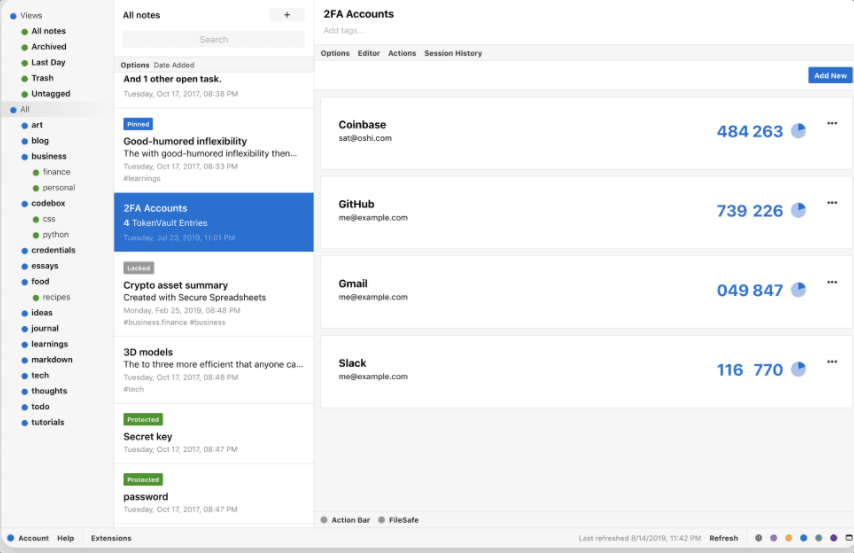
3. Simplenote for Linux
It is another best application in the list for Linux to write down important notes but with quite a simple interface and markdown interface. Simplenote App, backups, syncing, sharing – it’s all completely free.
We can add tags to find notes quickly with instant searching. The software itself offers many different features, e.g. ability to easily collaborate with other Simplenote users in real-time, publish links to display to the public, support for highlights, support for note tags and an easy-to-use search function, and more. The app is cross-platform. This means your notes are easily accessible and instantly synced across Windows, Mac OS, Linux, Android, iOS, or the web.
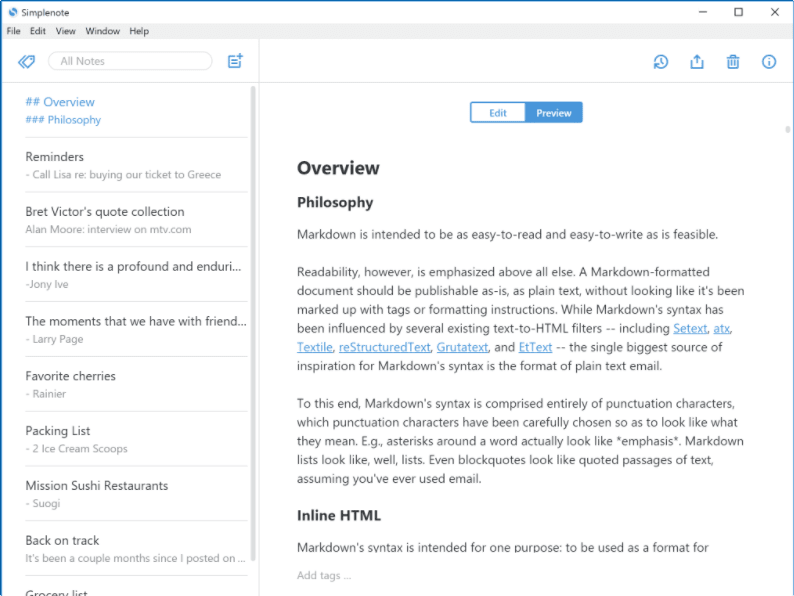
4. TagSpace – Feature-rich Note Taking app for Linux
TagSpaces is not just an open-source Note taking app for Linux but also for organizing, annotating, and managing local files with the help of tags. It is an advanced note writing app with some to-do apps features. Like other apps listed in this article, this one is also cross-platform, hence available to use for Windows, Linux, Mac OS, and Android. For those who want to save text directly from the browser, a web clipper extension for Firefox, Edge, and Chrome is available. You can create and edit notes in plain text, markdown, and HTML file formats
Apart from these features- we need to store our notes, it also offers File Tagging, which can be seen in the name of this tool. Tags are used in two ways- the software tags file one is by default directly in the name of the file while the other one uses a so-called sidecar file for persisting the tags.
File and folder management, Searching, Browser for local content, Media player, No-Cloud (to run Tagcloud completely offline and serverless), and To-Do Management are some other features of the software.
The source code is available on the GitHub page, whereas apart from the free plan, paid are also there with more features on the official website of TagSpace.
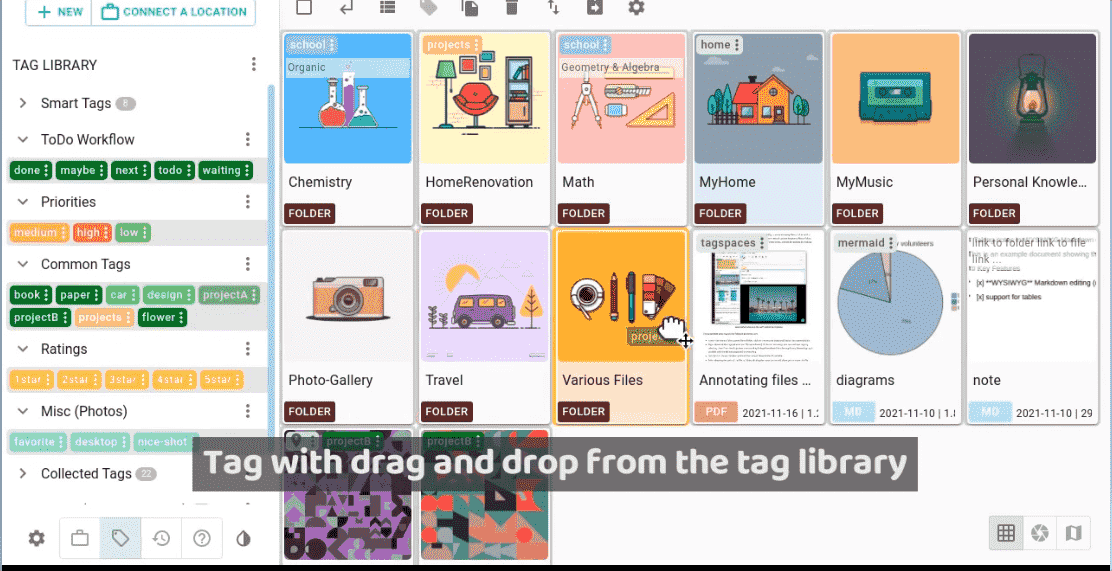
5. Laverna
Laverna is a great note-taking app for those who want to turn their note-taking apps into a variety of images, web snippets, etc. This app is very similar to Evernote, and for those on Linux who want to ditch Evernote for something free and open-source, this is probably the best option.
App features include support for Markdown-based editing, syncing notes to Dropbox, multiple editing modes (distraction-free mode, preview mode, and normal mode), no registration required to create notes. Web-based editing for all functions in the web browser.
Laverna has for those who love having a local app on their system. However, if you can put up with the tool being entirely web-based, this is a great option! Learn more about the Laverna note-taking app on their website here.
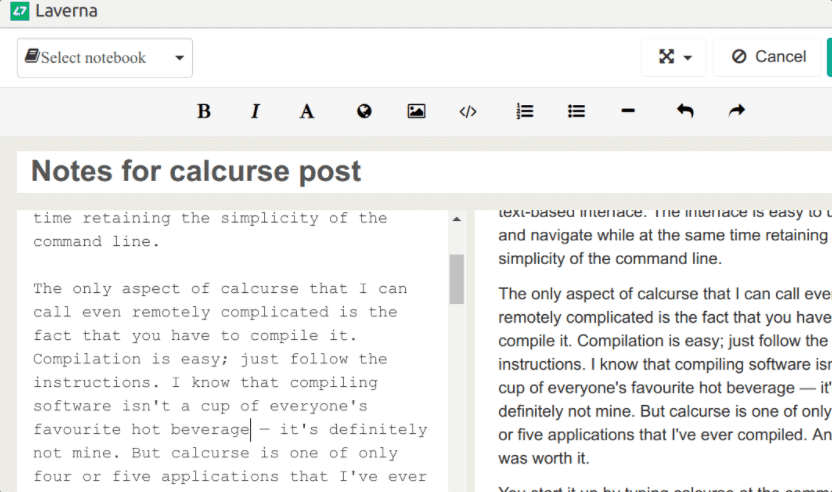
6. Boost Note – Linux Note taking app for programmers
Boostnote is a little reminiscent of the popular Bear app on macOS and iOS but doesn’t look quite as polished. Users can write down their notes in Markdown with an option of activating the preview window via a switch. Furthermore, there is the possibility to use folders and tags, so that you can get orders in extensive collections
Notes can be linked to each other and export is also possible. Boostnote offers a large number of editor themes, and other things such as the font size or font can be adjusted by you.
Realtime Collaboration, Multiple Views, Powerful Markdown Editor, Customize your docs with progress status, Public API are some other key features…
Get Boost Note from the official website or visit GitHub for Source code.
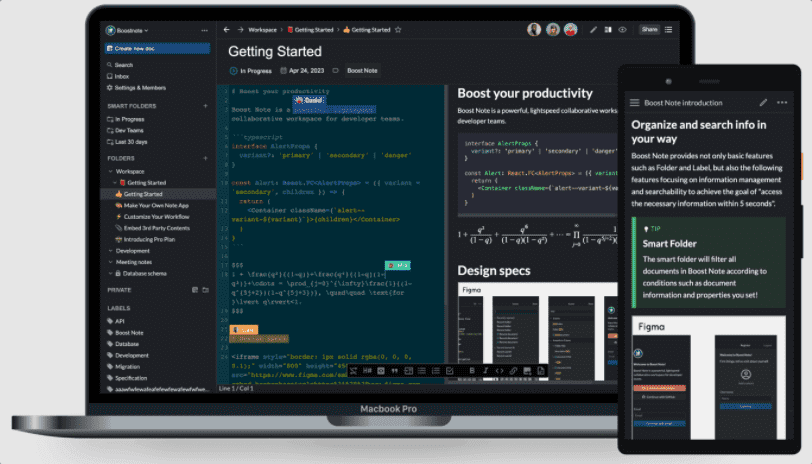
7. Trilium Notes
Well, this Linux Note-taking app offers a hierarchical structure to help a user to create his own structured data of things, he or she wants to jot down.
Users can arbitrarily arrange the deep tree of notes or can place a single note at multiple places in the tree. Trillium Notes offers rich WYSIWYG note editing with source code and syntax highlighting. Navigation throughout this note-taking application is faster than others; full-text search, seamless note versioning; synchronization with self-hosted sync server, sharing notes, scripting, REST API for automation, Dark theme; Evernote and Markdown import & export and web clipper to quickly save the content from the website using e browser are some good features that can make it a good option as a Note-Taking app.
Those who are interested in this project can visit the GitHub page of Trillium.
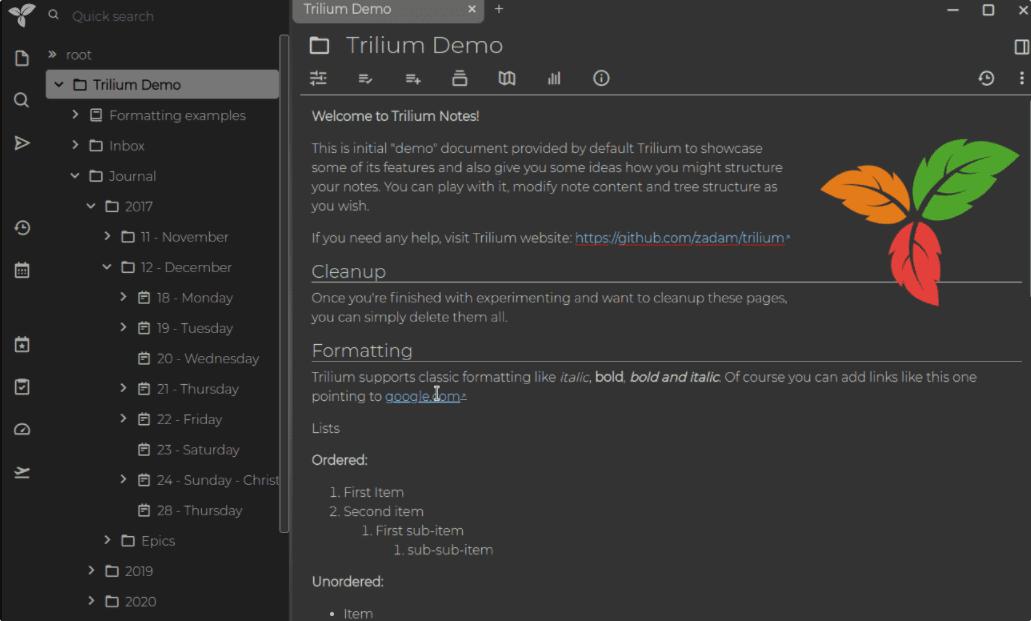
8. Cherrytree
Cherrytree is a note-taking and syntax highlighting editor that can be used to collect and sort notes of all kinds. It offers a tree-based structure on the left side of the application to easily navigate through added notes collection. Each entry there represents a hierarchically sorted text page and is referred to as a “node”.
The program name refers to the use of different colored cherries to mark different levels. One of the strengths of the program is the included editor.
Here are some Cherrytree key features:
- Numbered and unnumbered lists and enumerations
- Tables (can be imported and exported in CSV format)
- Code boxes with syntax highlighting via GtkSourceView (no further formatting possible)
- Hyperlinks: internal (on nodes or anchors) and external (files, folders, and internet addresses)
- available for many platforms through programming in Python – including Linux and Windows
- (Optional) password protection when saving notebook files
- Inserted images can be edited within limits (enlarge/reduce, rotate) and, if necessary, saved externally in PNG format
- Create a table of contents for a node (based on the lines formatted as a heading)
- Re-sorting of existing nodes via “Drag & Drop” or dialog box
Cherrytree Website or see Steps to Install Cherrytree on Opensuse leap Linux
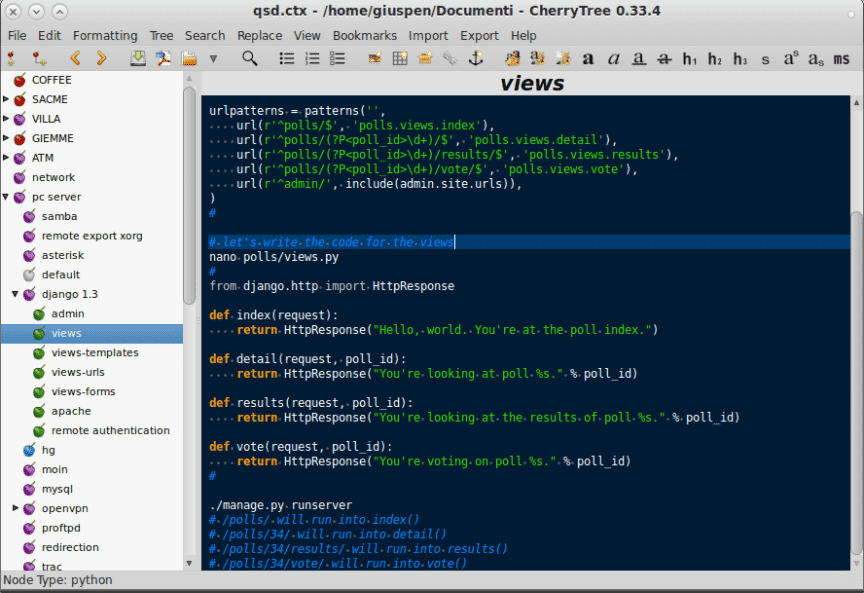
Other Articles:
• How to install DirectAdmin on AlmaLinux 8
• 5 Best free to use Linux Server distributions for 2022
• 6 Best Linux distros to try on VirtualBox
• 7 Best Linux Distros Based on KDE Plasma






Hi!! There is a new Linux native GTK open-source markdown note-taking app called TECHNENOTES (actively developed). Although there are multiple amazing note-taking apps out there, TechneNotes has some strong points: the database-like interface (with pagination, ordering, filtering, all combined with a treeview structure), the safety of local data storage with optional cloud sync (users choose if and how to sync data over the cloud), multi-tabs support with full-width note view, integration of text/files/images/videos/code, interconnected notes, standard markdown syntax (for cross-compatibility), and – most of all – its native (Gtk) and open source nature (thus ensuring that your notes will be fully accessible in the future, with no risk of vendor lock-in)