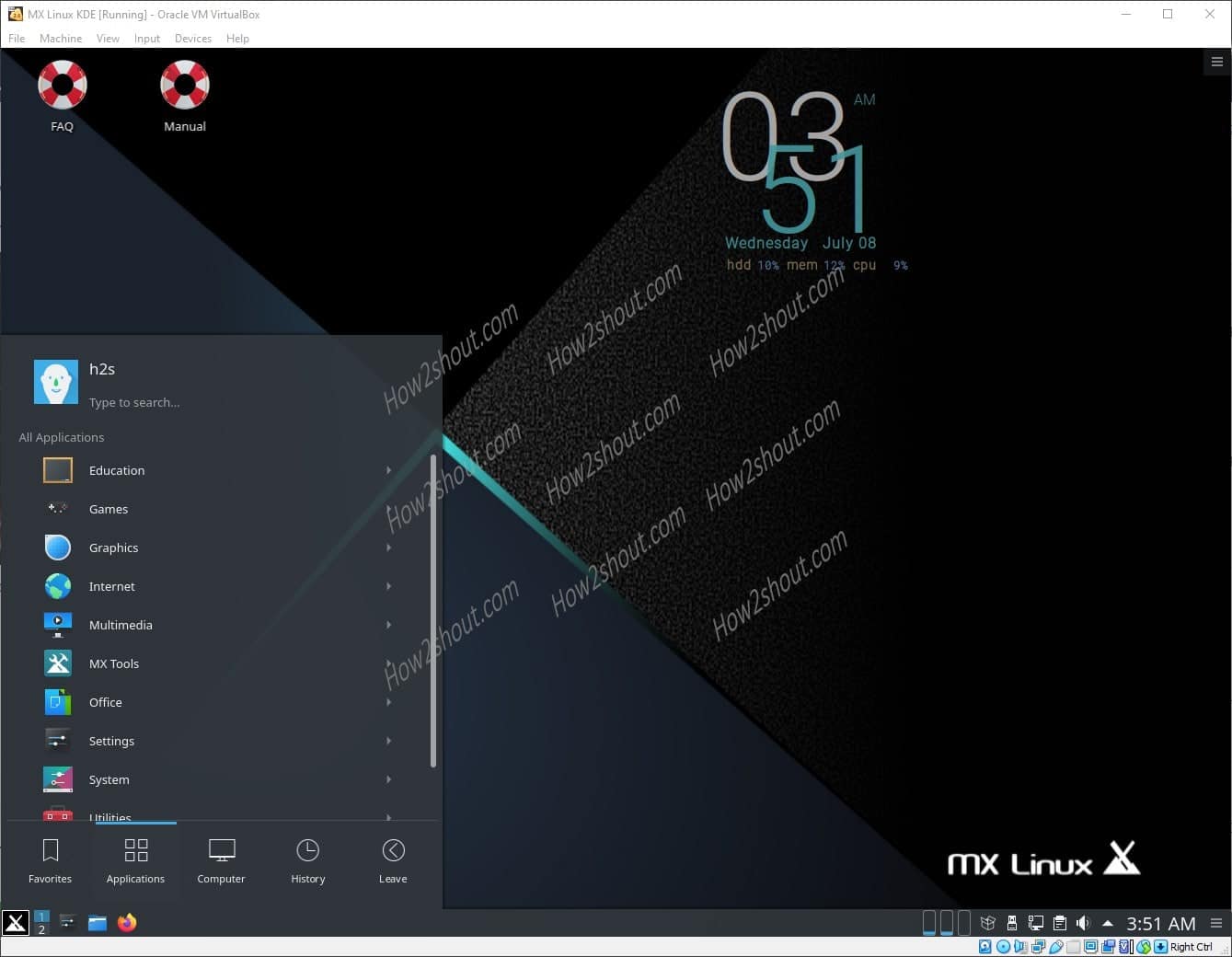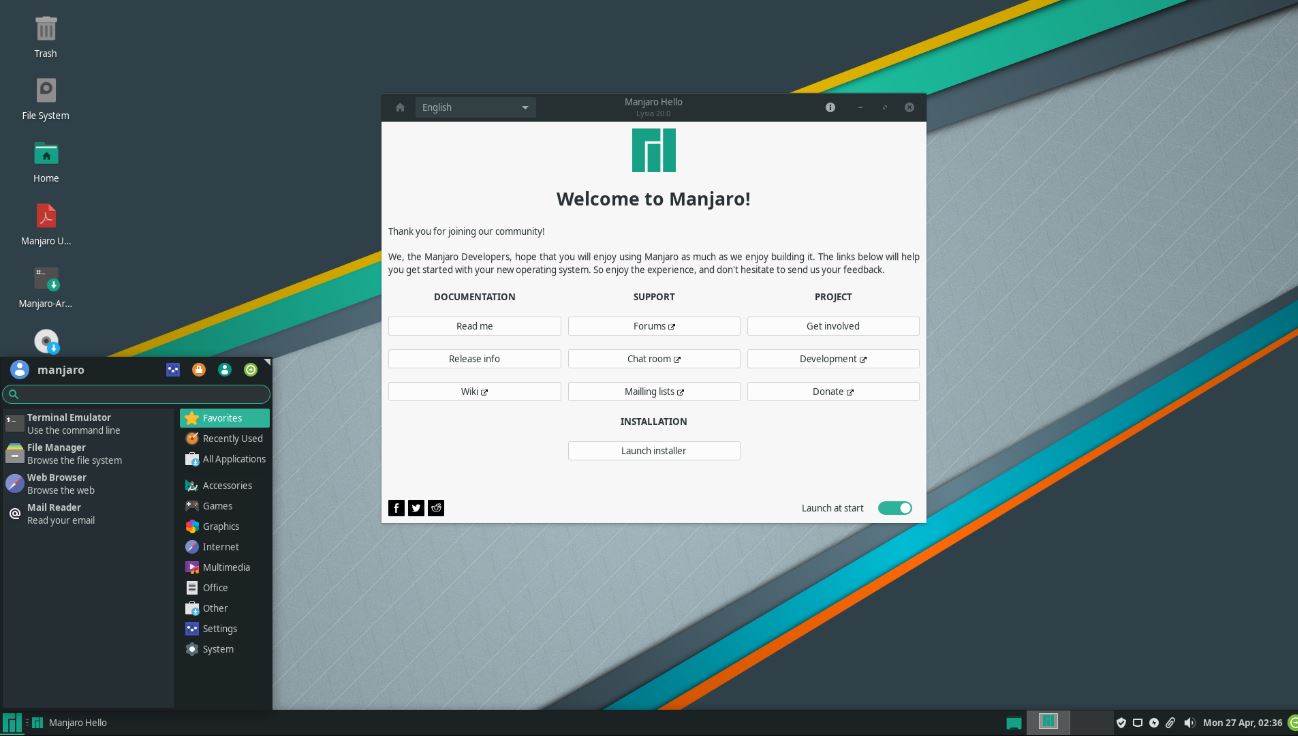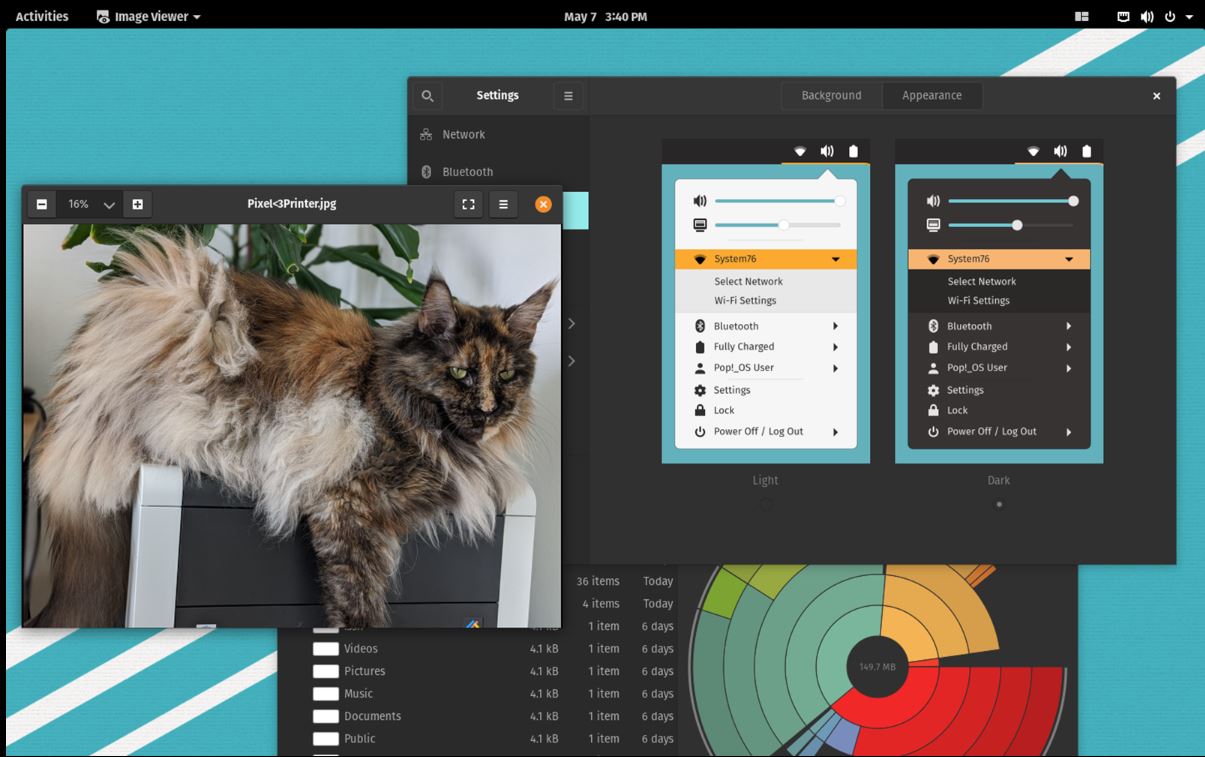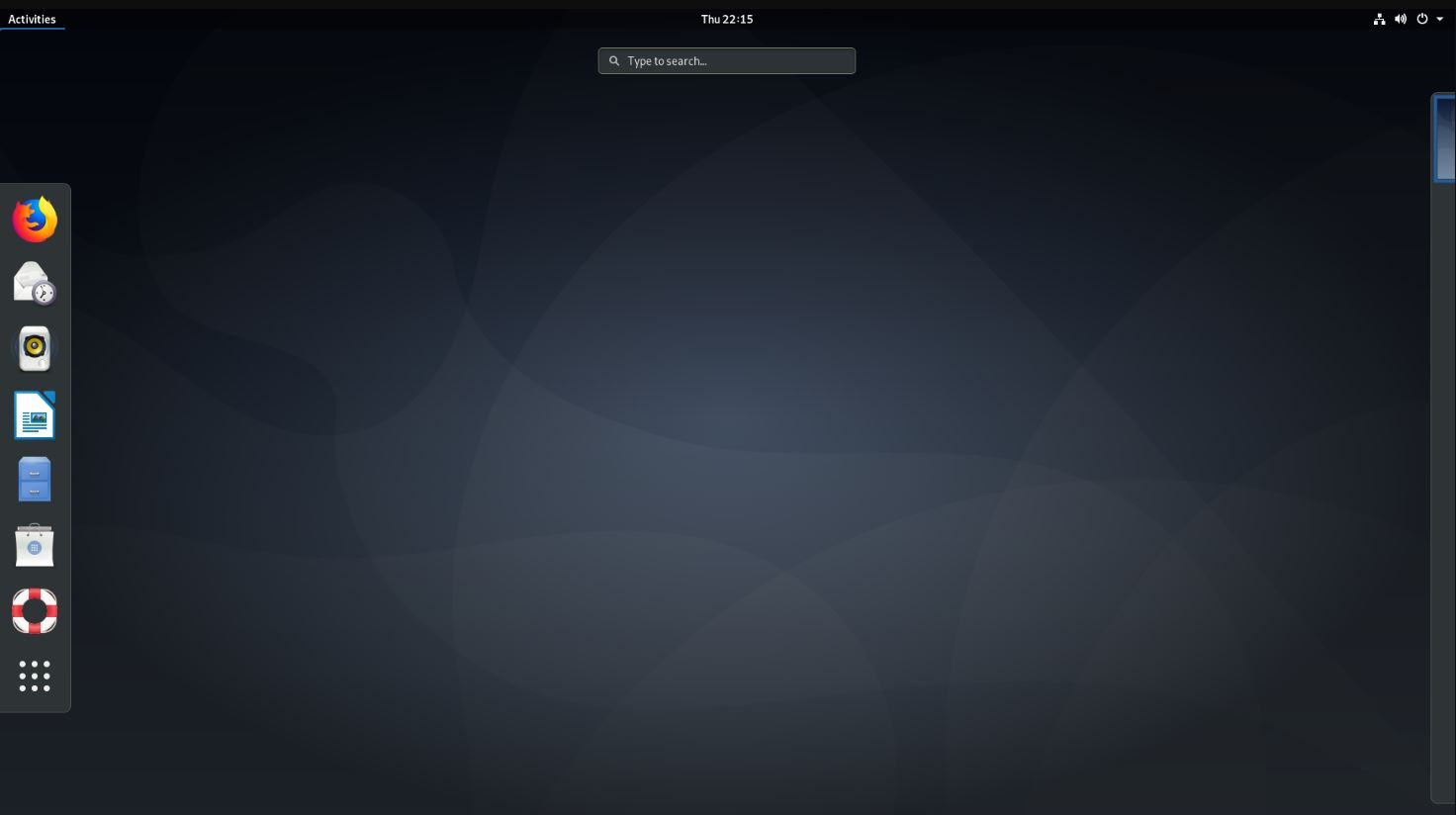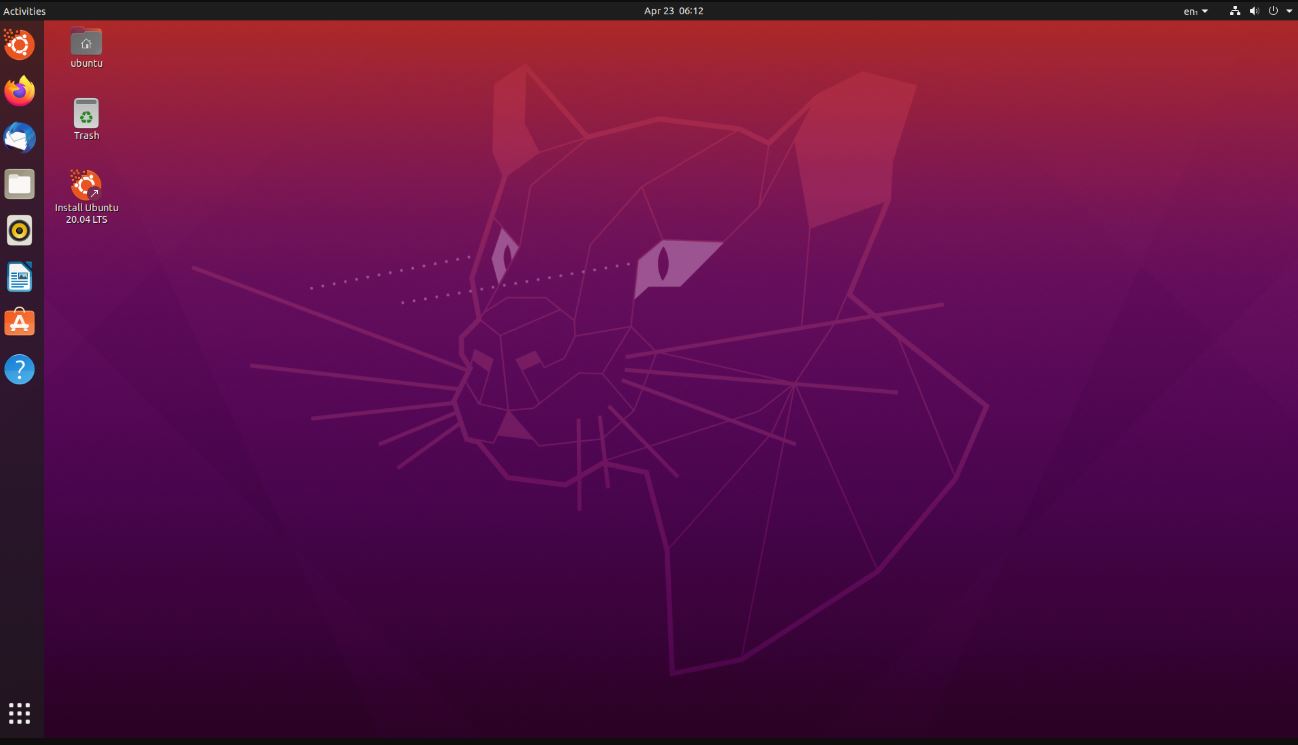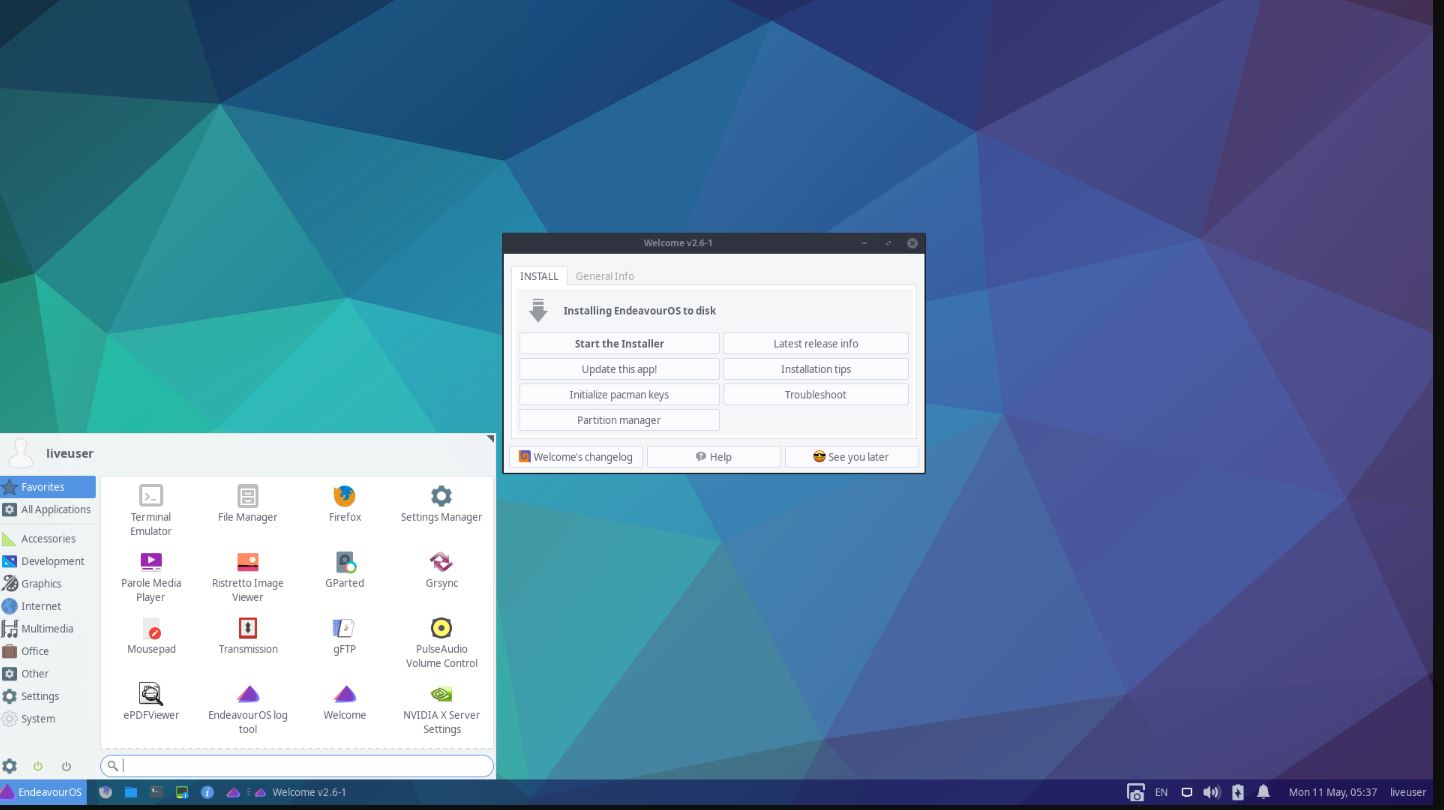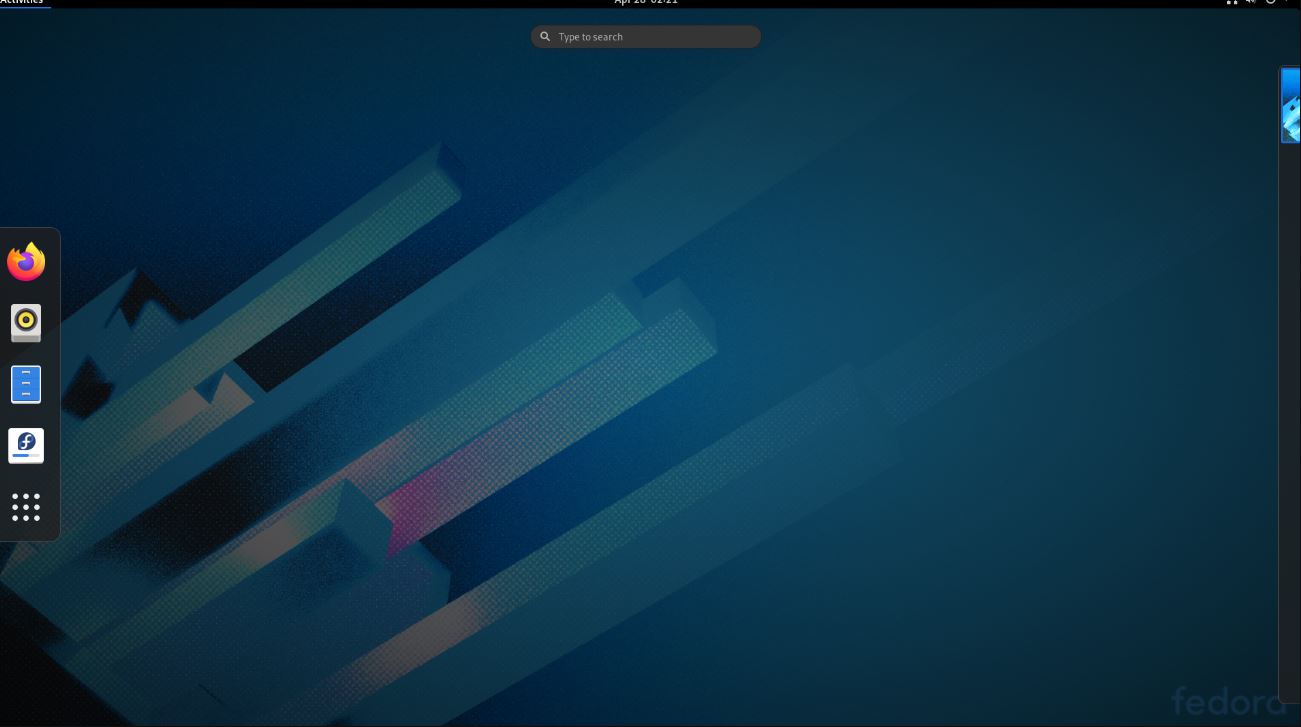Here we have listed the top Linux Distros that were trending in the month of July 2020…
Well, Linux distribution is not a new term that I need to describe in detail. After Windows & macOS as one of the favorite home users, Linux is also getting momentum, however, in the server world and among professionals, Linux-based operating systems are always thriving. Because of their free and open source licensing, daily new OS with improvements and innovations are adding, so lots of new things are always there to explore. In the following article, we will introduce the most popular distributions such as MX Linux, Manjaro, Linux Mint… most of them you already would be familiar with.
1. MX Linux
This Linux is based on Debian but with improvements and pre-installed software. Where Debian is generally a source for Ubuntu and other Linux, itself is not that popular among home users as well as in the server world, instead, Ubuntu is the one. However, this relatively new Linux distro MX Linux is now having momentum among netizens because of lightweight and out-of-the-box apps.
It is desktop-oriented Linux distribution with stable release, its name emerges from the together efforts of antiX and former MEPIS Linux communities, the group behind MX Linux development. To make it a mid-weight Linux distribution so that it could easily work on the legacy and low resources hardware, the MX Linux comes with Xfce as its default desktop environment.
Furthermore, recently, MX Linux has also released with KDE desktop environment, thus those who want some elegance, and beauty on their system with modern hardware can go for it.
Overall, it is simple to configure a Linux distro with high stability, performance, and a medium-sized footprint. The major release comes in every 1 or 2 years.
2. Manjaro Linux
Manjaro is the second most popular Linux operating system in the month of July 2020. It is also a desktop or home user-targeted distro that developed using Arch Linux. That means it offers robust stability and fast performance. However, the Linux desktop environment it uses is GNOME by default that needs a good configuration PC/ laptop to work and accomplish different tasks. Well, that doesn’t mean it is not for you, those who don’t have a powerful system can go for other than the Manjaro available with Xfce; the KDE, Cinnamon, and MATE versions are also available on the official website.
The installation of the OS is very easy and it can recognize plus install drivers for graphics card and WLAN while setting up. However, online forums and friendliness are not as Linux Mint but yet a beautiful and strong performance Linux to start with.
Visit the Website to download Manjaro.
3. Linux Mint
This Ubuntu-based Linux is an evergreen one especially for those who are planning to switch to Linux from Windows7/10. The attractive green and black tint interface like Windows 7 is really easy to handle and use. Cinnamon is the popular desktop environment in which people prefer to use Linux Mint, however, MATE is also there and for those who want to make it a less resource-consuming one can go for Xfce LDE.
One of the greatest reasons for its popularity is the documentation and tutorials available online for Ubuntu, yes being an Ubuntu-based Linux all the available tools and community tips work with it as well. Thus, newbies can easily solve their problems online while learning Linux Mint. Also, a very Windows-based operating structure makes it very easy for beginners to use and understand. The look of the desktop can be further adjusted using different themes.
Furthermore, Linux Mint is compatible with Ubuntu software repositories as well.
Official website to download Mint.
4. Pop!_OS
Pop!_OS is although not very popular as compared to other top Linux operating systems mentioned in this list. However, gradually making its place among the best ones. This is also an Ubuntu-based OS and out of the box offers a variety of tools and libraries to work with. It uses APT and Flatpak package management tools that make it easy for users to install and remove apps. Pop! _OS has been developed by System 76 and is available for download as a live ISO image, which can be used to create a bootable USB stick as well.
There are two versions of the distribution: one for Intel and AMD systems, which is limited to free drivers, and one for computers with an Nvidia graphics card, which also includes the GPU manufacturer’s proprietary graphics driver.
The GNOME is the default desktop environment that comes with a “tiled window” extension for the GNOME Shell, which can be quickly accessed via a menu on the desktop. This allows the windows of several applications to be automatically arranged side by side.
The hardware requirements for Pop!_OS are 2 GB RAM, 16 GB storage, 64-bit processor, however, the recommended one is 4 GB RAM, 16 GB storage, and 64-bit CPU.
Visit Website to download System76 Pop!_OS
5. Debian
Debian Linux doesn’t need any introduction, it already a lifeline for so many other Linux distros that are based on it. By default, it comes with GNOME LDE and also used by many servers and cloud platforms. It has a wide range of packages support and over 50k as pr-recompiled software.
Well, because of Ubuntu’s popularity, it has one of the highest numbers of documentation and tutorials online via various websites, thus, that means Debian has also the benefits of that. Beginners can easily troubleshoot their OS and can install various software via the command line. Well, stability can be an issue for the long term, as it always under development, that is why most of the hosting or cloud prefer to use either CentOS or Ubuntu.
6. Ubuntu
Ubuntu that targets both Personal Desktops and Servers environment doesn’t need an introduction. It already quite popular and also based on Debian. It features a modern GNOME interface with customized elements that makes it unique from other Linux running on the same desktop environment. The latest version of its current is Ubuntu 20.04 LTS focal fossa. It has one of the vast community and professional support that makes Ubuntu very easy to troubleshoot and customize for even beginners.
Its default software center with SNAP support makes users easily install various open-source software on the system with the help of just one click. It got its name from an ancient African word called “Ubuntu” which means “humanity to others”.
7. elementary OS
If anyone wants something that gives an essence of the macOS operating system on Linux then try elementary OS. It is also based on Ubuntu, now you might be wondering why most of the PC or laptop consumer Linux OSs are based on Debian or Ubuntu. The reason is simple, the popularity, community, and already availability of lots of software packages for them. Thus, new developers prefer to show their innovation by using them as their OS base.
To give it a familiar look like macOS, it uses its own developed interface called Pantheon. This makes it run on low resources system as well but with a sleek and modern look. The elementary OS also comes with an app store to install various available software. However, out-of-the-box Elementary OS relies on less well-known software such as AbiWord and Gnumeric instead of LibreOffice or Epiphany instead of Firefox as a web browser. Nevertheless, well-known software can also be installed via an internal app store.
Download Elementary OS
8. Solus
Solus is not based on some other popular Linux OS instead it has been developed from scratch by its developers. To manage software packages it uses “eopkg” which is a forked version of PiSi package manager. Out of the box it uses Budgie as its own developed Linux graphical Desktop interface. However, if you don’t want Budgie then you can download other Solus with GNOME, MATE, and KDE as well from its official website.
For optimal experience the users need at least 2GB RAM and 64-bit CPU systems with 10GB of hard disk or more.
Download Solus
9. EndeavourOS
Those are a fan of Arch and looking for a GUI Linux distro that based on Arch Linux then try EndeavourOS. It is a rolling release that provides easy to install and setup environment with a graphical user interface that is not a scenario with Arch Linux natively. This reduces the hassle of many users. It offers both offline and network-based installation, it uses Xfce desktop as default to provide a light environment for old hardware. Furthermore, for the installer it uses Calamares that can install other desktop environments such as Budgie, Cinnamon, Deepin, GNOME, i3, KDE Plasma, LXQt, and MATE as well; if the system is connected to the internet along with other software components. EndeavourOS comes with AKM – A Kernel Manager that easily installs other kernels from the Arch repo.
10. Fedora
This is a project that has been backed by the Redhat and supported by the community of Fedora. Well, what I have seen although it is a Linux that developed to introduce new leading technologies and innovation, however, somewhere it is not that popular among standard Desktop or Laptop users. Rather, it works closely with its upstream Linux communities that help them to improve and implement the new software tech in a stable way. Well, that doesn’t mean it is not worth trying out, there are various versions of it are available with a specific set of software packages meant to target the various interest of groups such as gaming, designing, robotics, security, and more.
So, if you are looking for a Linux to try out various new tech and innovative ideas, just install Fedora on your PC.
If we talk about the default desktop in Fedor, it is the GNOME desktop environment and the default interface is the GNOME Shell. Other desktop environments, including KDE, Xfce, LXDE, MATE, and Cinnamon, are available.