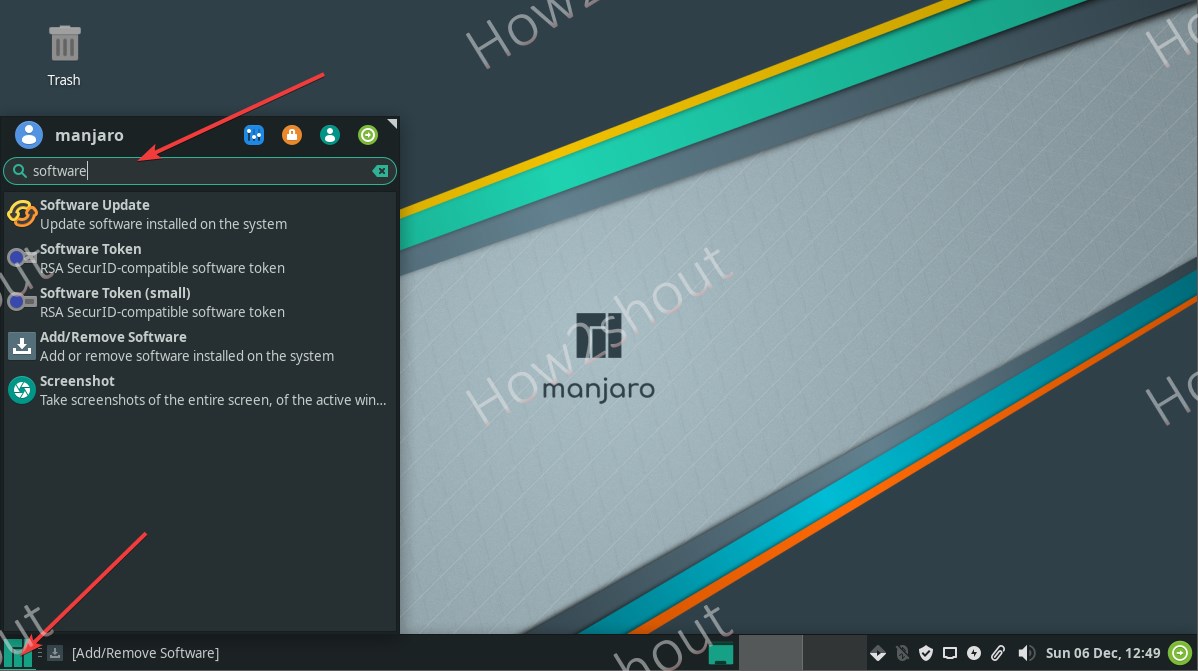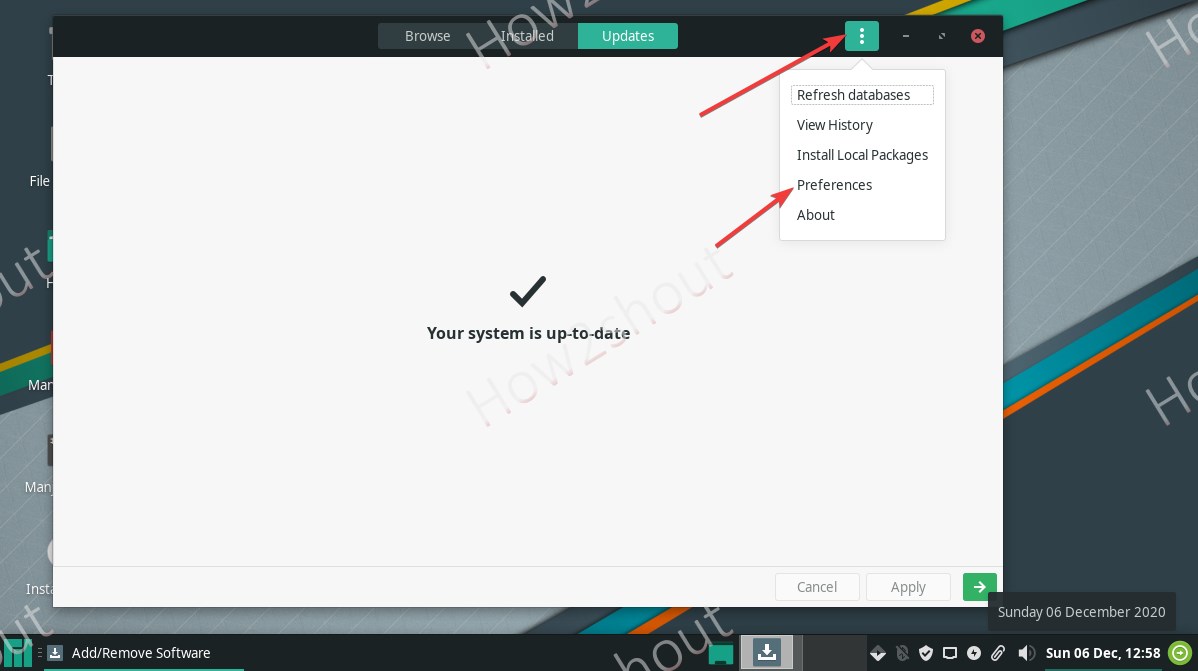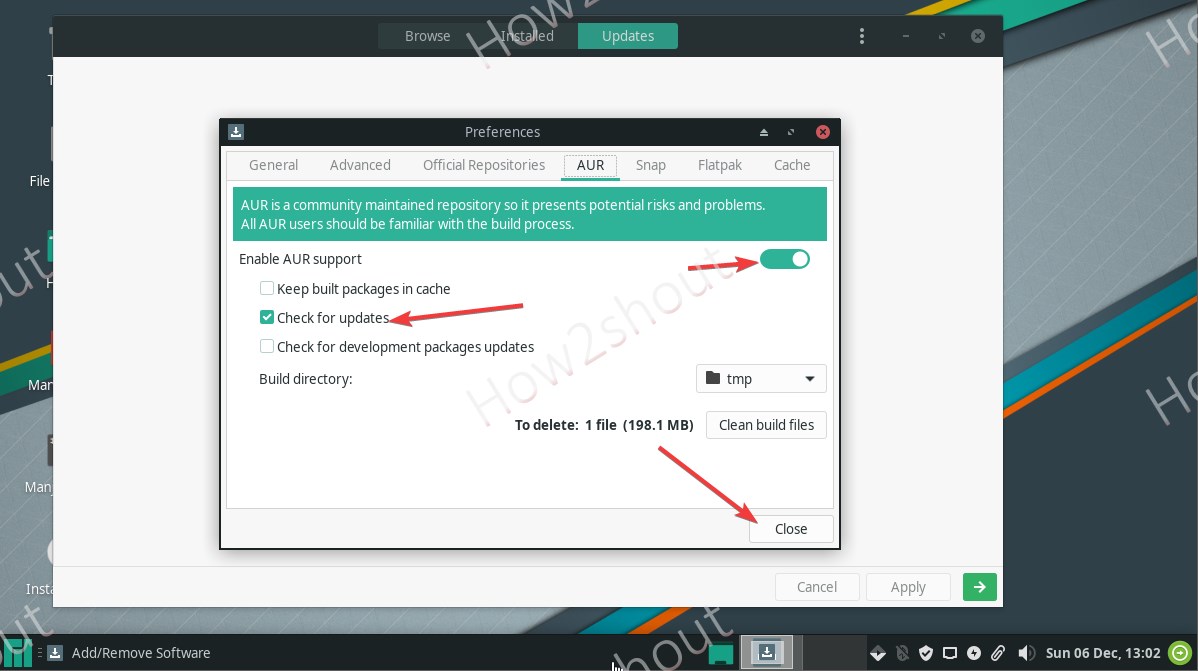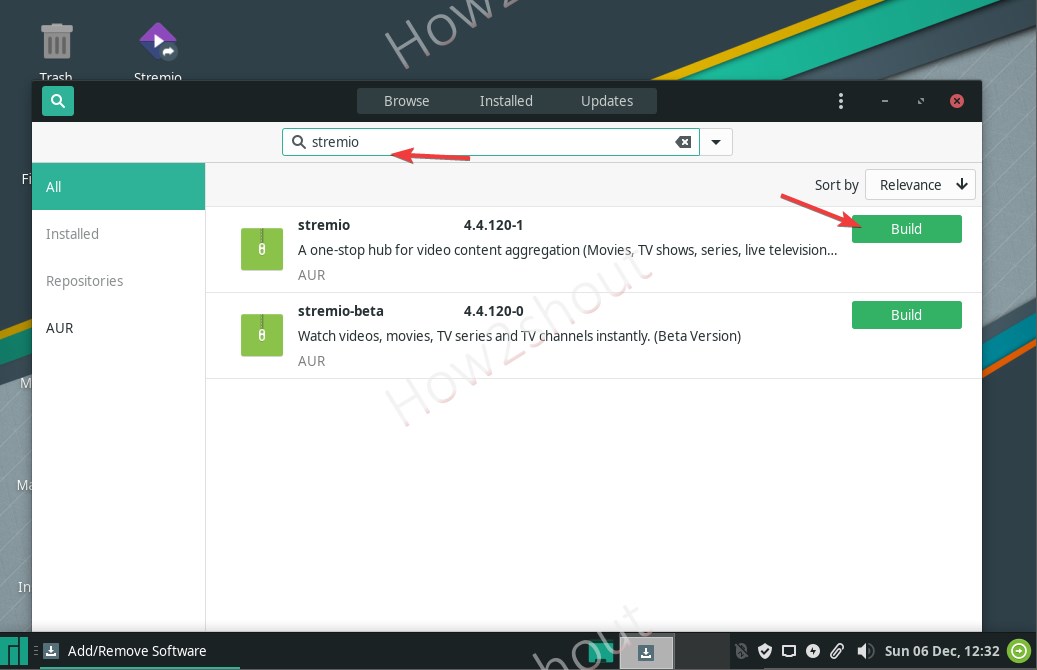Manjaro that is based on Arch is the best way to understand and learn Arch Linux commands. The good thing it is available with all popular Desktop environment interfaces, thus, whether you are an XFCE or Gnome lover, you will have it on Manjaro, out of the box.
The default package manager of Manjaro or Arch Linux is Pacman that we use to install or update pre-build packages available in its repo, however, to go one step further we can use AUR.
The AUR’s repository offers package builds that we can process and rebuild using AUR helpers which automates the usage of Arch User Repository. Many times the packages that are not available in the regular repo, can easily be built using AUR via command line or inbuilt Majaro’s Software update the graphical user interface. And here we are going to show you how?
Enable AUR repository on Manjharo Linux
- Go to Majaro Start Menu and click it.
- In the search box type- Software update and open it.
- On the right top side click on the given three dots.
- Select the Preferences option.
- Select the AUR Tab.
- Slide the Toggle Button to Enable Aur repository.
- Check the box given for “Check for Updates“.
- Click on the Close button.
- The system will automatically rebuild the cache to integrate the AUR repo.
- To install any package from the AUR repository, click on the Browse button given on the Sofware update screen.
- Go to the Search icon available on the left top side, select and search the package you want to build.
- On the left side, you will see all the repositories, select the AUR to see the available packages.