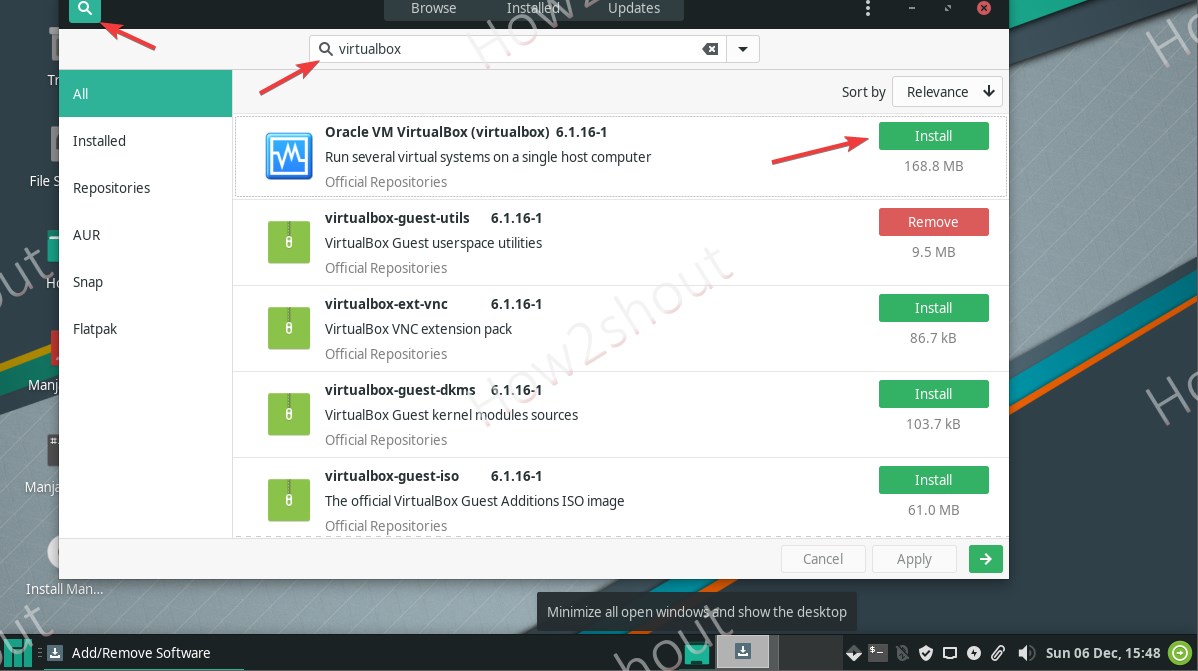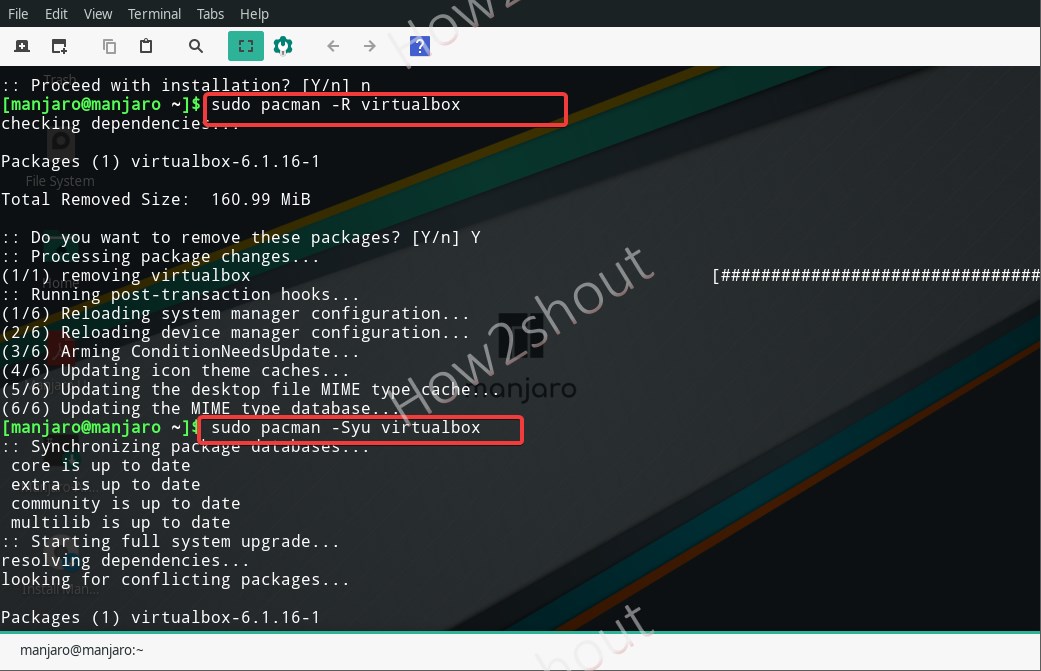Do you want to run Virtual Machines using Virtual Box on Manjaro Linux? Then here is the tutorial to know how to install it.
Although Manjaro is not that much popular as compared to Ubuntu or Debian based Linux among the users. However, the users those understand the beauty of Manjaro, are really a fan of it. And if you are new to Manjaro and want to try out Windows, Ubuntu, CentOS, or any other OS virtually on it then that is possible using the open-source Oracle VirtualBox.
In open-source, VirtualBox is one of the best Type -2 Virtualization solution to run various virtual machines not only on Linux distributions but on others as well.
Here we are installing VirtualBox on Manjaro using the Software Update as well as Command terminal.
Install VirtualBox on Manjaro using GUI Software Update
- Go to Start button of Manjaro Arch-based Linux
- Search for Software update and open it.
- Click on the Search icon given on the left top side.
- There, type- VirtualBox to search for its package to install from the Official repository.
- As it appears, click on the Install button.
- Wait for a few minutes and it will be on your system.
- Now, from applications simply run it and start creating Virtual Machines.
- Furthermore, from the same Software update window, we can install Virtualbox-Guest-Utils, VirtualBox,-guest-dkms, and others.
Install using the command terminal
If you are not comfortable with the Graphical user interface method then we can use the command terminal as well. Follow the below steps:
- Open Command terminal, the shortcut is Ctrl+Alt+T.
- Run system update command.
sudo pacman -Syu- Command to Install VirtualBox packages on Manjaro
sudo pacman -Syu virtualbox- Press the Enter key and let the default package selected.
- Just press the Enter key again
- Once the installation is completed, the Vbox will be on your system.
- In the future, if you want to uninstall VirtualBox from Manjaro then use this command:
sudo pacman -R virtualbox