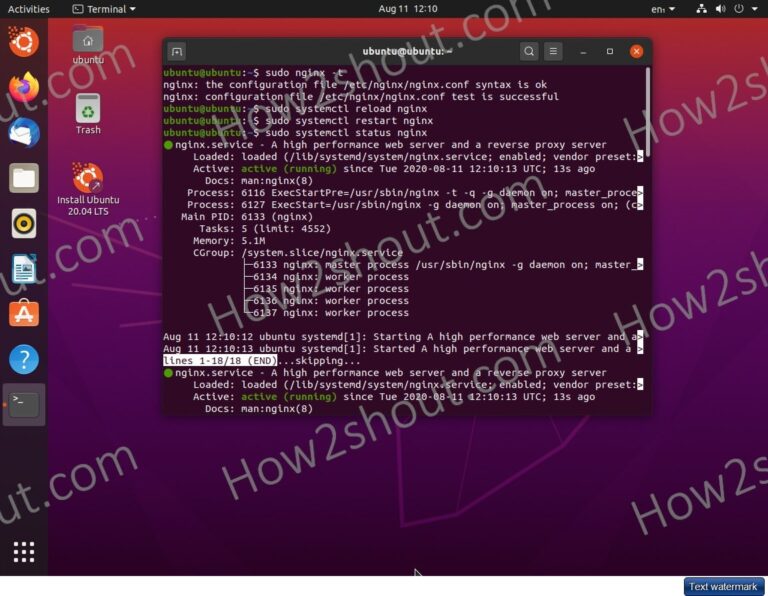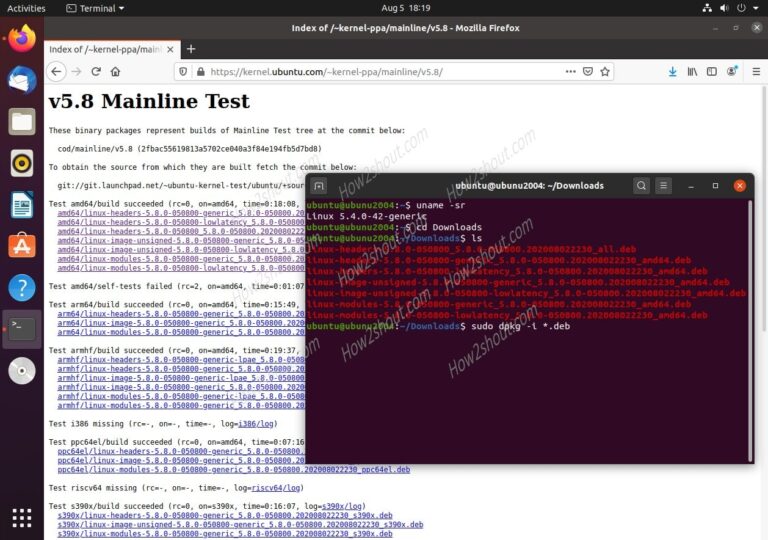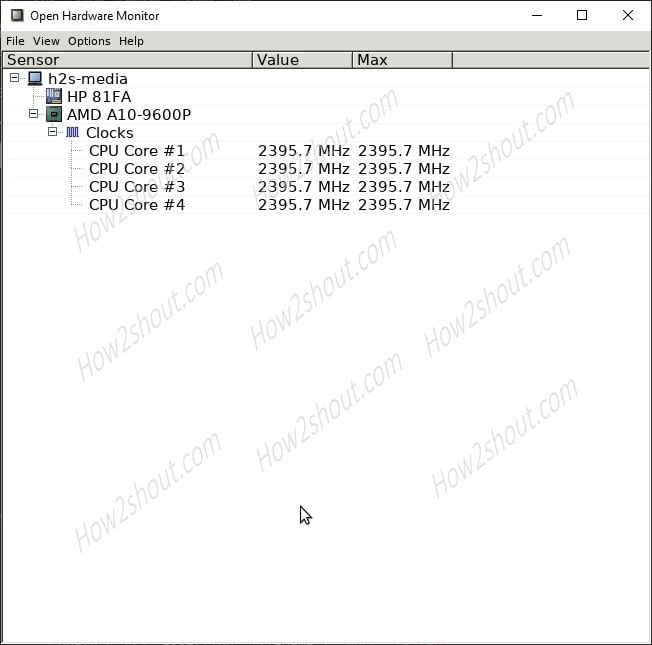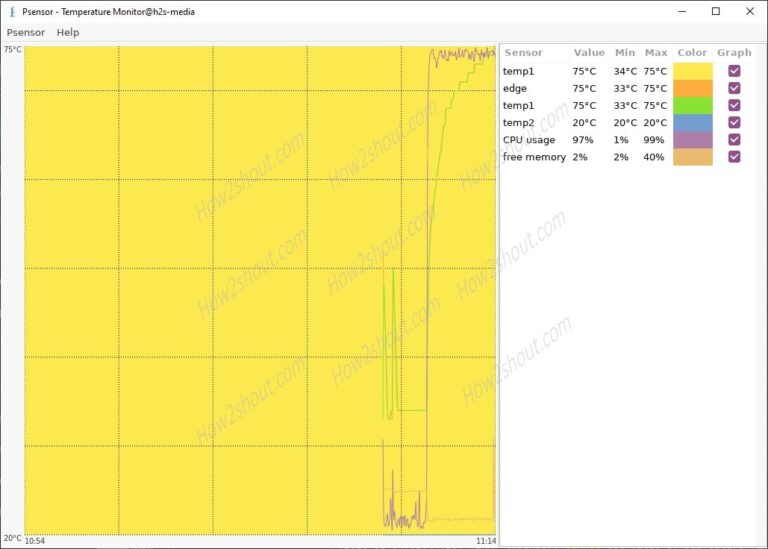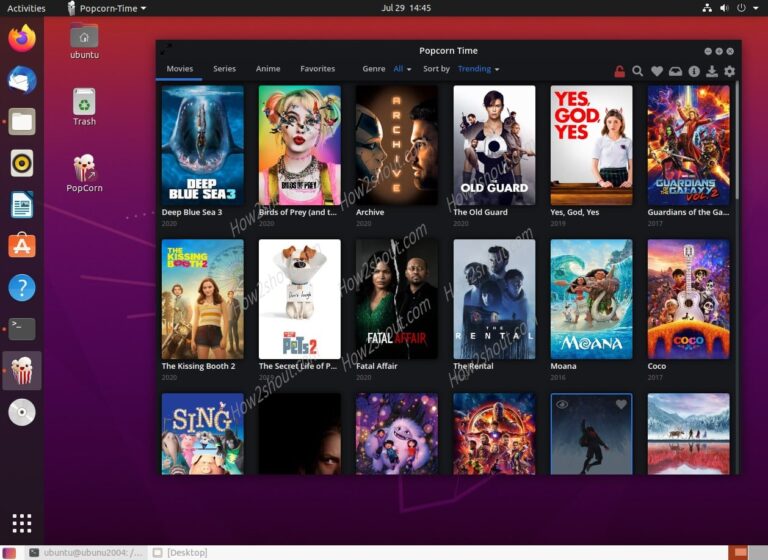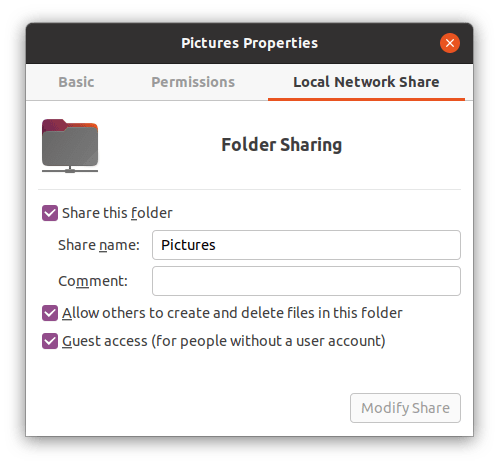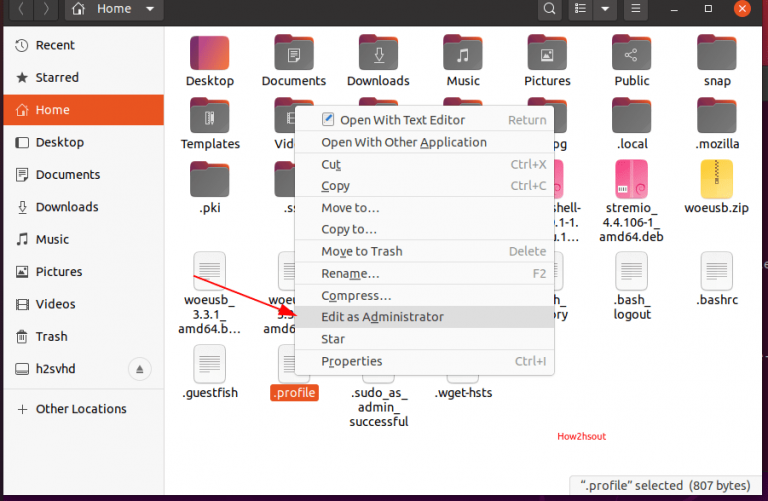How to restart or reload NGINX on Ubuntu 20.04 server
We will show all the main commands which we can use on the Ubuntu 20.04/18.04/16.04 server for restarting and reloading NGINX web server services. Furthermore, the article will also show the method to get the NGINX configuration file path to know any error. Nginx is …