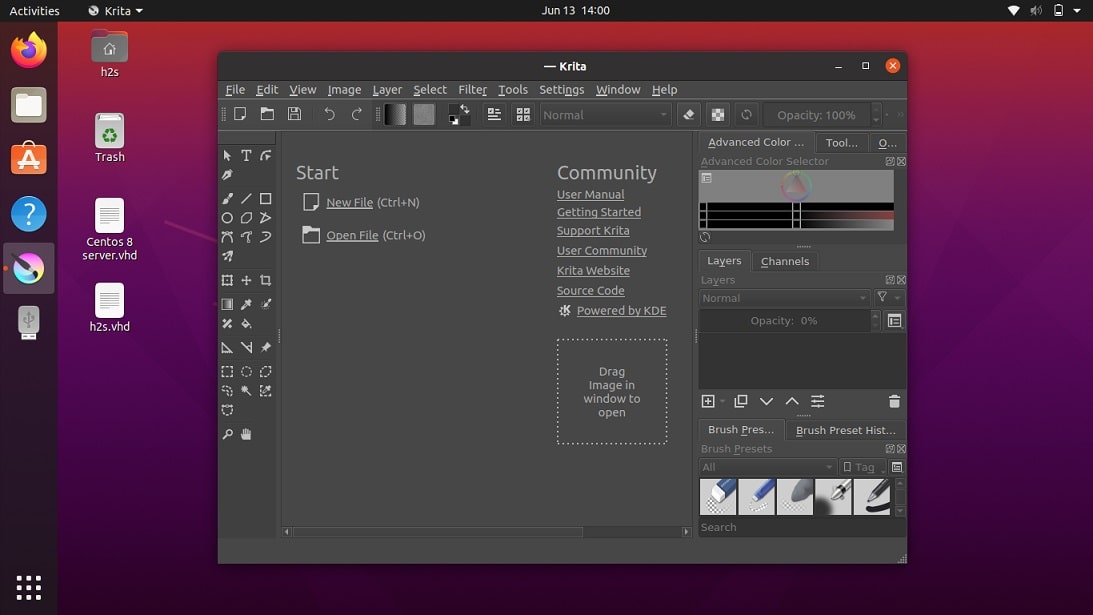Krita is open source software painting software available under the GPL v3 license. It comes with an interactive graphical user interface similar to Adobe photoshop. Krita offers various brush engines and aperture modes that you can use to customize your digital brushes to suit your needs. Here, we will see the steps to install Krita on Ubuntu 20.04 LTS/ Ububtun 18.04 LTS Linux Distro.
- Open command terminal on Ubuntu.
- Run system update command: sudo apt update
- The above command will make sure all the installed packages are up to date.
- Now, run the command to install Krita open source painting software on Ubuntu 20.04 or 18.04 LTS:
sudo apt install krita
- The above single command will install this digital drawing program from the official Ubuntu repository.
- To run it, go to “Show Applications” and search for Krita.
- As it appears, click on its icon to run it.
- If later you don’t want to use the graphics content creation program, then use the command to uninstall it:
sudo apt remove krita
So, in this way, we can quickly start creating a beautiful digital painting on our Ubuntu Linux distro running PC or laptops.