Stacer is a free & open-source Linux system monitoring software with a beautiful GUI. The primary purpose of using this software is to get metrics data of the system to analyze its performance and resource usage.
We can install or uninstall the Stacer software easily on popular Linux such as Ubuntu, and Linux Mint. It offers various information about the system such as system load averages, CPU and memory usage, process info, and disk utilization. Using the Stacer, even newbies, and users familiar with Linux can quickly find the areas or services that might use more resources than necessary.
What Does Stacer Monitor?
Stacer monitors a wide range of system activity including:
• System Load Averages (1, 5, 15 min) – the measure of background processes running on your computer.
• Memory Usage (Graphical view) – a visual guide to how much RAM your system is currently utilizing
• Disk Utilization (Graphical view)– a visual guide to which partitions are taking up the most disk space.
• Start-up Applications- details about background processes that are automatically run when your computer starts up.
• Process Information- shows all active processes on your system including process name and PID number along with what each one is doing such as read/write operations. This provides crucial insight into potential issues that could be causing slowdowns or other problems with your computer
• Network Connections– displays current network connections including Transmission Control Protocol (TCP) ports in use so you can easily spot malicious activity or buggy programs communicating over the Internet.
How Does Stacer Help Manage Resource Usage?
Stacer is a simple application with a great GUI which is something we don’t get in Linux systems. Therefore, this software provides users with an easy way to manage their system resources by providing visualization tools. That can be used to monitor processor and memory usage including providing a list of start-up applications and active processes in real-time. Hence, makes it easier for users to quickly identify resource hogs or inefficient software that is slowing down your Windows or Linux machine’s performance.
The graphical view of disk utilization in Stacer also makes it easier for users to manage file size growth on their partitions by determining which files could be moved to an external drive for more free space on their local hard drives. Apart from this users can unobtrusively monitor Systems’ network connection activities by monitoring current TCP ports in use by application processes running in the background.
How do I uninstall Stacer?
This tool has not been updated to a new version since 2019 while writing this article, therefore, if you facing any issues in using Stacer then can remove it. The project is hosted on GitHub.
Command to completely remove Stacer from Ubuntu including its repository.
sudo apt-get autoremove --purge stacer*
If you also want to remove the PPA repository:
sudo add-apt-repository --remove ppa:oguzhaninan/stacer
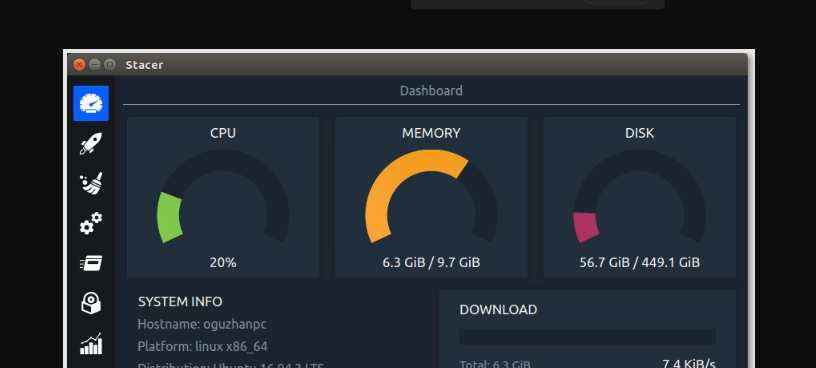






Thank you.
A friend drew my attention to the fact that monitoring of computer systems is very wide and I should not be adding to the load.
Using apps outside of the Ubuntu supplied software is not recommended, so I removed the app.