Xiphos is an application available in a graphical format to study the Bible on the Linux operating system. It is also available for Unix and Windows platforms. Apart from the Bible, the user can use the Xiphos software for additional information like commentaries, dictionaries, and other texts available on the computer locally.
Key Features
- Tabbed display
- Built-in module manager including the Crosswire and Xiphos repositories.
- Fast indexed search
- Multi-book search
- Map and Image support
- Editing Preferences
- Pseudo-interlinear display
- Easy-to-read interface.
- Read Aloud
- Localized interface
- 30 different languages
- User-created modules (journals, prayer lists, commentaries)
Here we let you know the process of installing the Xiphos Bible reader on Ubuntu 20.04 LTS Linux. The steps will also work for previous versions such as Ubuntu 19.04, 18.04, 17304,16.04 including Linux Mint, Debian, and other similar OS.
Add Xiphos PPA repository on Ubuntu 20.04 or 22.04
The default repository of the Ubuntu 20.04 LTS doesn’t have the packages for Xiphos to install, thus we need to add a PPA, a Personal Package Archive repo created by the developers or team behind Xiphos. Here is the command to do that.
sudo add-apt-repository ppa:pkgcrosswire/ppa
Update System
After adding PPA, run the update command, so that the system could flush and rebuild the repo to recognize the packages we want to install on the system.
sudo apt update
Run Xiphos installation command
Finally, everything is ready, run the below command to get the packages for the installation of Xiphos on Ubuntu Linux.
sudo apt install xiphos
Open the Bible reader
To run this Bible reader software, go to Show Application and simply type Xiphos, as its icon appears, click on it to run.
Download Study Material
By default, you would not be able to study the Bible because there is no E-Pub file on the system for that. However, if you have one on your local hard disk you can read that. Well, here I am assuming you don’t have any material on your local hard drive and want to download it remotely using the repositories available on the software.
Install Source
Therefore, click on the interface of the Xiphos, select Choose given under Module Sources, and then click on the Refresh button.
Install Study Material
Now, select the Install or Update option, and then, select the version of the Bible in the language you want to read. You can also add commentaries, Dictionaries. Glossaries, Daily Deveiotanls, General Books, Maps, Images, and more.
Once done, click on the Install button.
Study Bible on Xiphos
After installing the modules, close the Xiphos and reopen it and you will get the reading interface. Start reading in standard or Parallel View on Ubuntu 20.04 Linux.
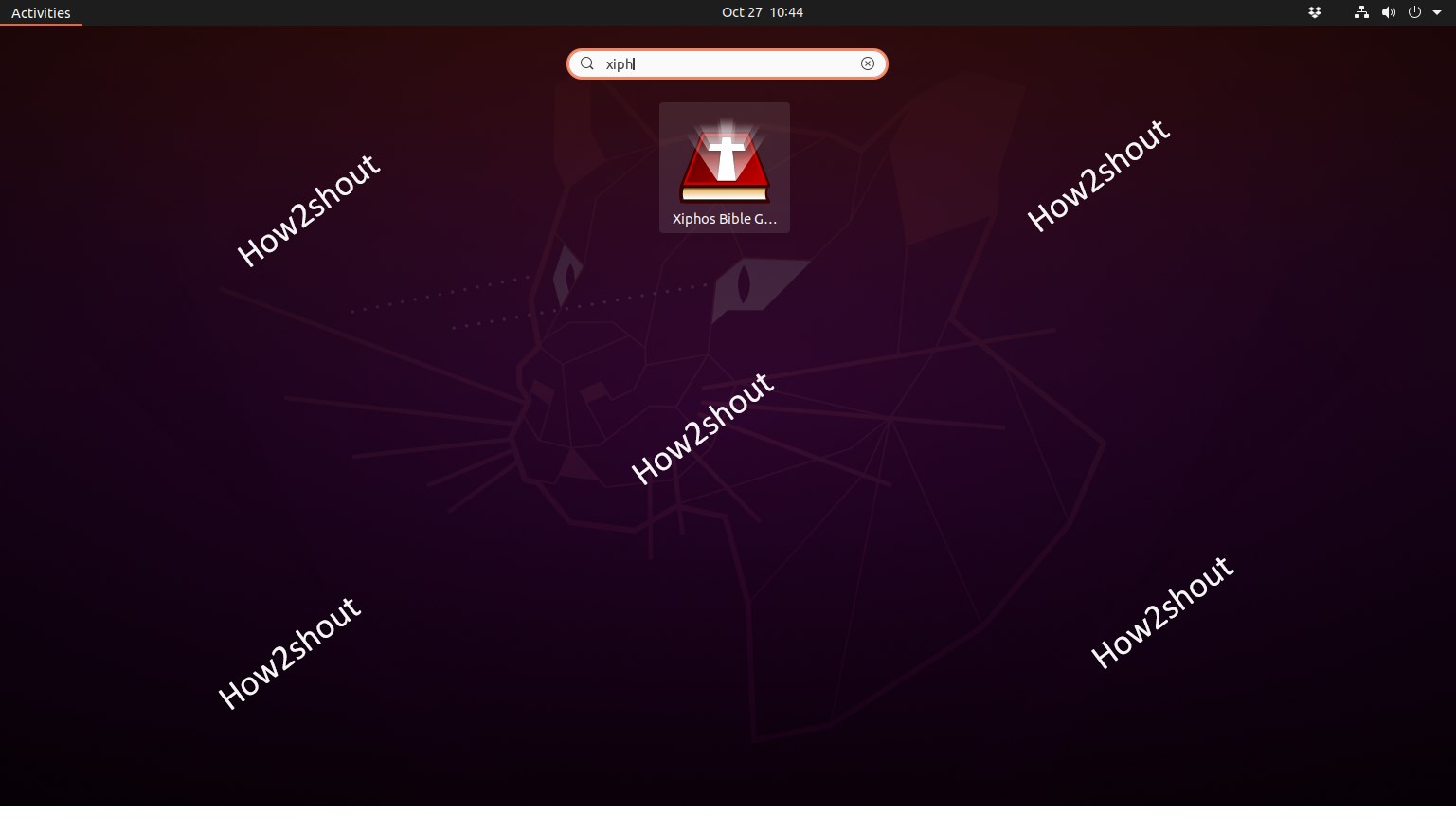
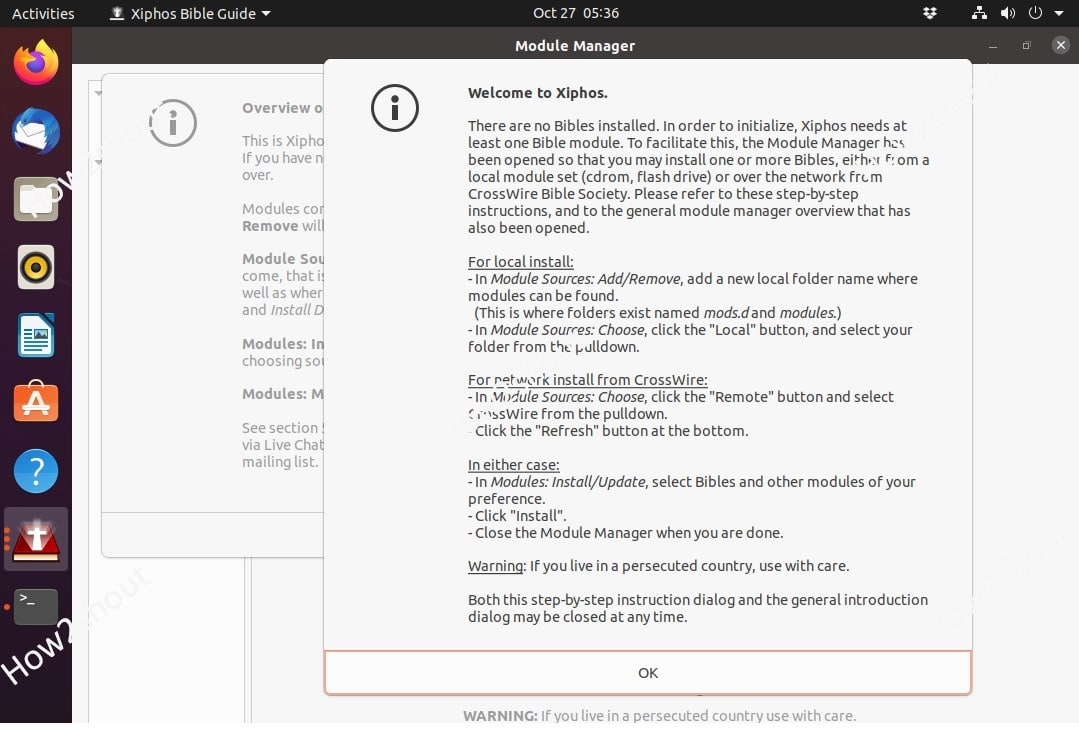
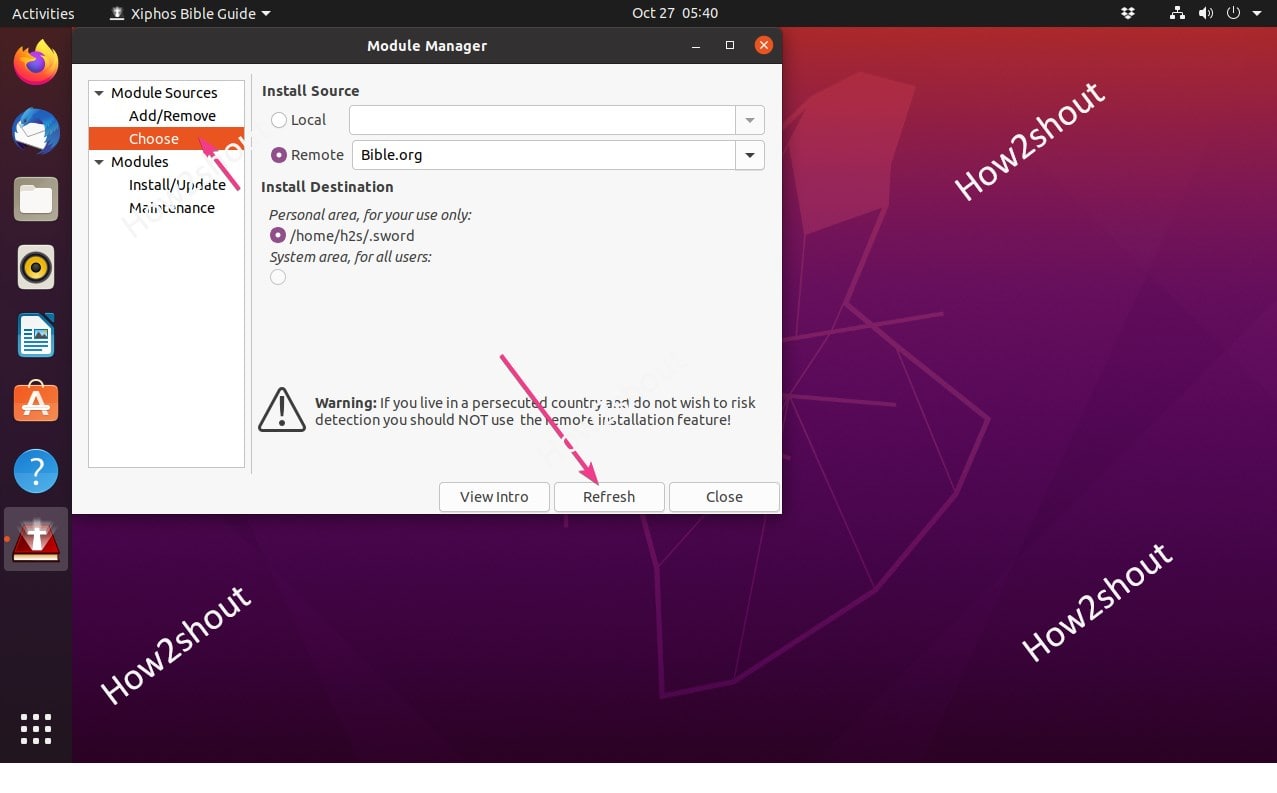
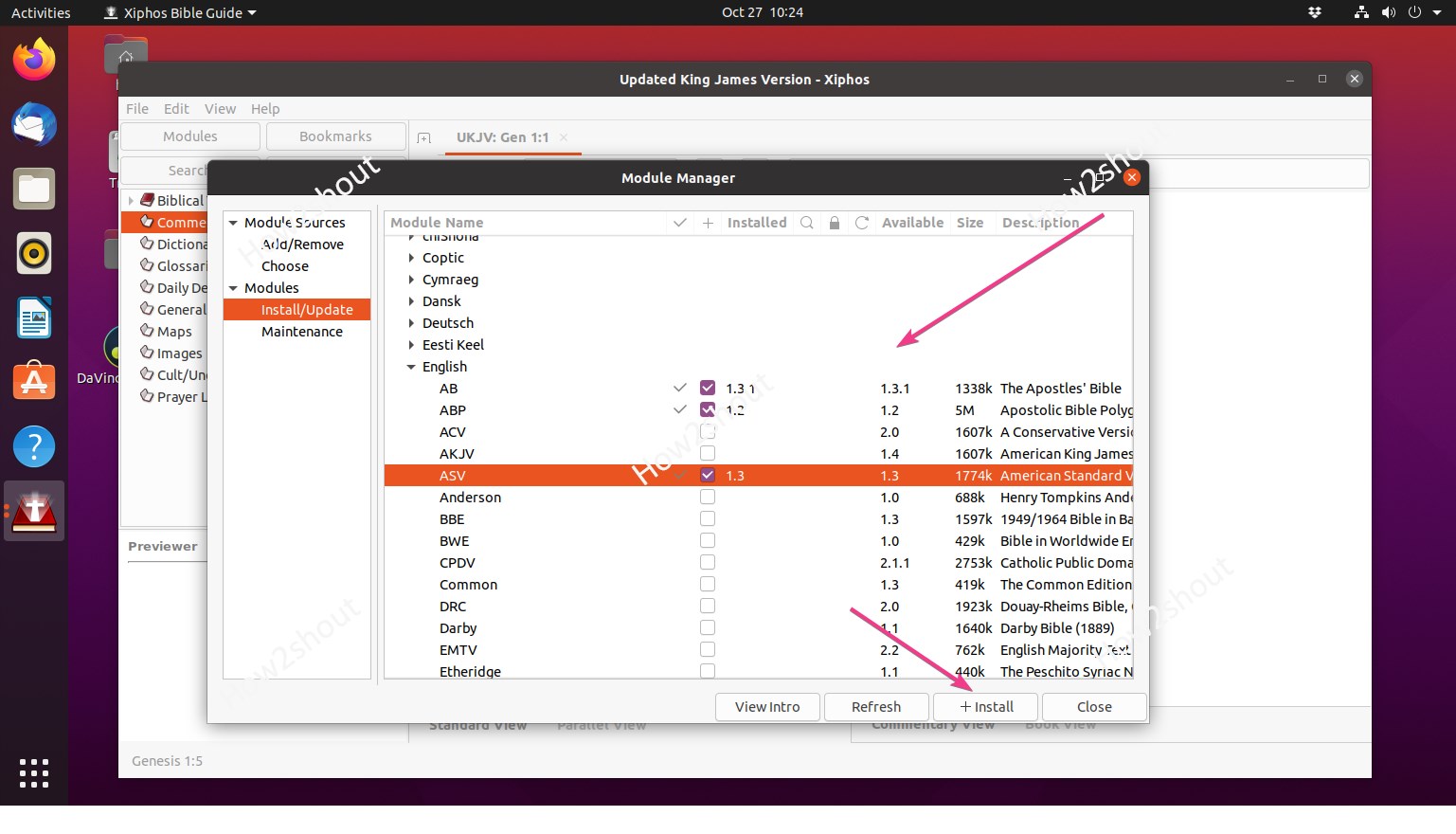
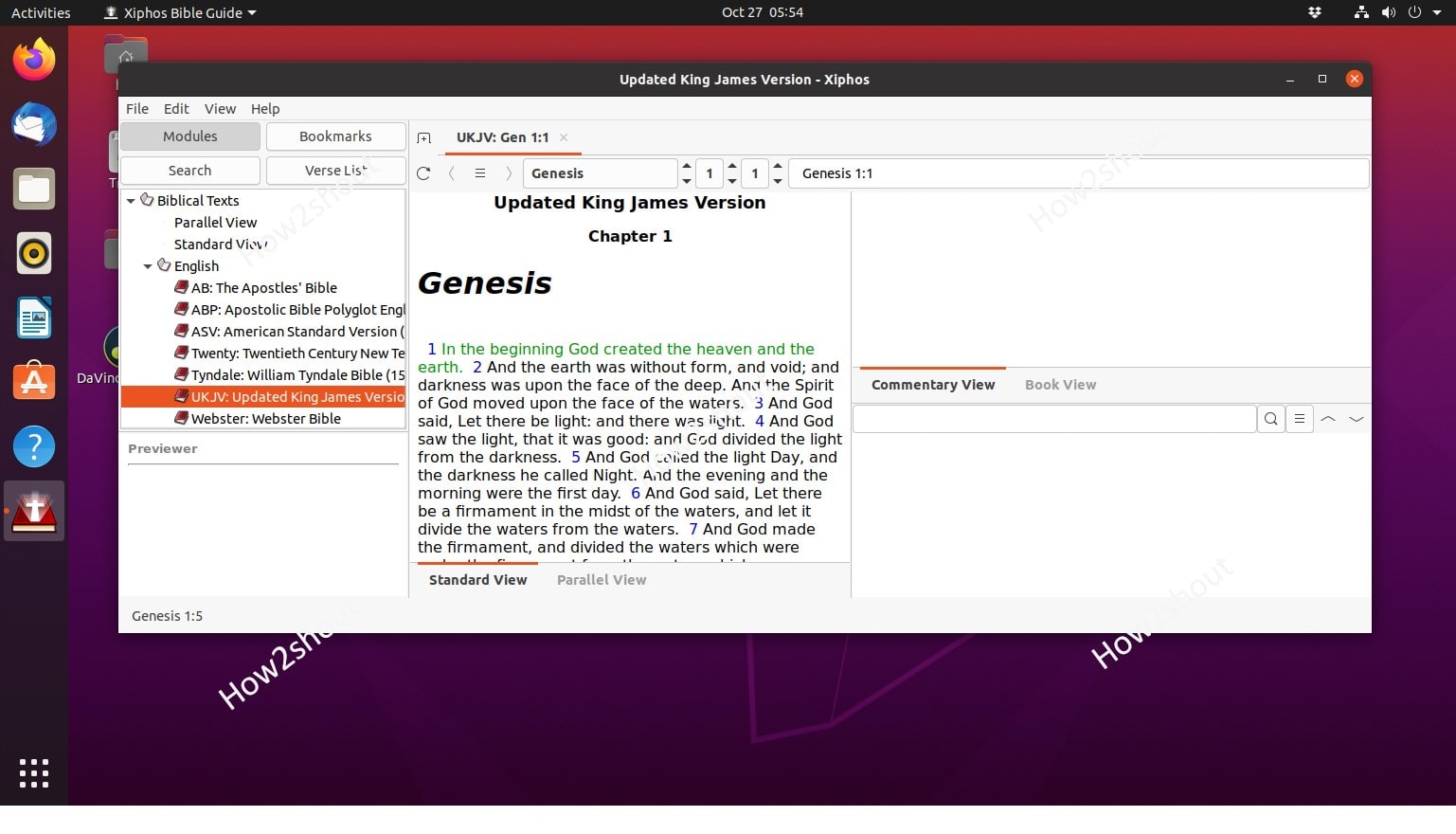






Well, have installed Ubuntu 20.04 followed by Xiphos. Module Manager shows both local and remote sources; I chose Remote. Going to Modules | Install/Update, hit Refresh, and the window does not populate. Have working internet connection, so am terribly confused.
Help? Thank you.
May I know what remote source are you using, if it is Bible.org then instead of that use CrossWire.
To Set a new source, go to Add/Remove and then click on the Add button given under Current remote source and add:
Caption- CrossWire
Type: FTP
Host: http://ftp.crosswire.org
Directory: /pub/sword/raw
Here are some other repositories.
ftp://ftp.crosswire.org/pub/sword/betaraw/
ftp://ftp.crosswire.org/pub/sword/raw/
ftp://ftp.xiphos.org/
I get the same issue using crosswire. And I am using Ubuntu 22.04