There is an app called Stremio meant to play various videos from different sources using the Add-ons developed by its community. It is available for Linux, macOS, Windows, Android, and iOS. Here we learn the steps to install the Stremio app on Debian 11 using the command terminal.
Stremio is an open-source streaming app, the project is available on GitHub along with Add-ons that allow users to stream online video, music, movies, the website from various sources such as YouTube, Netflix, Amazon Prime, Torrent, Hotstar, etc.
Steps to install Stremio app on Debian 11 or 10
The procedure given here can be used for other operating systems based on this Linux such as Ubuntu, MX Linux, and others- Linux Mint, POP!OS, Elementary, etc.
1. Download Stremio for Debian 11/10 Linux
Open your browser and go to the official page of Stremio, under the Download section scroll to binary available for Linux operating system.
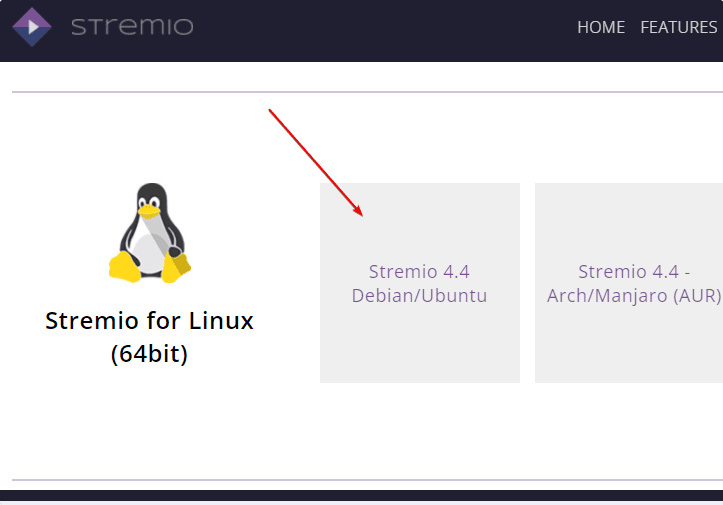
2. Open Command Terminal
Once you have downloaded the latest Stremio Debian packages, go to Application Launcher and open the Command Terminal app. There execute the command to switch to the Downloads directory.
cd Downloads
3. Install libfdk-aac1
When we install Stremio, we get a dependency error that libfdk-aac1 is required
wget http://mirrors.kernel.org/ubuntu/pool/multiverse/f/fdk-aac/libfdk-aac1_0.1.6-1_amd64.deb
sudo apt install ./libfdk-aac1_*_amd64.deb
3. Command to install Stremio on Debian 11 or 10
Finally, we have the Debian binary of this open-source streaming media player, now simply check out the file is present in the Downloads directory or not because by default whatever we get from the browser goes into that. After that use the APT package manager to install the same.
ls
sudo apt install ./stremio*amd64.deb
4. Run Stremio
Go to Application Launcher and find the installed “Stremio” and select it to run. After that log in using Facebook or Signup using Email.
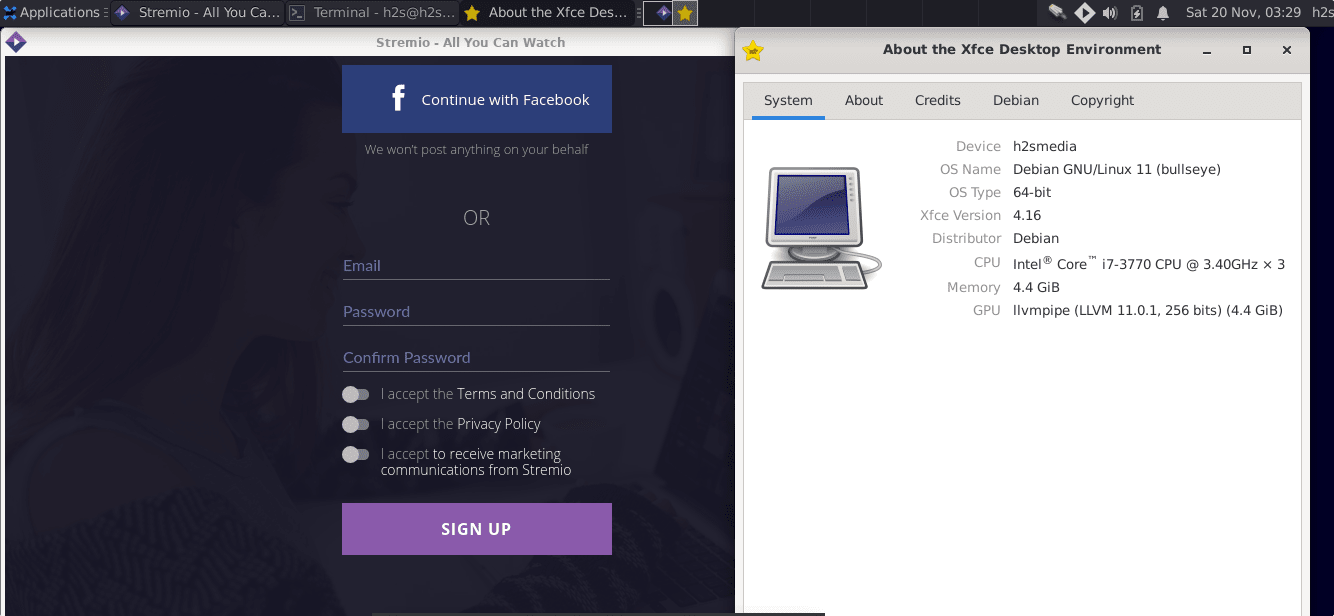

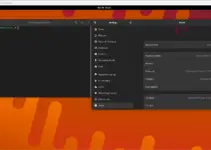

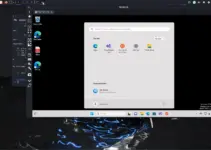
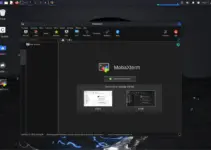

Perfect instructions. Thank you very much!!