Ubuntu 22.04 LTS is the latest (scheduled for April 2022) Long term version from Canonical developers. Well, while writing this article it was still in its developing stage but available as ISO as well as Docker image to install. Hence, those who are interested in testing Ubuntu 22.04 LTS can install it on a Docker container using the steps given here.
Requirement: Docker
Steps to run Ubuntu 22.04 LTS Jellyfish as Docker Container
Step 1: Go To Docker or install it
If you don’t have Docker on your current system then first install the same. As per your operating system you can go for the tutorials given below. Whereas those who already have Docker installed, can skip and move to the next step.
• How to install Docker Engine on Alpine Linux
• Install Docker CE on AWS EC2 Amazon Linux…
• Install Docker CE on Debian 11 Bullseye Linux
• Use Docker on Ubuntu 20.04 Linux
• Setup Docker Container on Rocky/CentOS/AlmaLinux/RHEL8
Step 2: Pull Ubuntu 22.04 Jammy Jellyfish Docker Images
Now, use the pull command to download the latest image of Ubuntu 22.04 available in the docker’s library with tag- jammy.
docker pull ubuntu:jammy
Step 3: Create Ubuntu Jammy Container
Once we have the image, let’s create the container using the downloaded Ubuntu 22.04 Image.
docker create -it --name jelly ubuntu:jammy
Explanation:
–name jelly: jelly is the name we are assigning to our container; you can use whatever you want.
ubuntu:jammy: It is the name of the image we have downloaded.
Step 4: Start the Container
After creating the container successfully, let’s start the same using the name we have assigned to it.
docker start jelly
Step: Access the Ubuntu 22.04 Container command line
The container has been started successfully in the background but yet you won’t have the access to its command-line bash to issue the command for installing or building applications on it further. To get the CLI, attach the container for your current session.
docker attach jelly
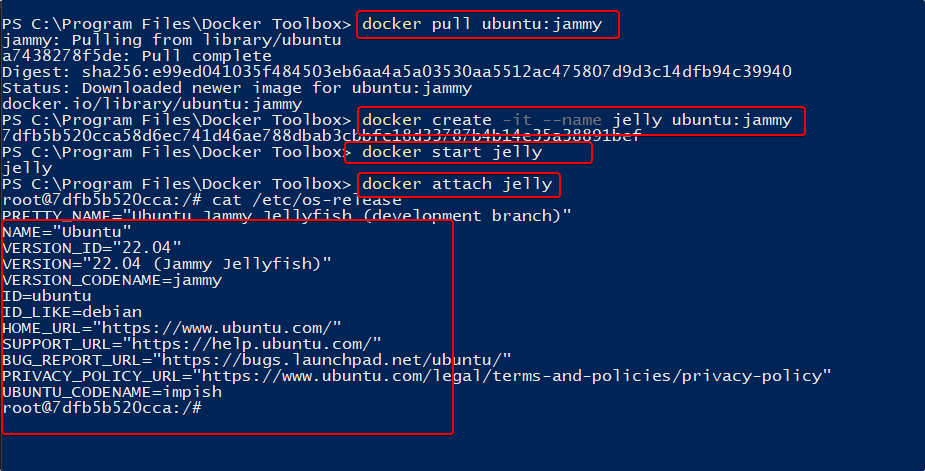
Other Articles:
• Download Ubuntu 22.04 LTS (Jammy Jellyfish) ISO file- Daily
• How to Upgrade WSL 2 or 1 Ubuntu 20.04 to 22.04 LTS
• Install Ubuntu 22.04 on VirtualBox Virtual machine





