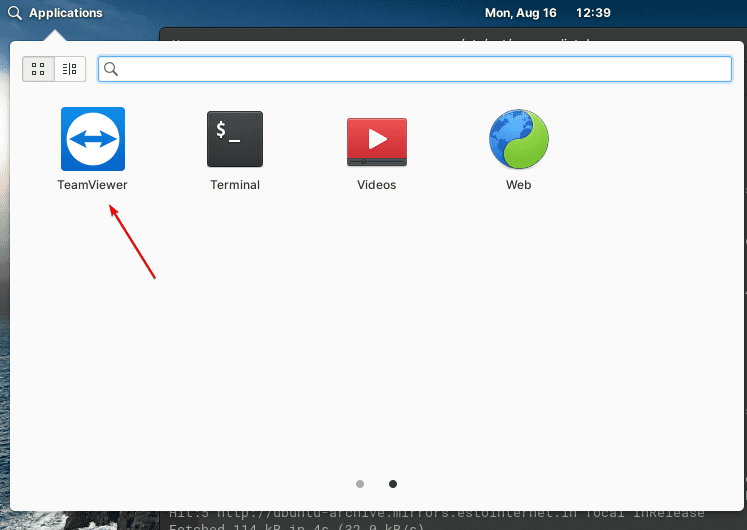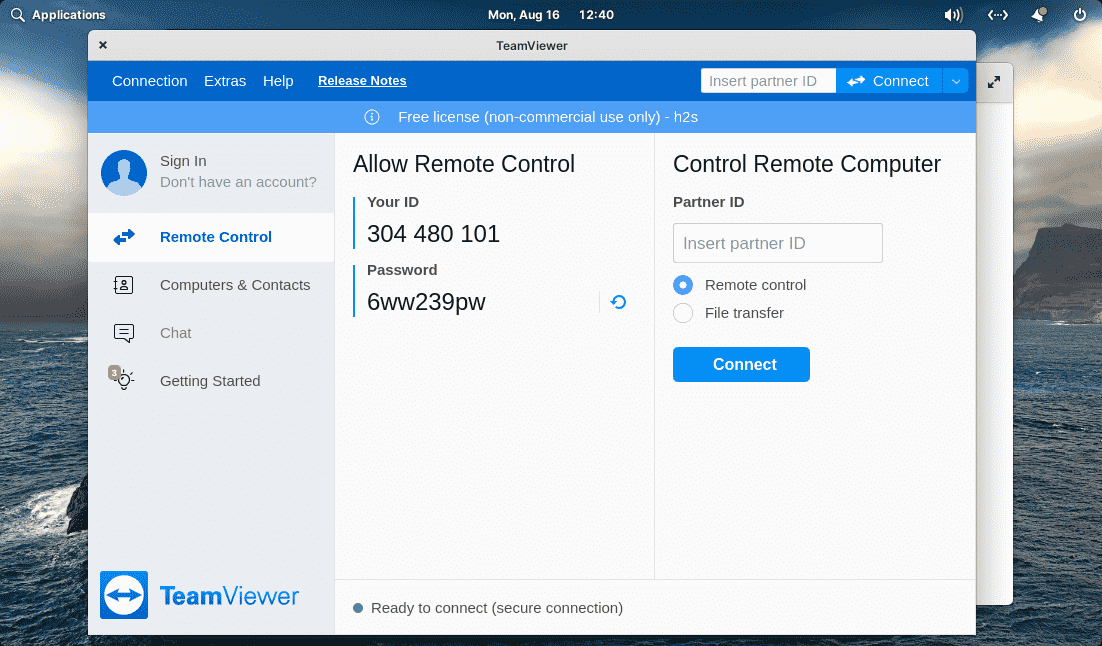Teamviewer on Elementary OS 6 allows you to remotely access the Desktop of this Linux OS or others, in case you need some support remotely.
Elementary OS 6 is the recently launched latest version of Linux meant to target consumers who don’t want a much complicated Linux system. It is beginner-friendly and offers a macOS-like look. Whereas the Teamviewer which is also a free-to-use application available for Linux can be easily installed on it using the steps given here.
Teamviewer installation on Elementary OS 6
#Installing using repo
Open command terminal
Go to Applications and search for Terminal app. Once it icon appears click to run the same.
Add GPG key to Elementary OS 6
First, we have to add the GPG key signed by Teamviewer to verify the packages we will install through its repository.
wget -O - https://download.teamviewer.com/download/linux/signature/TeamViewer2017.asc | sudo apt-key add -
Add Teamviewer repository for Linux
Once the key is added, let’s add the repository that helps us to download the packages to set up this remote desktop application. We are doing this because being proprietary software it is not available in the base repo of Elementary OS.
sudo sh -c 'echo "deb https://linux.teamviewer.com/deb stable main" >> \ /etc/apt/sources.list.d/teamviewer.list'
Run system update
Once all the steps given above are completed, it’s time to run the system update command that will help the system to refresh the repo cache and let it recognize the newly added repository and its packages.
sudo apt update
Command to install TeamViewer on Elementary OS 6
Now, we have all the required things on this Ubuntu 20.04 based Linux distribution. Therefore, simply run the below-given command to download and install TeamViewer on Elementary OS.
sudo apt install teamviewer
Run this remote desktop software
Once the installation is completed, click on the Applications menu given on the top left side. From the Applications menu, look for Teamviewer.
# 2nd method using Debian package
Download TeamViewer Deb package
If you don’t want to add a repository manually then just download the Debian package of this remote desktop tool. In your command terminal, run:
wget https://download.teamviewer.com/download/linux/teamviewer_amd64.deb
Installation of Deb packages
Running the below command will automatically add the official repository of Teamviewer so that we can download its updates in the future.
sudo apt install ./teamviewer_amd64.deb