Learn the commands to install KiCad on Ubuntu 20.04 Focal Fossa or Ubuntu 22.04 Jammy JellyFish using the terminal for electronic design automation.
KiCad is an open-source CAD suite based on the WxWidgets framework for creating electronic circuit diagrams and circuit boards with up to 16 levels. The open source software consists of the tools Eeschema for editing circuit diagrams, Pcbnew for editing the layout for printed circuit boards, Gerbview for exchanging data in Gerber format and Cvpcb, and a basic module with integrated project management (Kicad).
It is suitable for creating electronic circuit diagrams on the computer. Due to its rich range of functions and free availability, it is considered one of the most popular software applications ever in the segment. Users can use its integrated environment for engineering calculations, SPICE simulation; designing PCB layout, and more…
Steps to install KiCAD on Ubuntu 22.04 or 20.04 LTS
The steps given here can be used for other Linux systems based on Ubuntu such as Linux Mint, POP!_OS, Elementary, Zorin OS, and more…
1. Update Ubuntu 22.04 or 20.04
Let’s first execute the system update command on our Ubuntu 20.04 or 22.04 you are using. This will install any latest update, if available for the system.
sudo apt update && sudo apt upgrade
Install an extra package:
sudo apt install software-properties-common
2. Add KiCad PPA repository
Well, we can install KiCad using the default system repository of Ubuntu 20.04 or 22.04, however, the version of the software provided by it will not be the latest one. Therefore, add the official PPA repository issued by the developers of the KiCad program for Ubuntu Linux. Even we can install the Nighty and old versions such as 5.1 using the respective PPA repositories.
Note: Add the repository according to the version of the software you want to install on your system. We recommend the latest 6.0.
For the latest 6.0 version
sudo add-apt-repository --yes ppa:kicad/kicad-6.0-releases -y
PPA For KiCad 5.1 version
sudo add-apt-repository ppa:kicad/kicad-5.1-releases -y
PPA for Nightly or upcoming version
sudo add-apt-repository ppa:kicad/kicad-dev-nightly -y
After adding any of the above-given repositories, run the system update command:
sudo apt update
3. Install KiCad on Ubuntu 22.04 or 20.04
Once the addition of the required version’s PPA repository is completed, use the APT package manager and install the KiCad on your Ubuntu 20.04 or 22.04 Linux.
sudo apt install kicad
Those who are using the Nightly PPA repo, need to run this command instead the above one:
sudo apt install kicad-nightly
4. Launch the PCB Design Software
As soon as the process of installation is done, we can run the KiCad software from the application launcher. Go to the Show Applications and there search for the program, as its icon appears click to run the same.
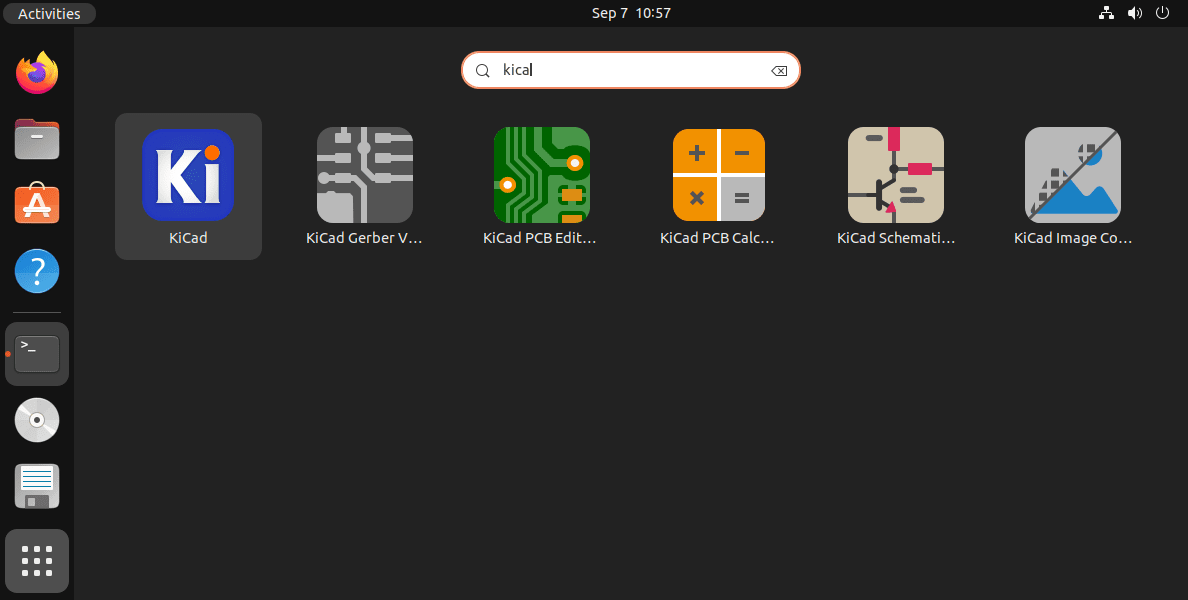
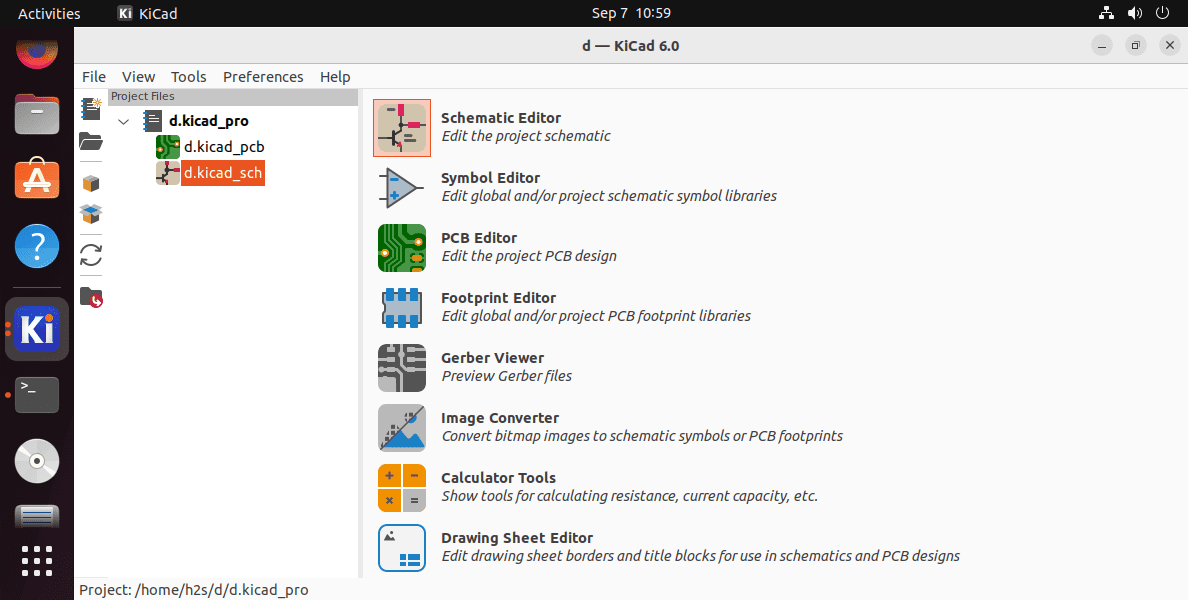
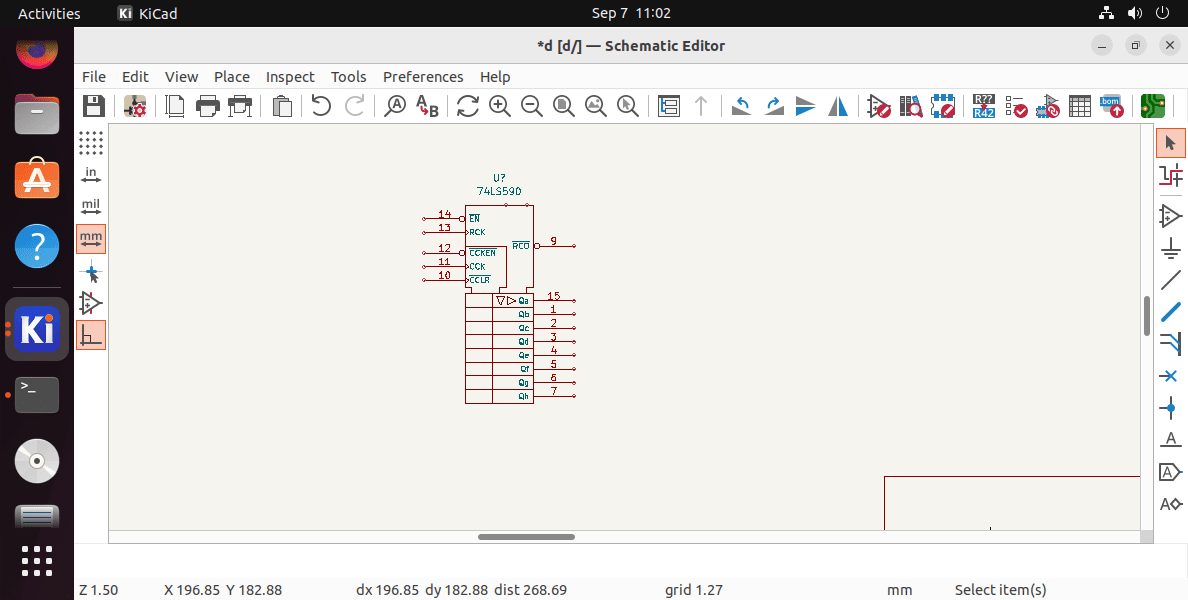
5. How to update the KiCad version
As we have used the PPA repository to install the KiCad, hence any related available version update can easily be installed using the system update command. Therefore, in your terminal you can use:
sudo apt update && sudo apt upgrade
6. Uninstall KiCad from Ubuntu 20.04 or 22.04
In case you are not into Schematic Capturing and PCB Designing anymore or got some other software and want to remove KiCad completely from your Ubuntu 20.04 or 22.04 then here are the commands to follow:
sudo apt autoremove --purge kicad
Those who also want to remove the PPA repo of Kicad as well:
For PPA 6.0:
sudo add-apt-repository --remove ppa:kicad/kicad-6.0-releases
For PPA 5.1:
sudo add-apt-repository --remove ppa:kicad/kicad-5.1-releases
For Nightly:
sudo add-apt-repository --remove ppa:kicad/kicad-dev-nightly
FAQ
KiCad is a free software suite for electronic design automation. It helps in schematic capture, PCB layout, manufacturing file viewing, SPICE simulation, and engineering calculation.
Yes, KiCad is an open source software for Linux, Windows, and macOS, hence completely free to use for personal or commercial usage. Users can use it to design and simulation of electronic hardware.
Yes, KiCad is an Electronic Design Automation (EDA) software that is available free to use under the Open source license GNU GPL v3.
KiCad is an open source, therefore the software and its libraries are free to use for commercial, closed, and non-commercial projects without restriction.
Originally the KiCad was written by Jean-Pierre Charras and launched in 1922, however, later it is backed by the KiCad EDA community, hence the software is not owned by some single person but instead by the KiCad Development Team.
Yes, Altium users can import KiCad files through the Import Wizard of the software.
Other Articles:
⇒ How to install Gnome 41 in Ubuntu 20.04 LTS using PPA
⇒ Install the latest Linux Kernel on Ubuntu 20.04 or 22.04 Focal Fossa via PPA
⇒ Install ThinkorSwim on Ubuntu 22.04 LTS Linux
⇒ How to Install Foxit PDF Reader on Ubuntu 20.04 Linux
⇒ Install Ajenti Admin Panel on Ubuntu 20.04 LTS Server





