AWS ToolKit is a set of Tools offered by Amazon Web services that allows developers to interact with its various services from their development environments. For example, we can integrate AWS Toolkit in popular IDEs such as IntelliJ IDEA, VSCode, or PyCharm. This helps developers to have a streamlined experience for developing, testing, and deploying applications on AWS.
Here we learn the steps for installing AWS Toolkit on Linux.
1. Update System packages
Well, before going further open the command terminal and then run the system update command according to the Linux you are using.
For Ubuntu and Debian-based systems:
sudo apt updateThose who are using Redhat-based systems can use:
sudo yum updateStep 2. Installing IntelliJ IDEA
To follow this tutorial, I am assuming you already have a Linux system with IntelliJ IDEA installed, if not then here is the article – IntelliJ installation on Ubuntu.
Step 3: Install AWS CLI and Configure it
AWS toolkit needs to connect the AWS Cloud account so that you can access its resources but for that first, we need to install the AWS CLI tool and configure the account details using it.
On Ubuntu, Debian, Linux Mint, POpOS or other Deb-based systems can use:
sudo apt install aws-cliFor RedHat, CentOS, Amazon Linux, Almalinux, Rocky Linux, and other similar Linux systems.
sudo dnf install python3 python3-pip && pip3 install awscli --userOnce you have the AWS-CLI, configure API keys to authenticate your account.
aws configureStep 4: Install AWS Toolkit on IntelliJ IDEA
To install the AWS Toolkit, follow the steps below:
- Open IntelliJ IDEA on your Linux or any other OS you are using.
- Click on the File menu and select Settings.
- Go to Plugins and then in the search box type AWS Toolkit.
- As in the search result you see the AWS Toolkit plugin, click on the Install button.
- Accept the Third-party Plugins Privacy Note and the ToolKit of AWS will be installed on your IntelliJ IDE.
- Restart your IDE to activate the AWS Toolkit.
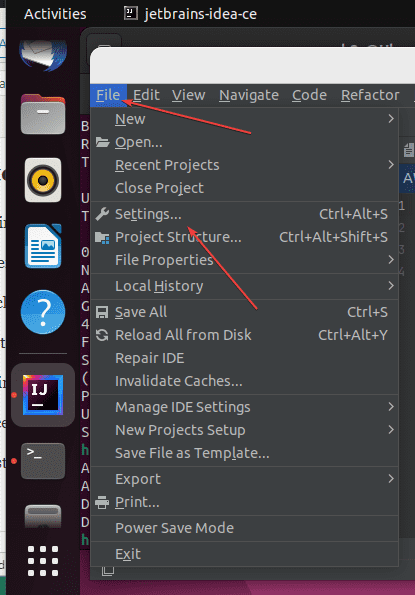
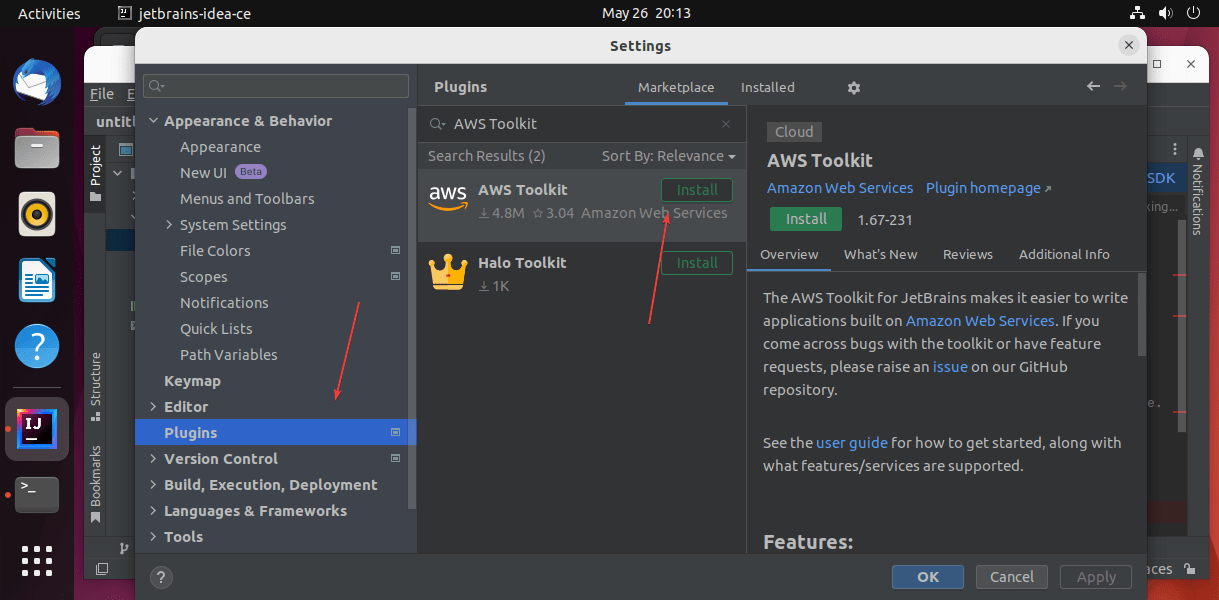
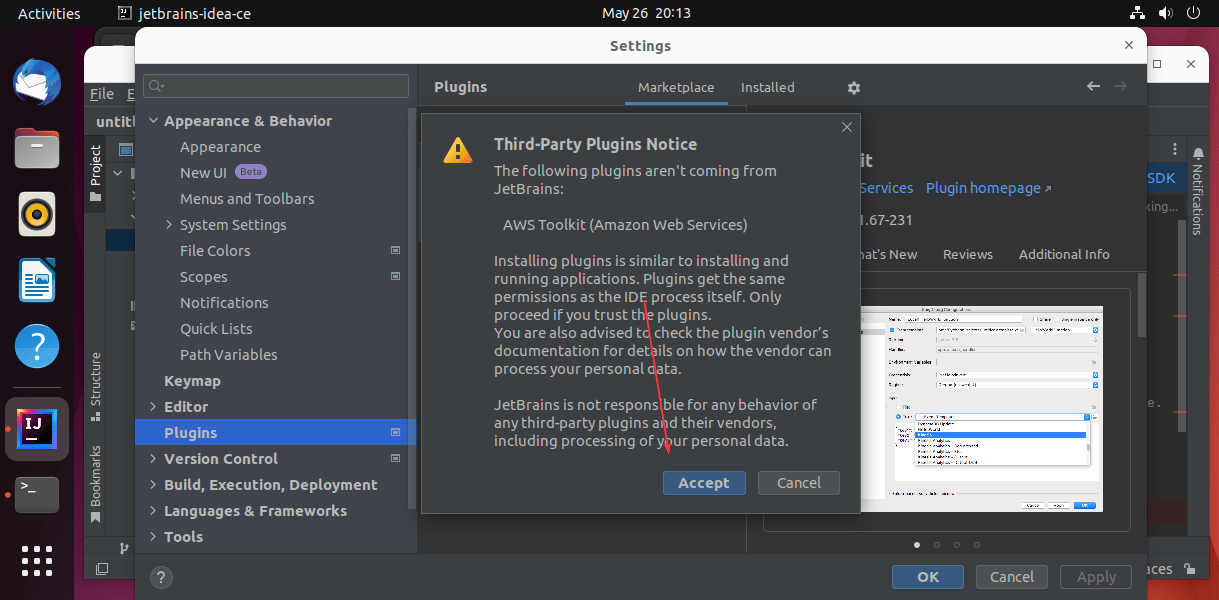
Conclusion:
In this way, we can add the AWS Toolkit plugin in IntelliJ IDE not only on our Linux systems but even on others; to use the capabilities of the AWS cloud platform for our development.





