Tutorial on installing free FortiClient VPN on Ubuntu 22.04 Jammy JellyFish using the command terminal for security.
FortiClient is a security solution designed to reduce your computer’s vulnerability. The manufacturer advertises that the tool comes with virus protection, two-factor authentication, and WAN optimization, among other things.
However, the FortiClient user interface only contains the vulnerability scan and a tab for setting up a VPN connection for remote access.
The vulnerability scan indicates when, for example, an application is outdated, which means there is potential for an attack and an update is urgently needed.
The abbreviation VPN stands for “Virtual Private Network”, a self-contained network you can access from anywhere with the right data access. For example, do you log into the company network from your home office to use printers, hard drives, and your work e-mail inbox, or do you dial into your home network while on the go and conveniently control your smart home from afar? Universities also allow their students secure access to the university network via VPN.
FortiClientEdition
Zero Trust Security (ZTNA) – This allows remote workers to use ZTNA and VPN encrypted tunnels with URL filtering and USB device control. Central management via FortiClient EMS is included with the cloud editions.
Endpoint Protection (ZTNA and EPP/APT)—Expands functionality with AI-based Next-Generation Antivirus (NGAV), endpoint quarantine, application firewall, and support for cloud sandbox.
Cloud-based Endpoint Security (ZTNA Agent, EPP/APT, and FortiSASE SIA): This service extends functionality with FortiSASE services’ Firewall-as-a-Service (FWaaS) capabilities, including SSL inspection, intrusion prevention (IPS), Web Filtering, Domain Name System (DNS) security, and data loss prevention (DLP). It is only available as the EMS Cloud edition.
FortiClient VPN Only
The VPN-only version of FortiClient offers SSL VPN and IPSec VPN but does not include any support. Here we are going to install this one…Steps to install FortiClient VPN on Ubuntu 22.04 LTS
The steps given here can be used on other Linux systems based on Ubuntu 22.04, such as Linux Mint, Elementary OS, Zorin OS, and more…
1. Update Ubuntu 22.04
If you have recently updated your system, you can skip this step. However, we recommend running the update command once before going further in the article:
sudo apt update && sudo apt upgrade2. Download the FortiClient VPN Deb package
FortiClient VPN is a proprietary application, so it is unavailable to install through the default system repository. Therefore, visit the official website of FortiClient and, from the download page, get the Debian binary available to install its VPN application on Ubuntu systems. For your help, here is the link.
On the page, click on the “Download .deb” button.
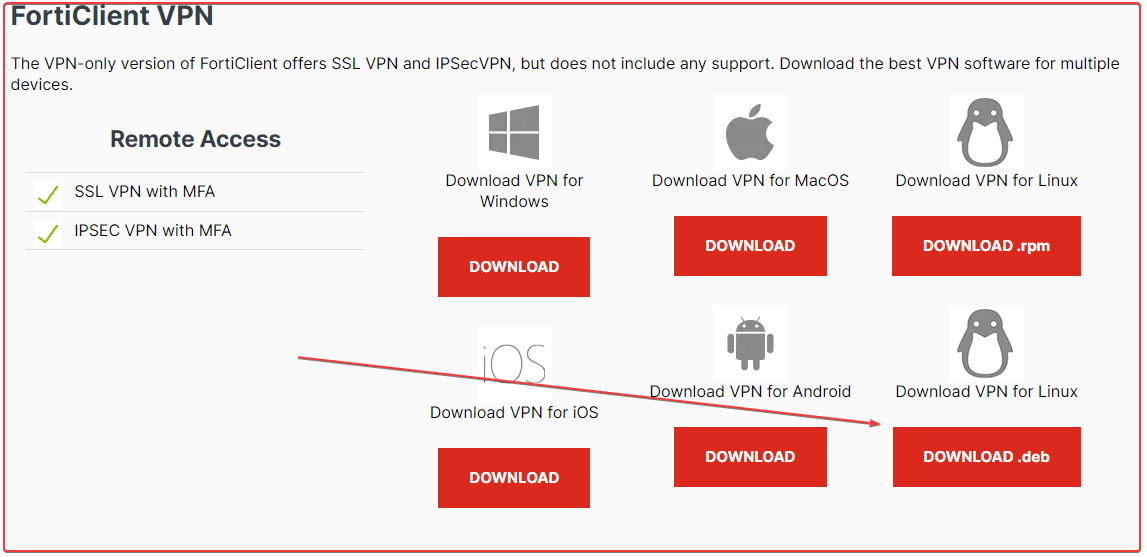
3. Install FortiClient VPN on Ubuntu 22.04
After finishing the previous step, the Debian binary of FortiClient will be on your system in the Downloads directory. This is because what we download using the browser by default goes into that directory.
That’s why, on your command terminal, switch to the Downloads directory:
cd DownloadsList the file
lsYou will see the downloaded FortiClient Setup; now, install it using the APT command:
sudo apt install ./forticlient_vpn_*_amd64.deb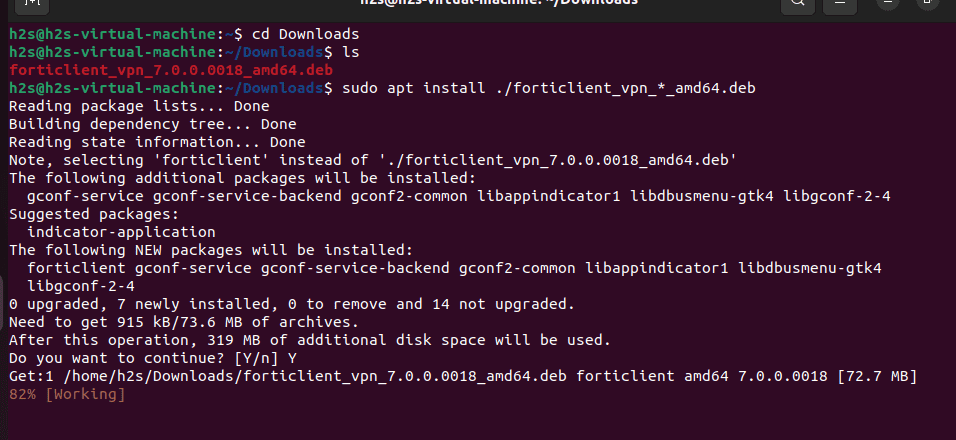
4. Start the VPN App
Once you finish the installation, go to the Application launcher and search for “FortiClient.” As its icon appears, click to run it.
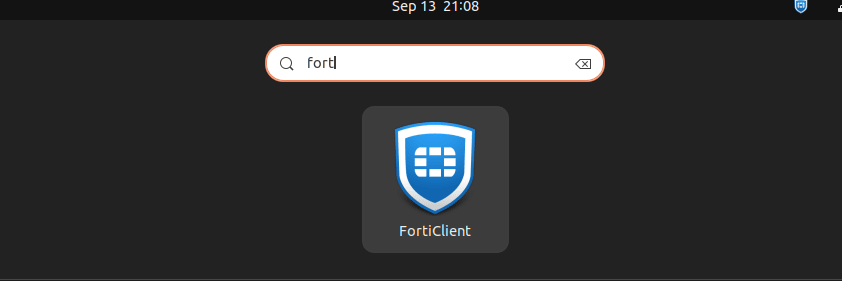
Please check the box to accept the conditions for using the software. Then, hit the “I Accept” button.
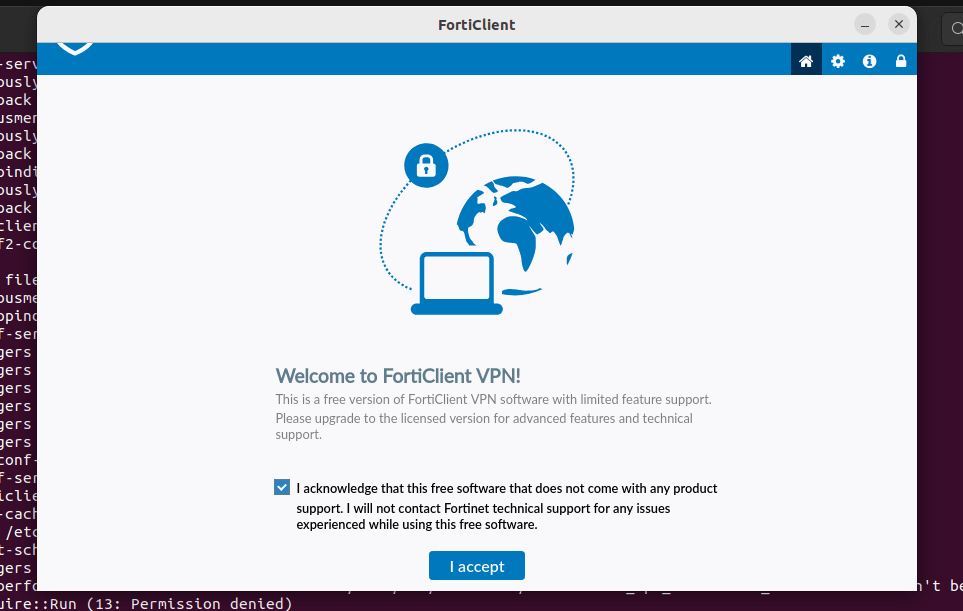
Fill in the details for the VPN connection and save to start accessing your network safely.
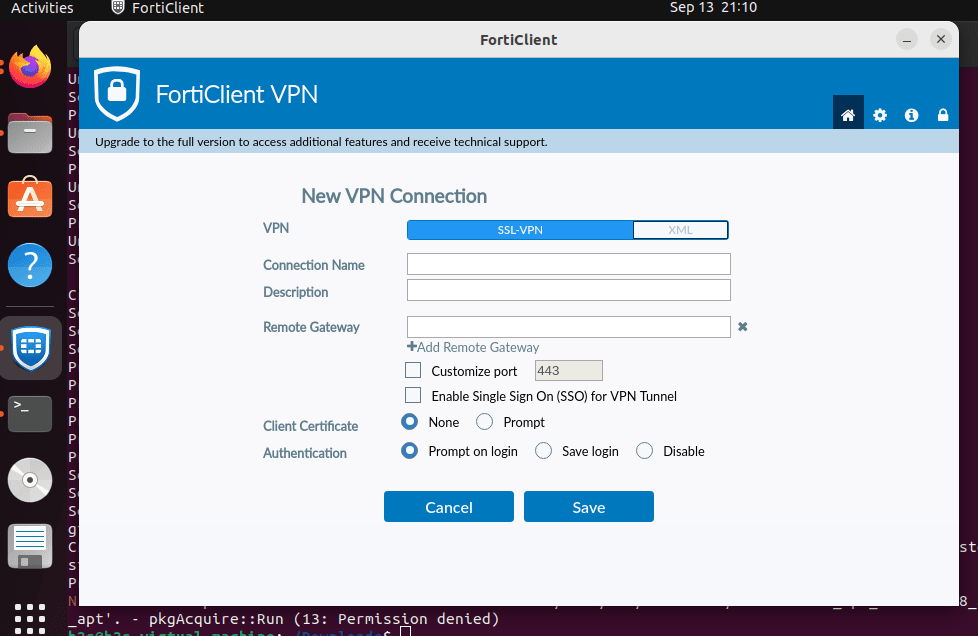
5. How to update
In the future, if you want to install the latest available version of the software, then download it from the official website for FortiClient and install it again, as we have done here in the article.
6. Uninstall or Remove FortiClient from Ubuntu 22.04
Well, maybe you won’t require this VPN client application on your system after some time. If that is the case, then uninstall FortiClient from your Ubuntu 22.04 system using the command given below:
sudo apt autoremove --purge forticlient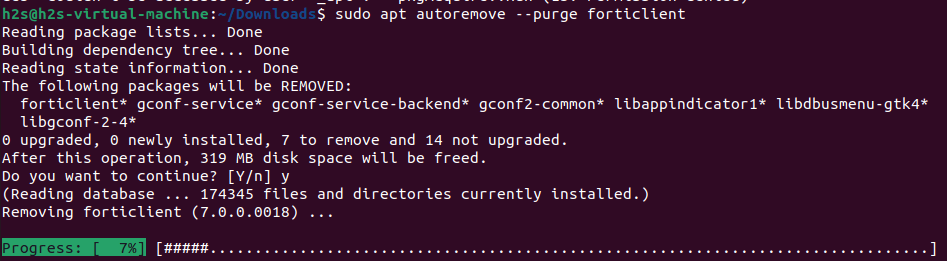
FAQ
Yes, FortiClient VPN is only a free version, whereas the other editions of this program are paid.
Yes, a free version of FortiClient VPN is available for FortiGate administrators. It supports basic IPsec and SSL VPN and does not require registration with EMS.
Visit FortiClient’s official website and click on the Windows logo to download the VPN Client for your system. Here is the Link.
Other Articles:

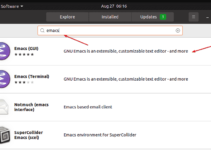
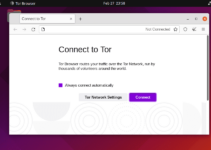



How to run it from console using bash script in server variant for automated file transfer tasks?
I followed your instructions and there is no option to configure IPSec! Just like in your screenshot, there’s only an option for “SSL-VPN”. The Windows version shows a tab for “IPSec” and it works. How do i configure IPSec-VPN in Ubuntu 22.04?
I don’t have gui. It’s ubuntu server. Is it possible from only cli?
This manual does currently not work any more with the latest FortiClient VPN 7.0.7 available on their website.