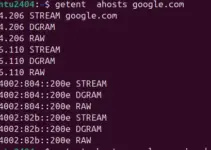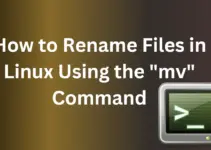Without a Network Interface Controller (NIC), we cannot have connectivity to the network on our Linux system. Therefore, quickly knowing our NIC firmware version to update or install drivers and troubleshoot other network-related issues becomes essential, ensuring network hardware compatibility and optimal performance.
So, to make things easy for users, here we are with a few tools and commands to check the NIC firmware version on a Linux system such as Ubuntu, RHEL, Debian, and more:
Method 1: Using ethtool
A popular way to get detailed information about the Linux system network interface card firmware is by using a utility called “ethtool“. It is easily installed using the default system repository of all popular Linux systems.
Install ethtool (if not already installed):
# For Debian/Ubuntu
sudo apt install ethtool
# For Fedora. RHEL, Almalinux and others...
sudo dnf install ethtoolCheck NIC Firmware Version:
sudo ethtool -i ens160Replace network interface “ens160” in the above command with your Network card interface name. The above command will display driver information, including the firmware version.
If you don’t know the network interface name, execute the command to list them.
ip aMethod 3: Using modinfo
The modinfo command provides information about a kernel module, including firmware versions…
Find the Network Driver Module: The driver module name is in the output. Identify the NIC from the list. For example, here, in our case, the name is – VMXNET3.
lspci -nn | grep -i ethernet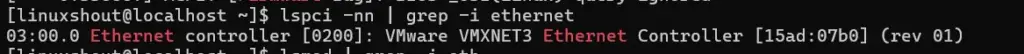
Check Firmware Version:
Replace ‘vmxnet3 ‘ with your specific driver module
modinfo vmxnet3Method 2: Using lshw
Another way we can use to find the NIC firmware version is by using the “lshw” command. It can also provide detailed information about the machine’s hardware configuration.
Install lshw (if not already installed):
# For Debian/Ubuntu
sudo apt-get install lshw
# For CentOS/RHEL
sudo dnf install lshwCheck NIC Firmware Version:
sudo lshw -class networkLook for the firmware version in the output under the network interface section.
Conclusion
These were a few methods that can be used to check the NIC firmware version in Linux. Depending on your system and the available tools, one process may be more convenient or provide more detailed information.
Other Articles: