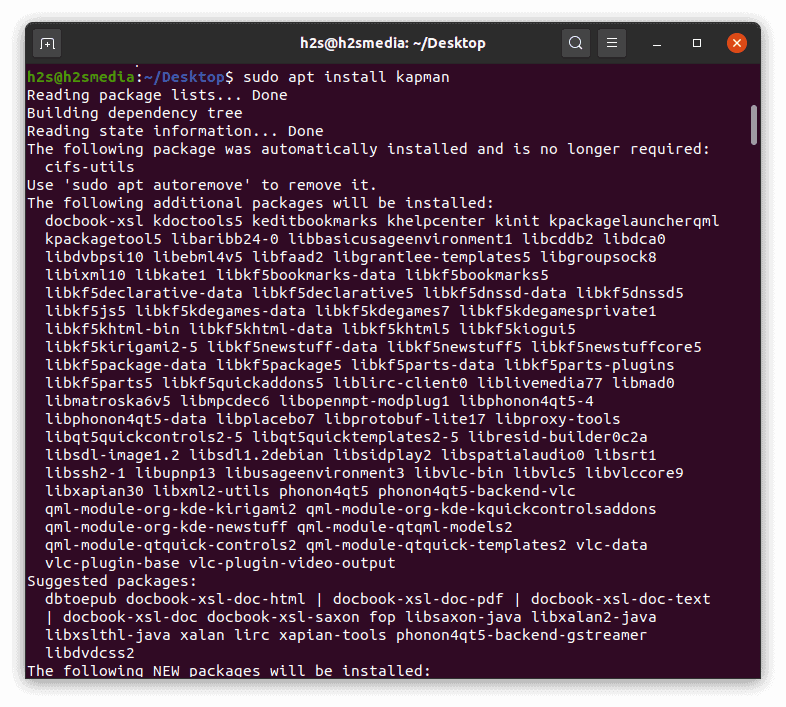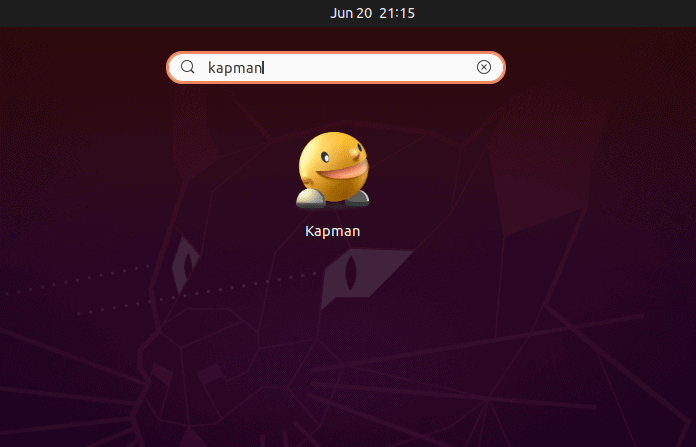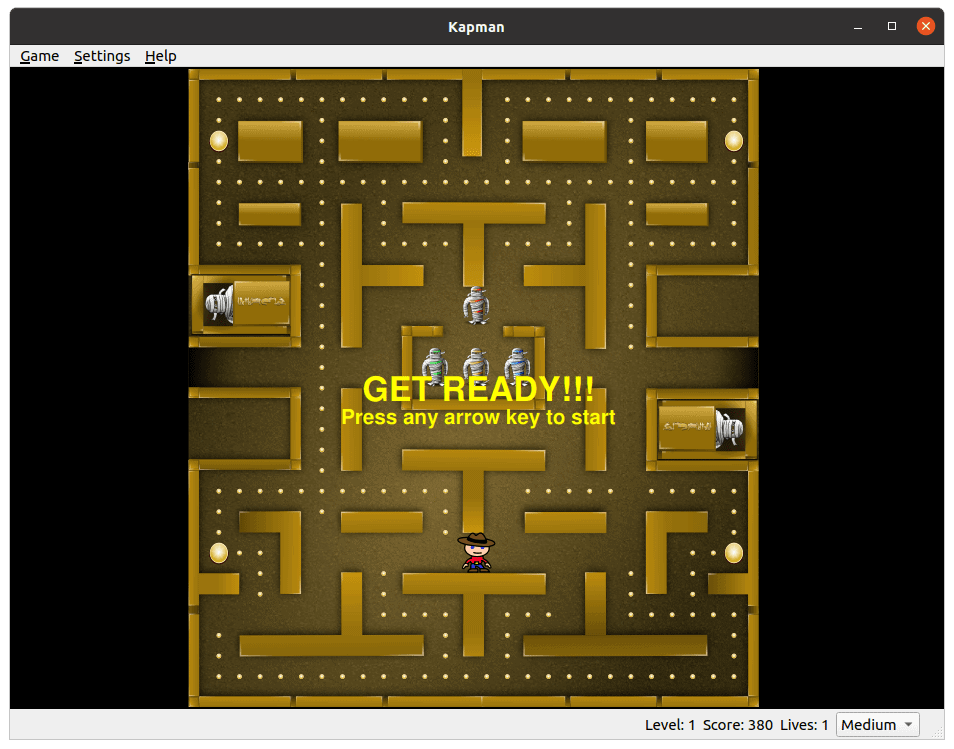Do you remember the famous game Pac-Man of video consoles or PC? If yes and want to play it with a new touch on your Ubuntu Linux then KDE’s Kapman is here.
One of the popular classic arcade game Pac-Man developed in 1980 by Namco. At that time it was one of the greatest entertainment in the free time. However, for Linux systems such as Ubuntu, Linux Mint, Debian, CentOS, and others in 2020 we have Kapman.
Kapman has developed by KDE as a clone of Pac Man with a similar interface and concept. This simple game comes with a dark background with mazes and ghosts. The player has to eat all pills available in the maze but without being captured by the Ghosts. The KapMan which represents the player in the game after eating the pills will get some energy to even eat the game’s ghost but for a few seconds. Therefore, complete the maze to get the next level.
Install KDE Kapman on Ubuntu
This Pac Man clone game is very light in nature thus, we don’t need any graphic card in order to play it. Also, it supports a wide range of Ubuntu versions including Ubuntu 20.04, 19.04, and 18.04.
Step 1: Run command terminal
To play this game you must have a graphical user interface running Linux operating system. And to open command terminal just click on “Show Applications” and search for it, alternatively, you can use CTRL+ALT+T shortcut.
Step 2: Update the packages
Before moving further just to make sure all packages are in their latest state, once run the APT package update command. However, you can skip this step if you want.
sudo apt update
Step 3: Install KapMan, a clone of Pac Man
There are two ways to get this game on Ubuntu, one is using snap command and the other is via the APT package manager. Both just need a single syntax to download the game packages for the installation.
We are showing the both, use the one as per your ease of usage:
Via APT
sudo apt install kapman
Via SNAP
sudo snap install kapman
Step 4: Start the Game
Go to Applications and search for it. When the KapMan icon appears, click to run it. To start it just press any arrow key on the keyboard. You can change the difficulty level by click on the Settings option from its menu and then Difficulty-> Easy, Medium, or Hard. By default, it will be Medium.