Tutorial to learn the command to install qBittorrent on Debian 11 Bullseye using the terminal to download Torrent files.
With the free and open-source qBittorrent download, you can easily exchange files with other users via the popular BitTorrent network.
qbittorrent not only convinces with its compact size and tidy user interface but also scores with useful extras such as an integrated search or a browser-based remote control.
qBittorrent supports Windows 7, Windows 8, Windows 10, and Windows 11 and is available in separate editions for 32-bit and 64-bit systems. There are also versions for FreeBSD, Linux OS/2, and Mac OS.
Using a user interface programmed in AJAX, qBittorrent can also be controlled remotely via any web browser from a remote computer.
Overall, qBittorrent is a lean yet feature-rich torrent client that does not have any ads or feature restrictions in the free version.
Steps to install qBittorrent on Debian 11 Bullseye Linux
1. Apt system update
Execute the default system update command to rebuild the system APT package manager cache and install the latest updates of system packages.
sudo apt update
2. Install qBittorent on Debian 11 Bullseye
Now, everything is ready and we can use our system’s default APT package manager to install the qBittorrent like any other open-source application.
sudo apt install qbittorrent
3. Run the Torrent client
Go to your system’s application launcher and there search for this Torrent client Linux application, as its icon appears, click to search the same.
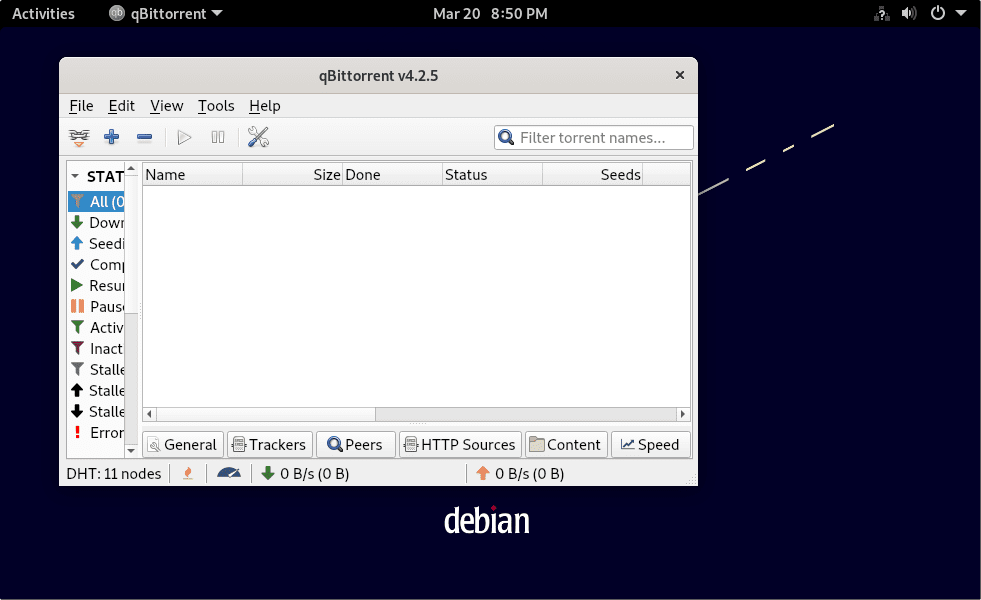
4. How to update or upgrade version
In the future to install the latest version of qBittorrent, the user just needs to run the general system update command because we have used the PPA repository. Hence, we don’t need to download anything additionally.
sudo apt update && sudo apt upgrade
5. Uninstall or Remove qBittorrent
There are many times when we don’t require some software on our system, if that is the case with this Torrent client as well then use the same APT package manager to remove it.
sudo apt autoremove --purge qbittorrent
Other Articles
How to install Tixati Torrent client on Ubuntu 20.04 LTS
Install LibreNMS on Debian 11 Bullseye
How to install Telegram on Debian 11 Bullseye
Install VidCutter on Debian 11 Bullseye

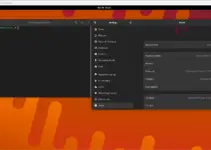

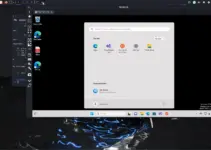
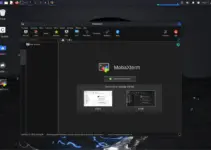

Thanks!