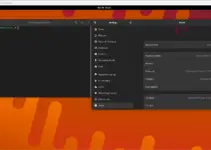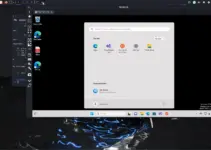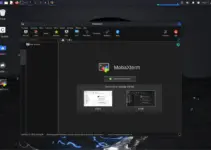Learn the commands to install Fotoxx on Debian 11 Bullseye Linux. The software is an image management and image editing program that focuses on the simple and fast operation. Beginners, in particular, should be offered a tool to make working with digital images under Linux much easier.
In contrast to programs like Shotwell, no internal database is used, but the existing folder structure on the data medium, as with gThumb or Geeqie. However, it should be noted that an internal index is created when the program is started for the first time so that metadata can be found more quickly. As long as this indexing is running, images can be viewed but not edited. Whether the program lives up to its reputation “for people who find F-Spot too limited but GIMP too complicated” is something you should try for yourself.
Basic features:
• Image preview (thumbnails) with adjustable size
• Full-screen slide show with keyboard navigation
• View and edit metadata (Exif, IPTC, etc.)
• Create your tags (rating, image description)
• Search by metadata, tags, rating, date, description, filenames
• Batch functions: rename, shrink, export, tags, RAW import
• Histogram
• Sending pictures by email
• Creating CDs or DVDs
• Printout in various standard formats (custom sizes also possible)
• Flexible image editing with unlimited undo/redo steps and fast before/after preview
• Geocoding of the recording location
Image Editing Features:
The possibilities for post-processing images are enormously diverse. The following functions are included in the program:
• Adjust brightness, contrast, and colors
• White balance
• Sharpen, Blur, Noise Reduction, Remove Red-Eye
• Crop, scale, rotate (any angle), mirror (horizontally/vertically)
• Tone mapping (detail improvement over brightness levels)
• Vignette correction
• Creation of panorama (from still images taken without a tripod), HDR and HDF images
• Effects:
· Warp (distorting, bending), perspective correction
· Drawing, oil painting, embossing
· pixel-level editing with freely selectable brush sizes and blending
· Image sorting by color
· Image transparency
· Creating watermarks
• Automatic selection or marking: freehand, edge tracking, by color
• Copy and paste selected areas between different images
Steps to install Fotoxx on Debian 11 Bullseye
1. Run Apt update
Use the default system APT package manager and run the system update command to rebuild the APT cache and install the latest package updates available for the system.
sudo apt update
2. Install Fotoxx on Debian 11 Bullseye
To install Fotoxx Image editor software on Debian Linux, we don’t need to add any third-party repository. The packages to install this application are already present in the default system repository of Debian Linux. Hence, just run the APT package manager command given below:
sudo apt install fotoxx
3. Launch Fotoxx photo editing app
Once the installation is completed, close the command terminal and go to Application Launcher. There search for Fotoxx, as its icon appears, click to run the same.
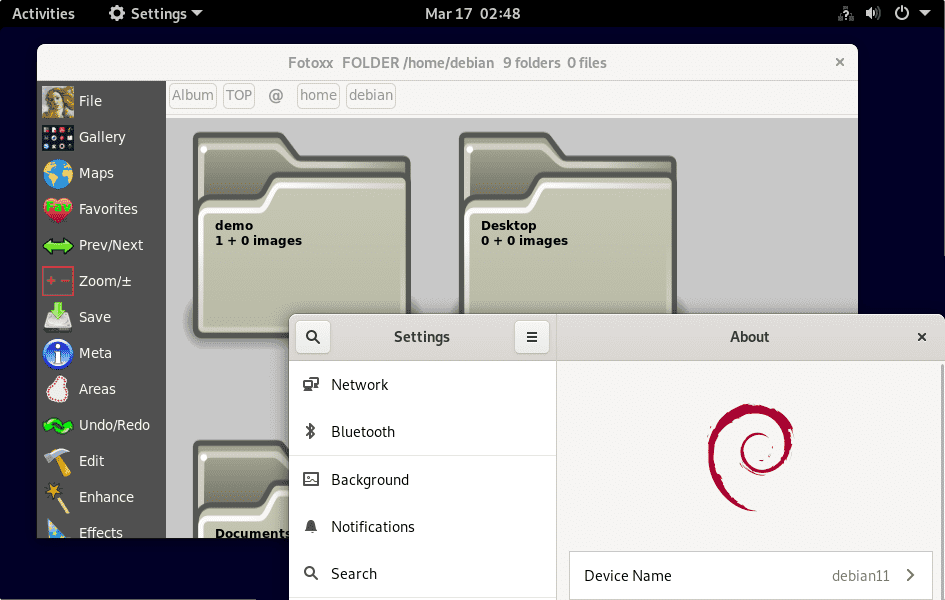
4. How to update or upgrade
To update the installed Fotoxx app we just need to run the system update command because we have installed it using the APT package manager.
sudo apt update && sudo apt upgrade
5. Command top Uninstall Fotoxx on Debian 11
If you want to remove the Fotoxx then we can go for the same command used to install it, however with the “remove” parameter.
sudo apt autoremove --purge fotoxx
Other Articles:
• How to create, compile & run a C Program in a Linux terminal
• How to install sudo on Debian or Ubuntu Linux
• Install Telegram on Debian 11 Bullseye
• How to Install VidCutter on Debian 11 Bullseye