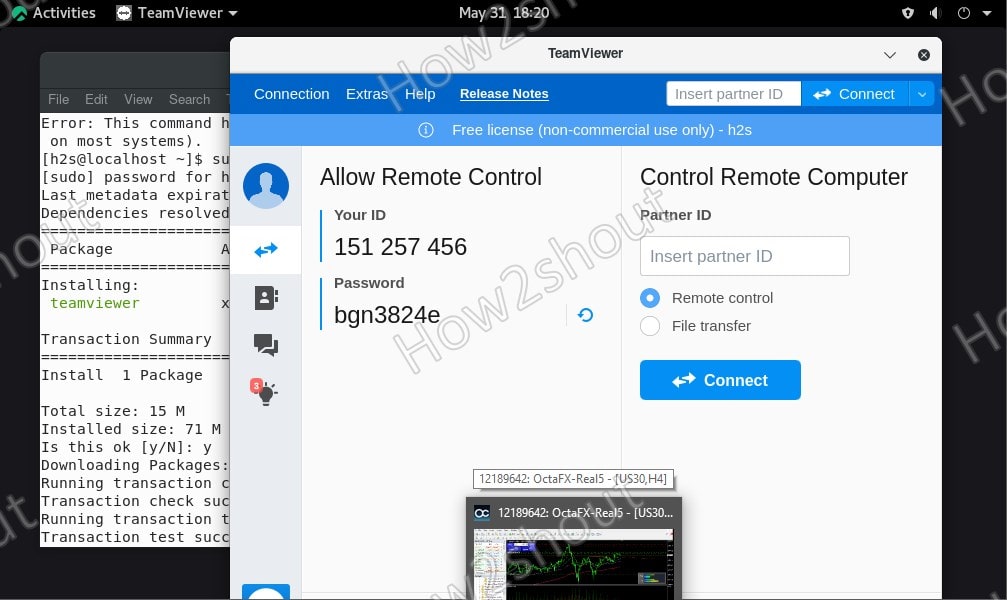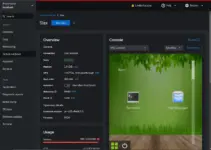Here we learn the commands to download and install the popular Teamviewer applications on AlmaLinux and Rocky Linux 8 using the terminal.
What is TeamViewer?
TeamViewer is remote assistance software that enables desktops’ screens to be shared between two computers. If you need technical assistance on the computer but the helper is not there, it is difficult to communicate the problem over the phone or chat. TeamViewer offers a solution here, offering remote maintenance with remote screen sharing as well as video conferences and data transfer. The best thing it doesn’t mean on which type of operating system you are you can remotely control them using your keyboard and mouse once you have installed the TeamViewer. It was developed in 2005 by TeamViewer GmbH of the same name. The tool supports Windows, macOS, certain Linux distributions, iOS, and Android.
Steps to install TeamViewer on AlmaLinux 8 or Rocky
1. Open Command terminal
Open your Linux system command terminal and run system update to achieve the latest state of installed packages and rebuild the repo cache.
sudo dnf update
2. Download TeamViewer RPM packge binary
The packages to install TeamViewer are not available in the official repository, thus we have to download it from its official website. You can use the command given below in your terminal to get it without visiting TeamViewer’s website.
sudo dnf install epel-release sudo dnf update
wget https://download.teamviewer.com/download/linux/teamviewer.x86_64.rpm
3. Install TeamViewer on ALmaLinux or rocky
Once the RPM binary of the remote desktop tool is on your system using the above command, let’s install it with the help of the DNF package manager.
sudo dnf install ./teamviewer.x86_64.rpm
4. Run Remote Desktop tool
Well, we successfully have this popular tool on our system. It’s time to run the same. Go to the Application launcher, search for the tool, and click to run the same when its icon appears.