RPM Packages are native to RedHat-based Linux, however not for Debian-based. Hence, in this tutorial, we learn the steps to convert the RPM package or Deb package and install it on Ubuntu 22.04 or 20.04 LTS Linux.
Ubuntu Linux is popular because its official repositories offer thousands of packages to directly install on the system. Even to make things easy this Linux developer offers GUI software Center. Well, on one the installation of Debian packages is pretty easy on Ubuntu using the APT package manager. However, that’s not possible for RPM ones. Because they are created for RedHat-based operating systems such as CentOS, AlmaLinux, Rocky Linux, Oracle Linux, and others.
Although, we hardly require any RPM package to install on Ubuntu because most of the time software available in RPM format will also have Deb binary. Nevertheless, in some situations, we do need RPM to DEB conversion, and to perform there is an open-source tool called “Alien”.
Steps to Convert & Install RPM packages on Ubuntu 22.04
1. Requirements
• Ubuntu Linux
• Non-root sudo user
• Terminal Access
• RPM file need to be converted
• Alien tool
• Internet connectivity
2. Perform the System update
The package source repository of Ubuntu 22.04 | 20.04 already has the package to install the “Alien” tool. Therefore, to ensure we get the latest version of it, once run the system update command.
sudo apt udpate
3. Install Alien on Ubuntu 22.04 | 20.04
Once you have performed the system update, we can now go for the ALIEN installation. Use the system’s APT package manager to get it. Follow the given command:
sudo apt install alien
Well, to confirm Alien is on our system, let’s check its version- using the given command:
alien --version
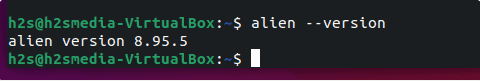
4. Convert/Install RPM on Ubuntu 22.04 | 20.04
Now, let’s use the installed Alien tool to convert the RPM package you have. To use this tool, the RPM binary of the software must be on your system before converting it.
Syntax:
sudo alien software-package.rpm
Note: Replace the “software-package.rpm” in the above command with the actual RPM package name that you want to convert.
For example:
ZenMap GUI is not available in Deb binary, only in RPM one, hence to convert it the
sudo alien zenmap-7.92-1.noarch.rpm
This will convert and save the RPM binary to Debian one.
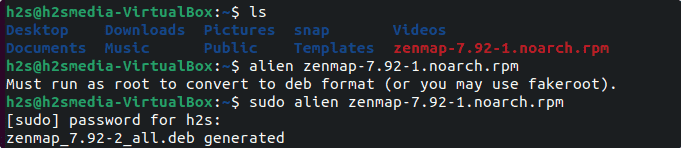
5. Install Debian Binary
After going through the above conversion step you would already have the Debian binary for your RPM package. Now, we can install the same using the given syntax:
sudo dpkg -i package.deb
For example, we have converted the Zenmap RPM package, the output we got was zenmap-7.92-2.noarch.deb. And the command to install the same will be:
sudo dpkg -i zenmap-7.92-2.noarch.deb
Alternatively, if you want to perform installation and conversion both at the same time, then use:
sudo alien -i your-package.rpm
Ending thoughts:
In this way, we can install RPM packages on Ubuntu 20.04 /22.04 or Debian using the Alien package conversion tool. However, the converted package will not always install properly, the hiccups could be there.
Other Articles:
• Install MystiQ Video Converter on Ubuntu 20.04
• How to Install Arduino IDE on Ubuntu 22.04
• How to install QEMU/KVM on Ubuntu 22.04
• Install Microsoft Fonts on Ubuntu 22.04
• How to Install Timeshift on Ubuntu 22.04





