Using the terminal, learn the commands to install open source LibreWolf browser on Ubuntu 20.04 Focal Fossa LTS Linux.
What is LibreWorf?
LibreWolf is an open-source browser based on Firefox. This means you will get the performance and stability of the popular Mozilla browser. Along with that, the key focus of the LibreWolf developers is to protect against tracking and fingerprinting techniques and other security improvements. It also aims to remove all the telemetry, data collection, and annoyances and disable anti-freedom features like DRM.
Steps to install LibreWolf browser on Ubuntu 20.04
The steps in this tutorial can be used for other versions of Ubuntu and Linux based on Debian, such as MX Linux, Linux Mint, POP OS, Elementary OS, and more…
1. Use Ubuntu Update Command
Execute the typical system update command on your Ubuntu 20.04 to ensure everything is up to date. This will also rebuild the APT package manager’s cache.
sudo apt update && sudo apt upgrade
2. Add LibreWolf Repository
Unlike Firefox, the LibreWolf browser is not available to install using the official repository of Ubuntu. Hence, we have to manually add the one offered by the developers of this browser. Here is the command to follow:
distro=$(if echo " bullseye focal impish uma una " | grep -q " $(lsb_release -sc) "; then echo $(lsb_release -sc); else echo focal; fi)
echo "deb [arch=amd64] http://deb.librewolf.net $(lsb_release -sc) main" | sudo tee /etc/apt/sources.list.d/librewolf.list
3. Add GPG Key
To confirm the packages we get from the official repository of LibreWolf are from the genuine source without any modification, also add the GPG key used to sign the browser packages by its official developers.
sudo apt install wget -y
sudo wget https://deb.librewolf.net/keyring.gpg -O /etc/apt/trusted.gpg.d/librewolf.gpg
Rerun system update:
sudo apt update -y
4. Install LibreWolf on Ubuntu 20.04 LTS Focal
Once all the above commands are executed on your Ubuntu system, we can go for the final installation command to install the LibreWolf browser on our system.
sudo apt install librewolf -y
6. Launch the browser
If the above command has been executed successfully on your system, you would already have the browser installed on your Ubuntu 20.04 Linux. To run it, go to the Application launcher and search for LibreWolf; as its icon appears, click the same to run.
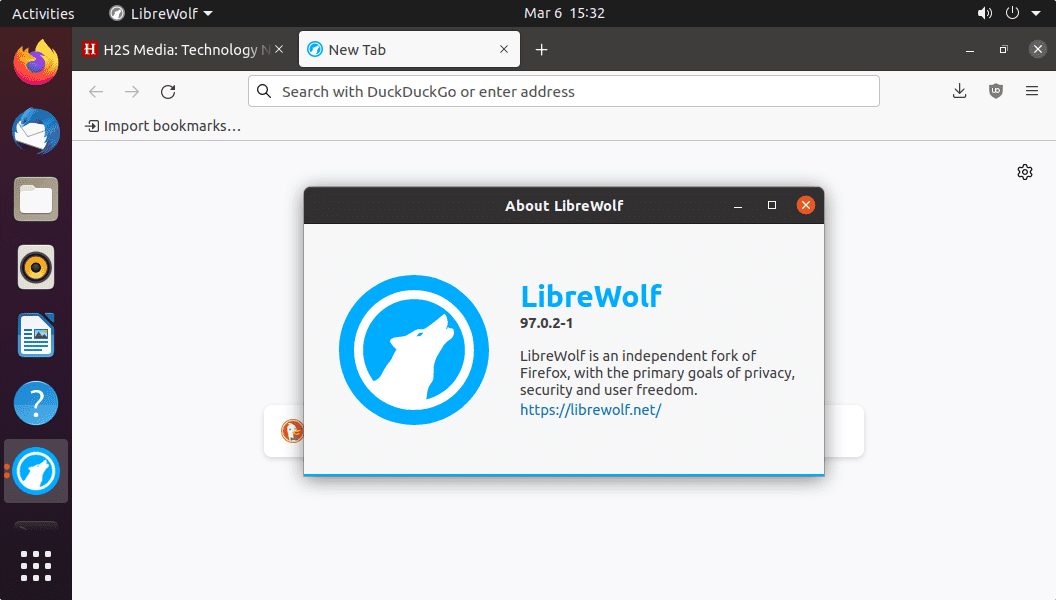
7. How to update the LibreWolf browser
Updating or upgrading the browser version will not be an issue because we have its official repository to install. Hence, using the APT package manager and system update command will fetch and install any new version available for the browser.
sudo apt update && sudo apt upgrade
8. How to uninstall or remove
There are many situations where we don’t require any particular application on our system anymore. If the same is for the LibreWolf browser, removing it will not be an issue; go for the following commands.
sudo apt autoremove --purge librewolf
To remove the GPG key and repository:
sudo rm -f \ /etc/apt/sources.list.d/librewolf.list \ /etc/apt/trusted.gpg.d/librewolf.gpg \ /etc/apt/sources.list.d/home:bgstack15:aftermozilla.list \ /etc/apt/trusted.gpg.d/home_bgstack15_aftermozilla.gpg
For more information, visit the official website of this browser.
Other Articles:
• 11 Most Popular Linux distros of the year 2021- To use in 2022
• How to Install Tor Browser on Ubuntu 22.04 | 20.04
• Install Brave Browser on Ubuntu 22.04 | 20.04
• Two ways to install Chrome Browser on Ubuntu 22.04 | 20.04






I followed the commands and ended up with is error – Reading package lists… Done
W: GPG error: https://deb.librewolf.net focal InRelease: The following signatures couldn’t be verified because the public key is not available: NO_PUBKEY D29FBD5F93C0CFC3
E: The repository ‘http://deb.librewolf.net focal InRelease’ is not signed.
N: Updating from such a repository can’t be done securely, and is therefore disabled by default.
N: See apt-secure(8) manpage for repository creation and user configuration details.
E: The repository ‘http://ppa.launchpad.net/bitcoin/bitcoin/ubuntu focal Release’ does not have a Release file.
N: Updating from such a repository can’t be done securely, and is therefore disabled by default.
N: See apt-secure(8) manpage for repository creation and user configuration details.
I assume this means I haven’t complete the commands to do the full install.
sudo apt-key adv –keyserver keyserver.ubuntu.com –recv-keys D29FBD5F93C0CFC3
Thanks mate works for me !