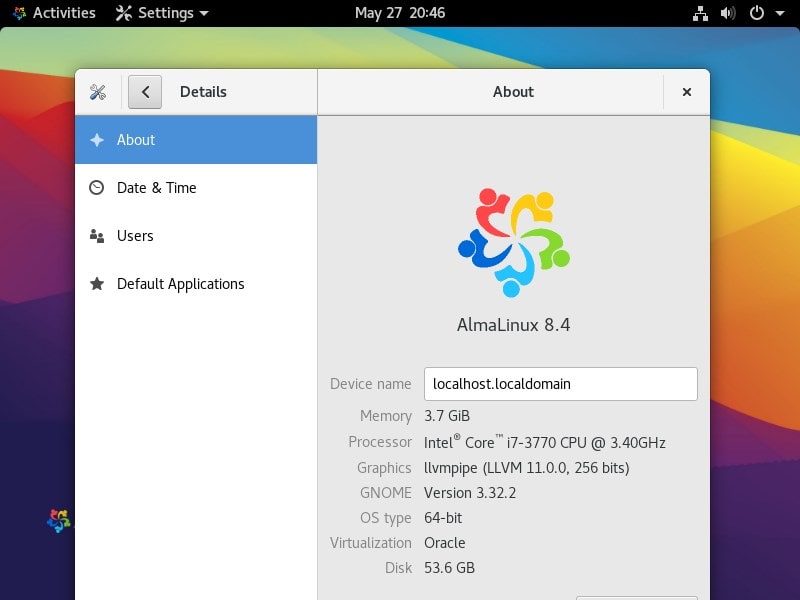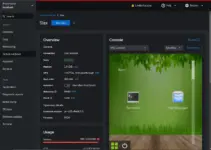Those who have just installed the AlmaLinux Minimal ISO version without GUI Desktop, have to use the command-line interface. And if you are not comfortable with it anymore, then it is possible to install Graphical Linux Desktop using such as Gnome using just a few commands. Here we will show you how to install GNOME GUI Desktop on the AlmaLinux server CLI version.
Commands to install Gnome GUI on AlmaLinux 8
AlmaLinux is based and binary compatible with RHEL just like CentOS, thus we can use the DNF package manager for the installation of various packages using the internet or present locally. Moreover, the given steps will be true for Rocky Linux and CentOS 8 as well.
1. Run the AlmaLinux system update
On your command terminal, first, run the system to make sure all the installed packages on your system are up to date. This will also refresh the repo cache.
sudo dnf update
2. Check Group List packages
The packages we need to install the Gnome Desktop environment on Almalinux are available in the official repository. The installation of it becomes very easy using the Group list package. It has been bundled there and with one command everything will be done. You won’t get any dependency or package error issues with it.
First search what are the available groups –
sudo dnf group list
3. Install Gnome- Server GUI package on AlmaLinux
Now, you will see a list of a couple of groups to install on your Linux system, and one of them will be “Server with GUI“. This group will install the stable version of Gnome on your CLI server. To do that, run-
sudo yum groupinstall "Server with GUI"
4. Set Graphical interface as default after boot
By default, the AlmaLinux system will boot into the command-line interface to switch to graphical we have to change the run level to graphical. For that simply run:
sudo systemctl set-default graphical.target
5. Reboot
Finally, restart your system, and this time you will see the Gnome Graphical login instead of the command line.
reboot
Video Tutorial: