Dolphin is the file manager and an integral part of KDE. Even the Konqueror uses Dolphin in its file management. In contrast to Konqueror, Dolphin is a specialist in file management and has been specially developed with ease of use in mind.
It integrates a new concept to navigate faster and more accurately with the navigation bar. For this purpose, a so-called breadcrumb address bar is used. Instead of representing the complete path, only each navigation point starting from one of the places is displayed as a button. By clicking on one of the buttons you can go directly to the folder. Thus, you can very quickly get from a subfolder to a super folder.
Steps to install Dolphin on Ubuntu 22.04 LTS
The steps given to install the Dolphin file manager for Ubuntu can be used for other similar Linux such as Mint, Debian, POP_OS, Elementary OS, and more…
1. Open Command Terminal
Go to Activities and search for Terminal or simply use the keyboard shortcut – Ctrl+ALT+T.
2. Run APT Update
After opening the Terminal app run the system update command to refresh the APT package index cache. This will also install the latest security updates.
sudo apt update
3. Install Dolphin on Ubuntu 22.04
Dolphin is not only open source but also a popular file manager application from KDE, hence its packages are available through the default system repository.
sudo apt install dolphin
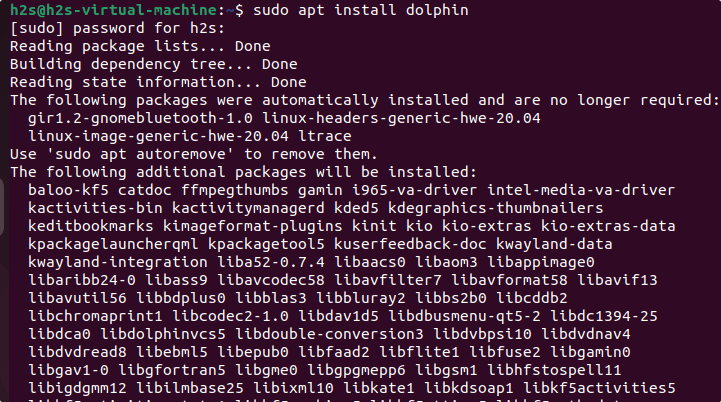
4. Run Dolphin File Manager
Go to Application launcher and search for Dolphin, as its icon appears click to run the same.
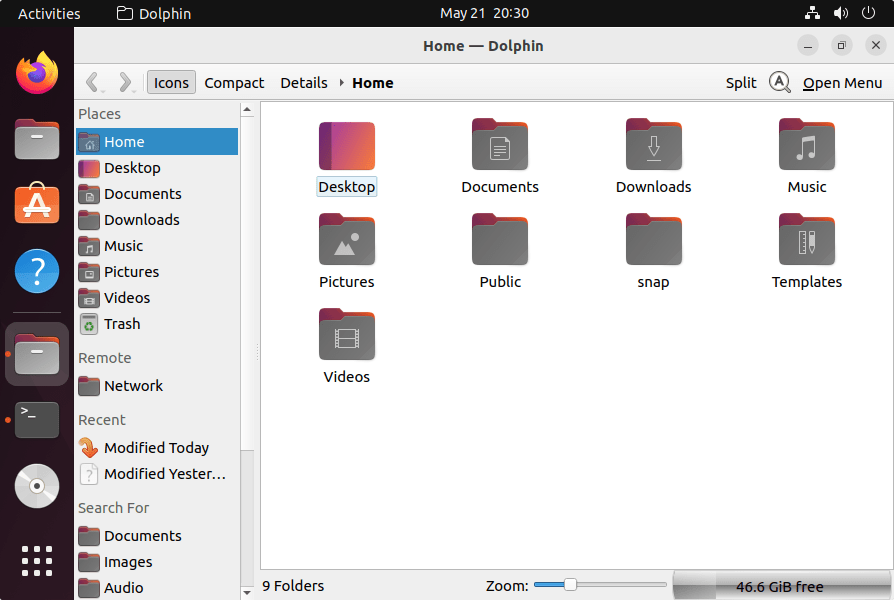
5. How to update
As we have used the APT package manager to install the Dolphin manager, we can use the system update command to get the latest available future updates for it. Here is the command:
sudo apt update && sudo apt upgrade
6. Uninstall or Remove
Those who don’t want the Dolphin anymore on their Ubuntu 22.04 Linux they can remove it completely using the APT package manager.
sudo apt autoremove --purge dolphin
Other Articles:
• Steps to Install MySQL on Ubuntu 22.04 LTS
• Install Avidemux on Ubuntu 22.04 LTS Jammy…
• How to install Dotnet in AlmaLinux 8






Thank you. I did this before and it failed after having just upgraded from 20.04 to 22.04.
Since then I installed a bunch of things and enabled some Third Party repos, but was still having a problem building Dolphin with “kdesrc-build dolphin” after meeting all the prerequisites (I was blocked with “Unable to configure ki18n with KDE CMake”.) So, I tried this again, and voila! I have it!