Conky system Monitor provides a quick view of Linux process, CPU, Memory, network, and other resource consumption directly on your Linux desktop as a Widget… And here are the simple steps to install it on Ubuntu 20.04 or 18.04 LTS Linus systems. The commands given here will also work on previous versions of Ubuntu including Linux Mint, Elementary, MX Linux, Debian, and other similar distros.
- Open command terminal
- Run system update command
- Finally, use
sudo apt install conky-allcommand to install the full version of the Conky system monitor on your Ubuntu 20.04 or other similar Linux. - Once the installation is completed to start it type-
conky & - You will see a widget in black and white color on the right side of your screen.
As we know this Linux process and performance monitor is an advanced one that can be customized to get the desired type of interface and placement. Therefore, see our article to know how to configure Conky and change its position. You will also learn the process to autostart the Conky system monitor.
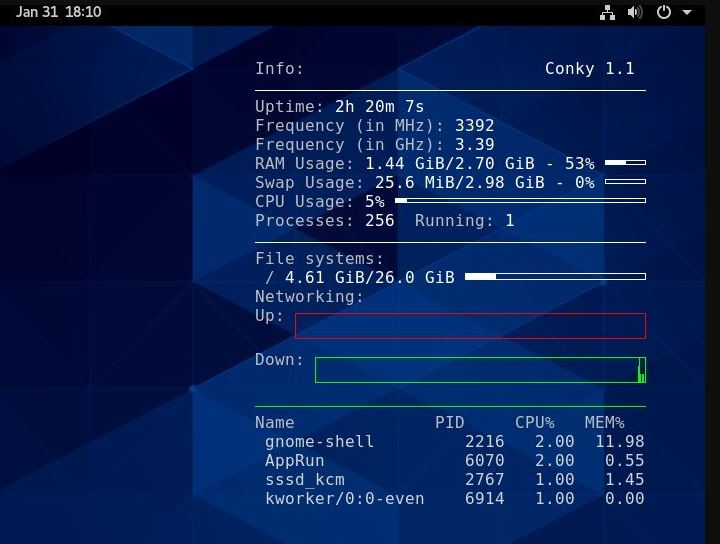






What is the conky version you are using?
I get conky 1.10.8, but there seems to be a newer version
How to upgrade?
How to display the Fan speed, if #sensors are not showing it?
Running on Ubuntu on a Latitude