Steps to install Beekeeper Studio on Ubuntu 22.04 Jammy JellyFish and Ubuntu 20.04 Focal Fossa LTS using the command terminal.
Beekeeper Studio is a free and cross-platform (Linux, Mac, Windows) distributed under an open-source ( MIT ) license. With Electron Desktop, this database manager and SQL editor offer its services for MySQL, MariaDB, Postgres, CockroachDB, Amazon Redshift, SQLite, and SQL DB servers. Not only does the crispy user interface arouse curiosity, but also the sharp features that the database client brings with it cannot be pushed off the edge of the developer/admin bed. It only supports TCP connections for PSQL or MySQL, not the Unix socket connections.
Features:
• Tabs for multitasking
• Tunneled SSH connections
• Keyboard shortcuts functions
• Sort and filter functions for tables
• Store and organize Query queries
• SQL query editor with auto-completion and syntax highlighting
Steps to Install Beekeeper Studio on Ubuntu 22.04 | 20.04 LTS
The steps given below are also applicable for other Debian and Ubuntu-based distros such as Linux Mint, MX Linux, POP_OS, and more… You can the source code from the GitHub page.
#1st method using APT Package manager
1. Requirements
• Ubuntu Linux
• A user with sudo rights
• Terminal access
• 4GB of RAM minimum
• 500GB of free disk space
2. Add GPG Key
To confirm the packages we get from the Beekeeper repository are from the genuine source without any discrepancies, the system needs a GPG key signed for the packages by its developers.
wget --quiet -O - https://deb.beekeeperstudio.io/beekeeper.key | sudo apt-key add -
3. Add Beekeeper Studio Repository
The next step is to add the repository for the Debian system provided by the Beekeeper Studio developers. We have to use that because the packages to set up Beekeeper are not available through the default system repository.
echo "deb https://deb.beekeeperstudio.io stable main" | sudo tee /etc/apt/sources.list.d/beekeeper-studio-app.list
4. Run system update
Once you have added the repository, run the system update command using the Apt package manager, this will refresh the Repo cache and also let the system know about the recently added repository on Ubuntu.
sudo apt update -y
5. Command to install Beekeeper Studio on Ubuntu 22.04 | 20.04
Well, that’s it… we have all the required things needed to install Beekeeper Studio on Ubuntu Linux using the APT package manager.
sudo apt install beekeeper-studio -y
6. Run your Database Manager
If you have successfully followed the steps given above in this tutorial, we can run this GUI Database Manager easily from the Application launcher. Hence, go there and find Beekeeper.
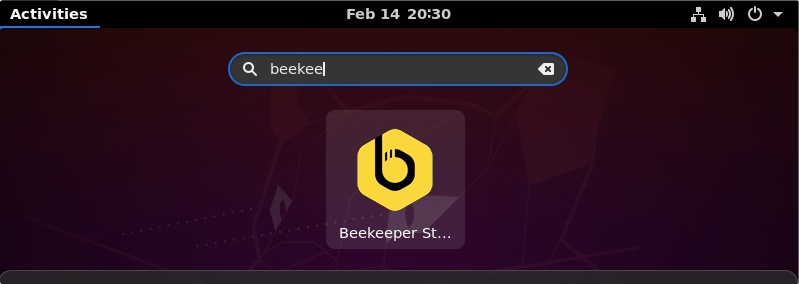
7. How to update
We have used the official repository and APT package manager to install the Beekeeper Studio, hence we can update it easily in the future using the system update command.
sudo apt update -y
8. Uninstall Beekeeper from Ubuntu 22.04 or 20.04
Well, to remove the Beekeeper studio completely from your system using the terminal use the commands given below.
sudo apt remove beekeeper-studio -y
sudo rm /etc/apt/sources.list.d/beekeeper-studio-app.list
#2nd using SNAP package
7. Use SNAP to install Beekeeper Studio
Another method that doesn’t require the user to add any repository manually is SNAP. Snapcraft has already been there, by default, on the latest versions of Ubuntu. Hence, if you don’t want to add the APT repository manually, then use the command given here.
sudo snap install beekeeper-studio
To update:
sudo snap refresh beekeeper-studio
To uninstall in the future:
sudo snap remove beekeeper-studio
#3rd Method using GUI software center
8. Get Beekeeper Studio from Ubuntu GUI software center
If you are not comfortable with the command terminal, then the easiest method is to get the Beekeeper is via the Graphical Software Center of Ubuntu.
• Click on the Software app icon given on the Ubuntu Docker or simply search for Software from the Application launcher.
• After that click on the search icon and type – Beekeeper to get the result related to it.
• Select the Beekeeper software in the result.
• Click on the “Install” button to get the software on your system.
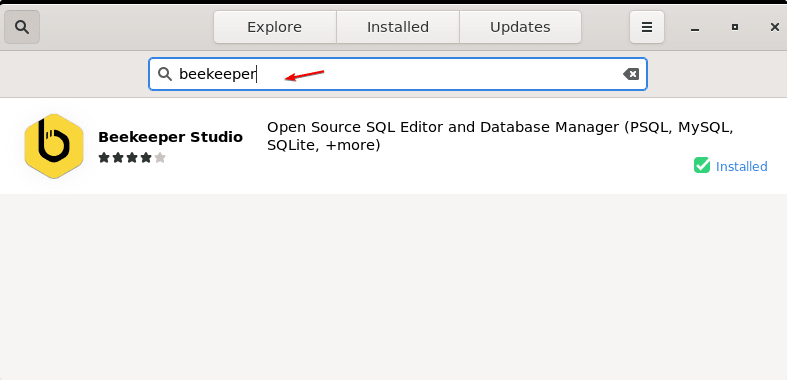

Know more about the Graphical Database Manager from the official documentation of this tool.
Other Tutorials:
• How to Install Android studio Linux mint 20.1
• 3 Ways to install Visual studio code in Ubuntu using terminal
• Command to Install Android Studio on Ubuntu 20.04 Linux
• Install MongoDB Compass GUI on AlmaLinux or Rocky
• 2 ways to Install Mysql Workbench on Debian





