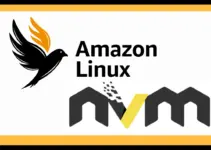It is important to know the dissimilarities between Mozilla’s FireFox developer edition and Google’s Chrome browser if you are in the web development field.
Firefox and Chrome are two favored browsers used by millions of people around the globe. Both have their own strong features to allure users, however, yet there are some differences between them apart from similarities.
In this short article, we will discuss who should go for the FireFox developer edition and Google Chrome. We will look for the difference between them on the basis of customization, privacy, performance, and web development tools.
Difference between Firefox Developer Edition and Google Chrome
- Open Source License: This is important for those who want to install a completely open-source browser on their system. Because Firefox Developer Edition is an open-source browser, its source code is accessible to anyone. Whereas Google Chrome is derived or based on open source Chromium browser, however, Google’s browser is not completely open source because few components of it are proprietary, making the Google browser, not an open source application. This is why Firefox standard edition is available by default on all most all Linux operating systems.
- Customization: Firefox Developer Edition is pretty much customizable as per the needs with the help of a variety of add-ons, themes, and developer tools. Makes easy for developers and users to adapt the browser as per their needs. However, in terms of customization, Google Chrome is less flexible as compared to the Firefox Developer edition.
- Privacy: Of course when it comes to privacy FireFox developers edition will be a first choice because of its strong features for security and user privacy such as a built-in blocker for Ads, tracking script, and third-party cookies. It is not like Google doesn’t offer security and privacy features but they are less comprehensive as compared to Firefox and moreover, Mozilla’s browser is open source.
- Developer Tools: Both Firefox Developer Edition and Google Chrome offers developers tools to create, test and debug web applications. Yet, lots of developers prefer Mozilla FireFiox Developer editions because of the variety of tools it provides out of the box whereas, for similar functionality in Chrome, developers need to rely on additional plugins.
- Performance: The overall performance of the browser depends upon the system hardware and operating system configuration, the user has on their computer. However, if we go browser-wise performance, Google Chrome is faster as compared to the FireFox developer edition because of less RAM consumption when we run it with multiple tabs.
So, we have seen the FireFox developer edition is an excellent choice, if you are in web development and looking for a web browser whereas Google Chrome can be a first preference if you want a day-to-day browser for web surfing. Hence, the choice ultimately comes down to personal preference and specific needs.
Other Articles: