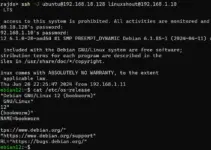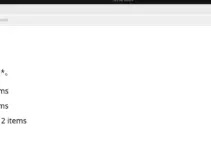Canonical has dropped support to Python version 2.x after the long-term Ubuntu 20.04 Focal, to make space for the latest Python 3 version. That’s the reason why we don’t have Python 2 to install on Ubuntu 24.04 using its official system repository. Furthermore, Python developers also don’t support version 2 anymore, however, still, if there is some old project of yours that needs Version 2 of Python then in this article we learn how to install it on Ubuntu 24.04 to run some old applications.
Installing Python 2.7 on Ubuntu 24.04 LTS Linux
Step 1. Open a command terminal
Access the Terminal on your Ubuntu because we need that to install packages, therefore you should have some familiarity with it and how the command line works. Once you are on Terminal, run the system update command:
sudo apt update && sudo apt upgradeStep 2. Install Dependencies
As we know Python 2.7 is not available anymore through the default system repository of Ubuntu or even via the popular PPA Dead Snake repo, hence here in this article we will compile it using its source file. However, before that install some essential developers tools.
sudo apt install -y build-essential checkinstall libncursesw5-dev libssl-dev libsqlite3-dev tk-dev libgdbm-dev libc6-dev libbz2-dev libffi-devStep 3: Download the Python 2.7 Source Code
Now, use the wget tool and download the source code for Python 2.7 from its official website, the latest version available for 2.7 is 2.7.18.
wget https://www.python.org/ftp/python/2.7.18/Python-2.7.18.tgz
Extract the tarball:
tar -xvf Python-2.7.18.tgz
Step 4: Compile and Install Python 2.7 on Ubuntu 24.04
After extracting, first switch to the extracted directory, and then follow the given procedure to compile the source code.
cd Python-2.7.18./configure --enable-optimizationsCompile and install Python:
The process of compiling will take some time, so sit relax, and let it complete.
makesudo make installStep 5: Verify the Installation
Once you have installed the “make” file, your Ubuntu 24.04 system will have the Python 2.7 installed. To confirm the same, simply check the version by running the given command:
python -V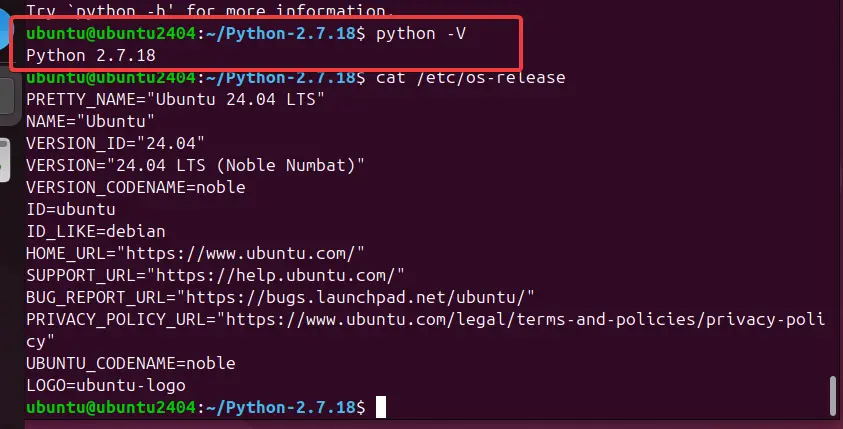
Step 6: Setting Up pip for Python 2.7
After installing Python 2.7 on Ubuntu 24.04 you may also require PIP for managing libraries and packages so to get it, here are the commands:
sudo apt install curlcurl https://bootstrap.pypa.io/pip/2.7/get-pip.py -o get-pip.pysudo python2.7 get-pip.pyVerify the pip installation:
pip2.7 --version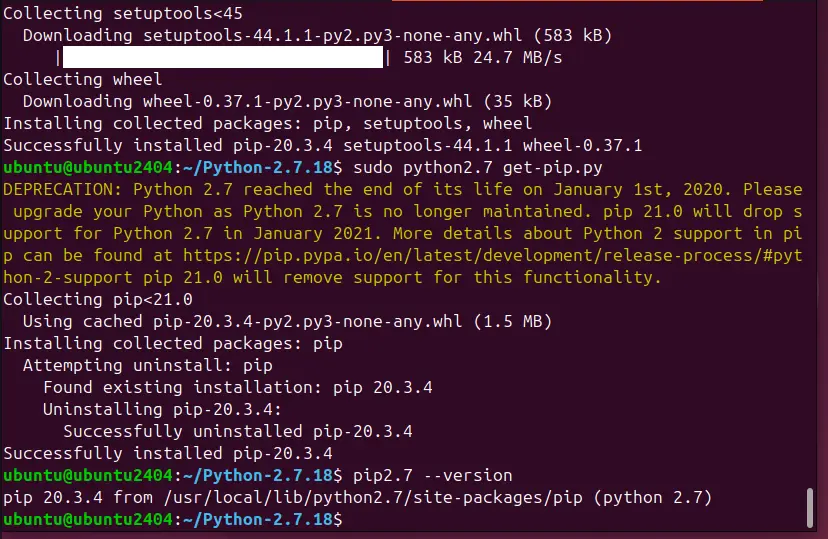
Step 7: Change the Default Python priority
If you have both Python 2.7 and 3 on your Ubuntu 24.04 Linux, the system by default would give priority to Python3 and this is why when we run “python" command it will give an error:
Command 'python' not found, did you mean: command 'python 3' from deb python3 command 'python' from deb python-is-python3
Thus, we will change the priority and set Python2 at the top, so that it can be called by applications as the default version. Whereas Python3 will be second.
Set Alternatives:
sudo update-alternatives --install /usr/bin/python python /usr/local/lib/python2.7 1
sudo update-alternatives --install /usr/bin/python python /usr/bin/python3 2
Now, check the default version:
python -V
In the future, if you want to set Python 3 as the default or first version in the priority list, simply update the alternatives list, using this command:
sudo update-alternatives --config python
You will get something like the below screenshot with the choice to set one as the priority. To select, enter the number given corresponding to each version path under the Selection column and hit the Enter key.
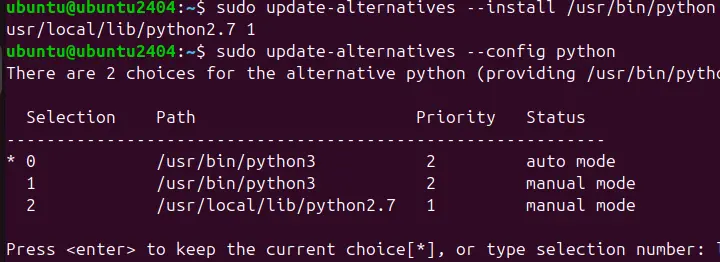
Step 8: Uninstall Python 2.7 from Ubuntu 24.04
If you don’t need Python 2.7 on your system then here is the commands to remove it completely:
sudo rm -rf /usr/local/bin/python2.7
sudo rm -rf /usr/local/bin/python2.7-config
sudo rm -rf /usr/local/lib/python2.7
sudo rm -rf /usr/local/include/python2.7
sudo rm -rf /usr/local/share/man/man1/python2.7.1
Remove Symbolic Links, created during the installation:
sudo rm /usr/local/bin/python2
sudo rm /usr/local/bin/pythonUpdate the update-alternatives System
sudo update-alternatives --remove python /usr/local/bin/python2.7You may want to set another Python version as the default one:
sudo update-alternatives --config pythonRemove Python 2.7 pip and Other Associated Tools
sudo rm /usr/local/bin/pip2.7
sudo rm -rf /usr/local/lib/python2.7/site-packagesClean Up Remaining Files
rm -rf ~/.local/lib/python2.7
rm -rf ~/.local/bin/pip2
rm -rf ~/.cache/pipOther Articles: