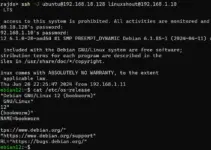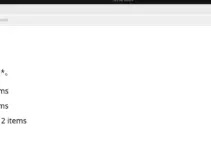YouTube is an online video-sharing platform that is accessed globally by millions of users to share a vast variety and amount of content, whether it is about education or entertainment, you will find nearly everything here. However, on Desktop operating systems, the primary way to access YouTube is through the browser but many third-party software developers offer a dedicated application to access YouTube videos. And you would be surprised there are some open-source Youtube applications available to install on Ubuntu Linux as well. So, let’s see what those applications are and how they can provide a more streamlined and integrated viewing experience.
Update Package List
We will use the command terminal to install the Youtube app on Ubuntu 24.04, therefore, first access the terminal and then run the system update command. It will not only rebuild the APT package cache but also apply the latest updates available for the system.
sudo apt update && sudo apt upgrade#1st SMTUBE:
Install SMTUBE on Ubuntu 24.04
SMTube is a Youtube browser that comes with an SMP player to play YouTube videos. Although the interface of the app is not very intuitive, still easy to play online content directly from YouTube by searching for it. The best thing is the packages to install the SMTUBE are already available to install via the default system repository.
sudo apt install smtube
Run SMTUBE
After completing the installation, start the SMTube. For that, we can go to the Application area and search for it. Click the icon, as it appears.

Play YouTube videos on Ubuntu 24.04
Once you have opened the SMTube, if you see the “SMPlayer” then press F11 to open the “Youtube video browser’ feature. After that click on the search box and type the Youtube video name you want to search. Soon you will see the videos in the search result, click on the one you want to play.

#2nd app: FreeTube
Installing FreeTube Ubuntu 24.04
If you think SMTube is not good for you or facing any problems then another app to watch YouTube videos on Ubuntu 24.04 is the FreeTube. It is also open source and can easily be downloaded to install on any Debian-based platform.
Although FreeTube is an open-source application, it is not included in the system repository of Ubuntu to install using the APT package manager. Therefore, visit the official website and download the FreeTube Debian package.

Once the Debian binary of FreeTube is on your system, the next step is to install it using the APT package manager. For that first switch to your Downloads directory because whatever we download from a browser goes into that by default.
cd Downloads
Next, run the given command to install:
sudo dpkg -i ./freetube_*_amd64.deb
Start FreeTube on Ubuntu 24.04
After completing the installation of FreeTube on your Ubuntu PC, navigate to the application area and search for it. As its icon appears, click to run the same.

Search for your favorite YouTube video and start watching it on your Ubuntu 24.04 Linux.

#3rd app is Minitube
Installing Minitube on Ubuntu 24.04
It is a native YouTube client that is available to install through the Ubuntu repository to watch YouTube videos. So, go to your command terminal, run the system update command, and then the MiniTube installation one.
sudo apt updatesudo apt install minitubeRun Minitube to watch YouTube videos
Just as we have opened other YouTube applications on Ubuntu 24.04, similarly, click on the Show Apps icon available on Dock and search for “minitube”.

When we search the videos, the list of results will appear on the left, and as we click on any of the listed videos it will be played on the right side.

#4th app: Red – Youtube Client for Linux
Installing Red – YouTube Client for Linux
There is another YouTube client app that has a good interface and is available to install through the Snap repository of Ubuntu. As we know “Snap” is a universal package manager so we can easily install the Red with just a single command, here it is:
sudo snap install red-app
Uninstallation of each YouTube from Ubuntu 24.04 Linux
Well, if you think after completing the installation of any above given YouTube client apps didn’t work well and want to remove it, here are the commands to follow:
For SMTube
sudo apt remove smtubeFor FreeTube
sudo apt remove freetube
For MiniTube
sudo apt remove minitube
For Red YouTube client
sudo snap remove red-app
Other Articles: