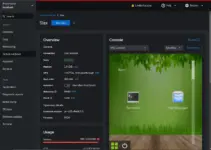To get some additional packages on your Enterprise Almalinux or Rocky Linux 9, here are the steps to enable EPEL and EPEL repository on them.
EPEL on Enterprise Linux systems such as RHEL, AlmaLinux, Rocky, Oracle, CentOS, and Fedora is a repository to provide additional packages that are not available through the default systems repo such as BASEOS and AppStream. Some examples of packages that can be found in the EPEL repository include development tools, multimedia software, and system administration utilities.
The term EPEL which we all know is an acronym for Extra Packages for Enterprise Linux. The packages are considered to be stable and well-tested, and they are maintained by the EPEL project.
The EPEL repository can be added to CentOS or RHEL systems, allowing users to easily install additional software packages that are not included in the base distribution.
As for “EPEL Next,” EPEL packages are built for RHEL, but it is meant to offer an alternative repository for building against CentOS Stream. This is useful for upcoming RHEL library rebases or minimum version build requirements not yet in RHEL. EPEL Next has its own distgit branches, koji build targets, and bodhi releases, with a .next disttag for upgrade paths.
1. Update Almalinux 9 or Rocky 9
Before adding the repository, let’s update our Linux system to get the available security updates and rebuild the DNF package cache.
sudo dnf update
2. Install Yum-Utils for Config Manager
We need the Config-Manager tool of YUM to easily enable or disable the available system repositories using the command terminal.
sudo dnf install yum-utils
3. Enable CRB Repository
There are some packages in the EPEL repository of Enterprise Linux that need CBR ” Code Ready Builder: repository. Therefore, first, enable it using the given command:
sudo dnf config-manager --set-enabled crb
4. Install Epel and Epel Next on Almalinux 9 or Rocky 9
Now, we can enable EPEL – Extra packages for Enterprise Linux and EPEL Next on Almalinux 9 or any other RHEL 9-based Linux distro you are using, here are the commands to do that.
Command to enable EPEL
sudo dnf install epel-release
Command to enable EPEL Next
sudo dnf install epel-next-release
4. Check the list of enabled repositories
To confirm EPEL is enabled successfully on our Linux system, we can list the active repositories, here is the command to do that:
dnf repolist
Output:
repo id repo name
appstream AlmaLinux 9 - AppStream
baseos AlmaLinux 9 - BaseOS
crb AlmaLinux 9 - CRB
epel Extra Packages for Enterprise Linux 9 - x86_64
epel-next Extra Packages for Enterprise Linux 9 - Next - x86_64
extras AlmaLinux 9 - Extras
Other articles: