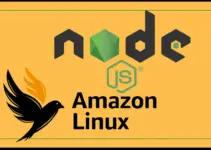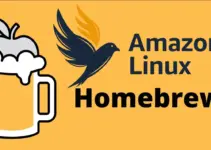If you’re a Linux user, you might have come across the terms “yum” and “DNF” when it comes to enterprise package management. While both tools serve the same purpose, there are some key differences between them that are worth exploring.
What do you mean by YUM package manager?
Yum (Yellowdog Updater Modified) was the default package manager for Red Hat-based Linux distributions until the release of Fedora 22. It was created to automate the process of installing, updating, and removing packages on RedHat and its based system. Yum works by downloading package metadata from a repository and then using that information to resolve dependencies and install the required packages.
What do you mean by DNF package manager?
DNF (Dandified Yum) is a rewrite of YUM based on libsolv, a free package resolver. It is a successor and replacement for the Yum package manager that was introduced in Fedora 18 and has since become the default package manager for Fedora and CentOS/RHEL 8 including Almalinux, Rocky and other similar distros. DNF was created to address some of the shortcomings of Yum, such as slow performance and limited dependency resolution capabilities. The usage and command syntax of DNF is exactly like YUM, so new users will not have any problem.
One of the reason of creating DNF is Fedora and other RPM based linux systems were moving from Python 2 to Python 3, which it wasn’t supported by YUM.
Difference between YUM and DNF package managers
| Feature | Yum (Yellowdog Updater Modified) | DNF (Dandified Yum) |
|---|---|---|
| Package Manager | Yes, it is a default package manager in Red Hat 6/7 (RHEL), CentOS 6/7, and Oracle Linux 6/7 including the older unsupported versions of RHEL Linux. | Yes, it is the default package manager in RedHat Linux 8 and the later version such as RHEL 9 including the Linux based on it such as Alma, Rocky, and Oracle. |
| In Fedora | Yum is not a default package manager in Fedora but its command syntax can still be used on the OS. | In Fedora 22, Yum was replaced by DNF as the default package manager. |
| Package Resolver | Yes | Yes |
| Modular design | No | Yes |
| Parallel downloading | No, it cannot download packages in a parallel way. | Yes, it can download packages parallel to speed up the process. |
| Plugins | Yum has a large number of plugins available that can extend its functionality in various ways, such as enabling faster package downloads or adding support for different repository types. Further it only supports Python based extensions. | DNF also has plugins, but they are more tightly integrated with the core functionality of the tool and are designed to be more lightweight and efficient. It can support multiple type of extensions. |
| API | YUM API is not documented properly, therefore, the development process was slow. | DNF is properly documented API, hence developers can write their codes faster. |
| Performance | Slower than DNF package manager | DNF is faster and more efficient than Yum, and it also has better handling of dependencies and conflicts. |
| Dependency Solving Algorithm | Simple | Improved |
| System Upgrade | Yes | Yes |
| Package update | Yum will update the packages even if they conaints unrelevant dependencies | Packages with unreleveant dependencies are not updated during the DNF update. |
| Package resolve | Yum uses Public APIs to resolve dependencies. | DNF uses hawkey, a new package management library built on top of libsolv which is a free package dependency solver. |
| Network Efficiency | Less efficient | More efficient |
| Command-line interface | Simple | More user-friendly |
| Command syntax | Latest RPM based linux can still use Yum command syntax. | DNF syntax can be used with YUM or vice-versa. It offers a quite user-friendly command line interface. However, older RPM OS such as RHEL 7 cannot use DNF out of the box. |
| Written | Yum is written in Python and has over 56k lines of code. | Whereas, DNF is written using Python, C, and C+ with over 29,000 lines of code. |
| Supports Automatic Bug Reporting | No | Yes |
| Supports User Cache | No | Yes |
| Supports GPG Check | Yes | Yes |
| Memory | It consumes more memory than DNF while syncing repositories. | DNF consumes less RAM than YUM. |
Yum and DNF are both package management tools for Linux that serve the same purpose, but DNF is a newer and more advanced tool that offers better performance, more advanced features, and more user-friendly syntax. If you’re using a Red Hat-based distribution release after RHEL or CentOS 7 then you will already have DNF as default package manager.
FAQ
Yum was the default package manager in RedHat and CentOS based linux until its version 7. After that RHEL 8 and other system migrated to DNF package manager for updating, installing, removing and managing system packages.
YUM is a short form of Yellowdog Updater Modified; it was a rewritten version of Yellowdog UPdater or YUP package manager meant for discontinued Yellowdog Linux OS. This is the reason why YUM has Modified in its full form.
PIP is package manager to install the libraries or modules required by Python programming language projects. Whereas, YUM is package manager for RHEL based Linux to install, update or remove packages and their dependencies .
Yes, we can use install the packages using YUM commands on RHEL linux even its default package manager is DNF.
No, we cannot use YUM on Debian based linux instead of APT to resolve and install package from the repositories.
On your command terminal simply run sudo yum list installed whereas to get exact number of packages installed on your system can use sudo yum list installed | wc -l