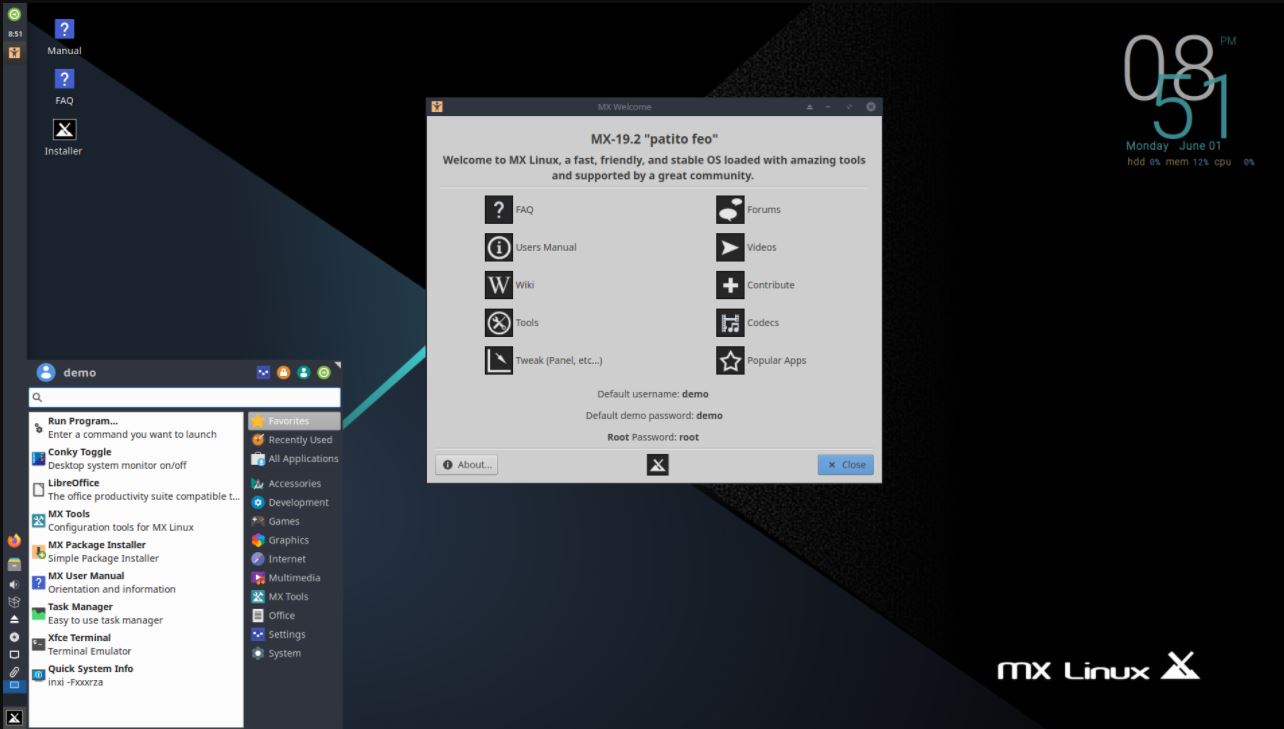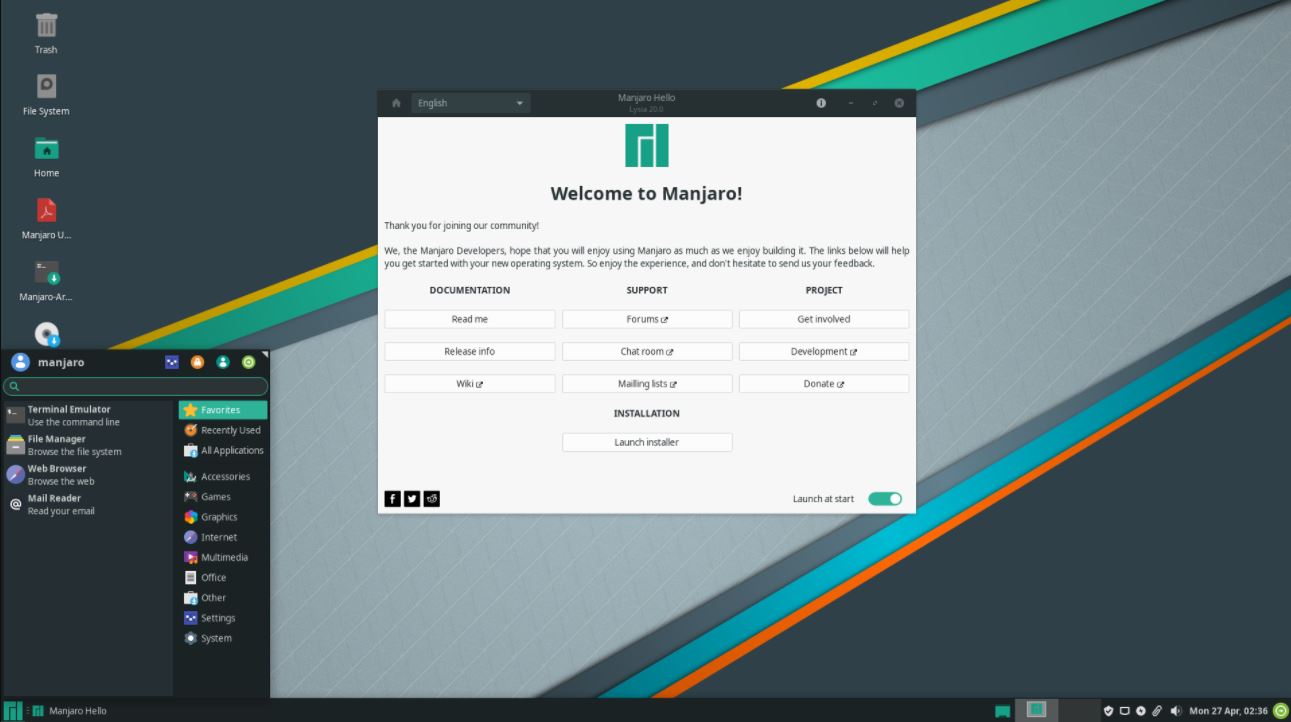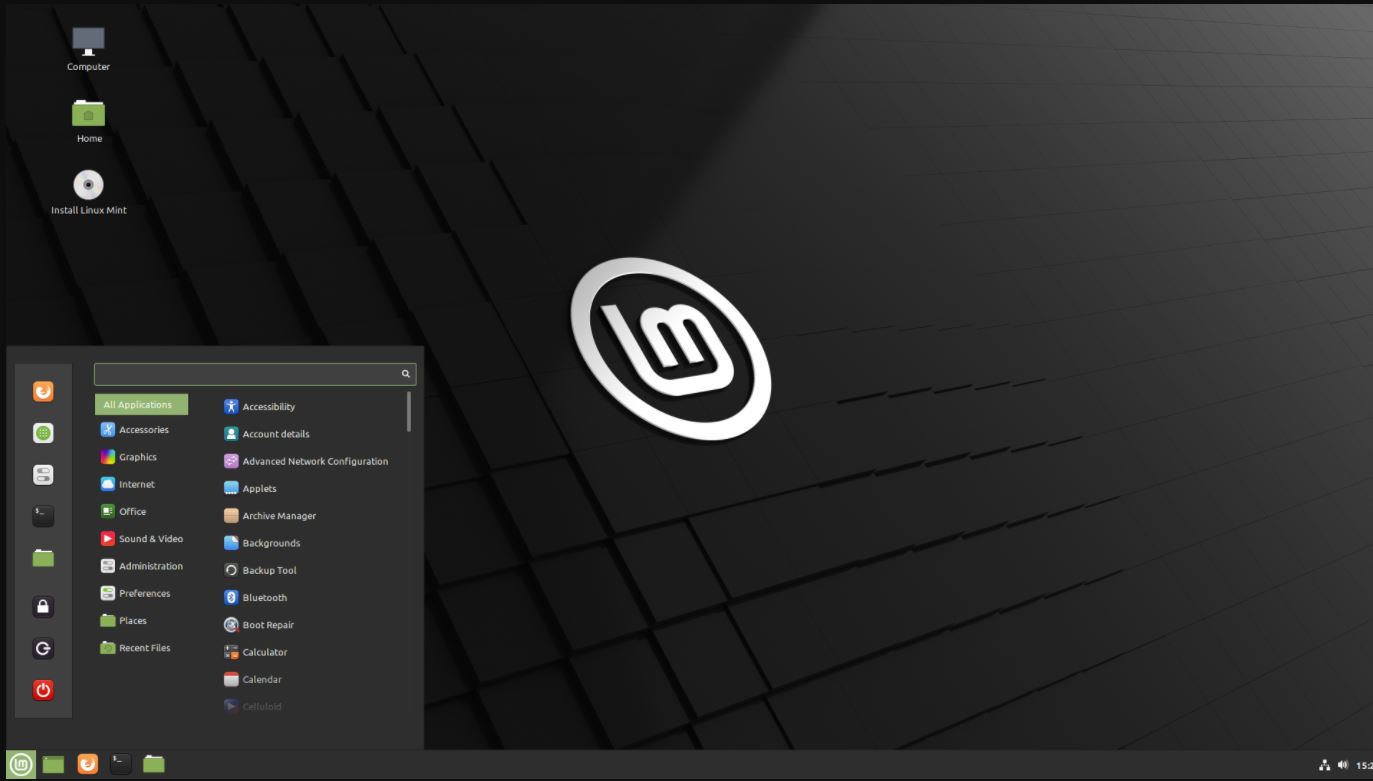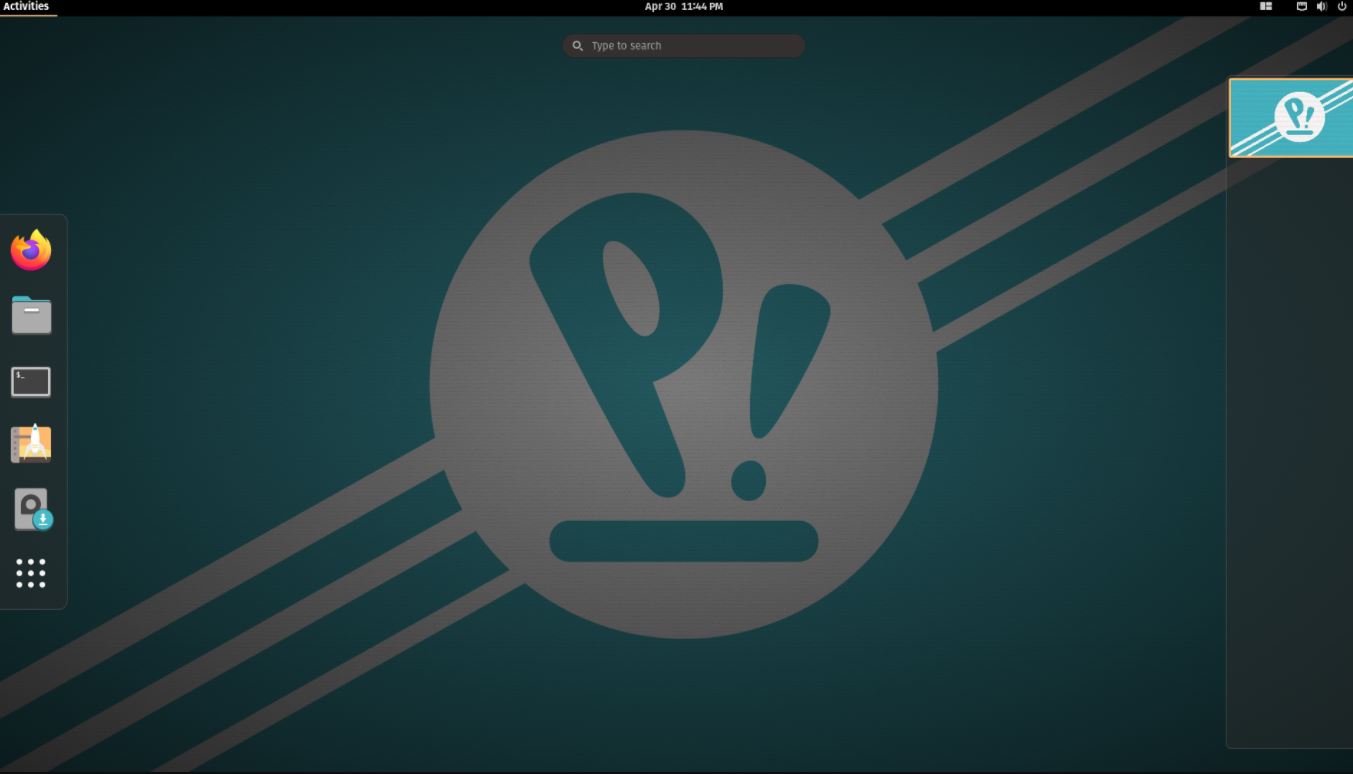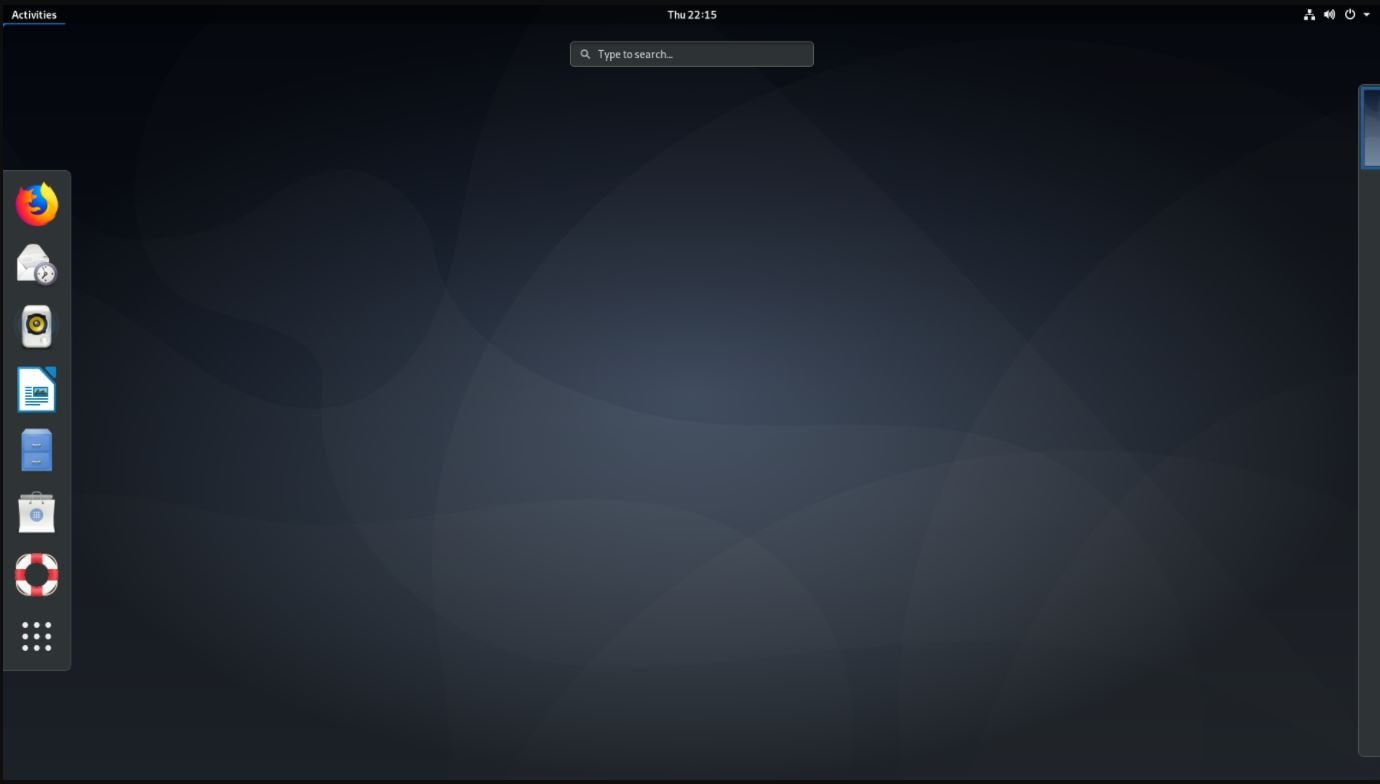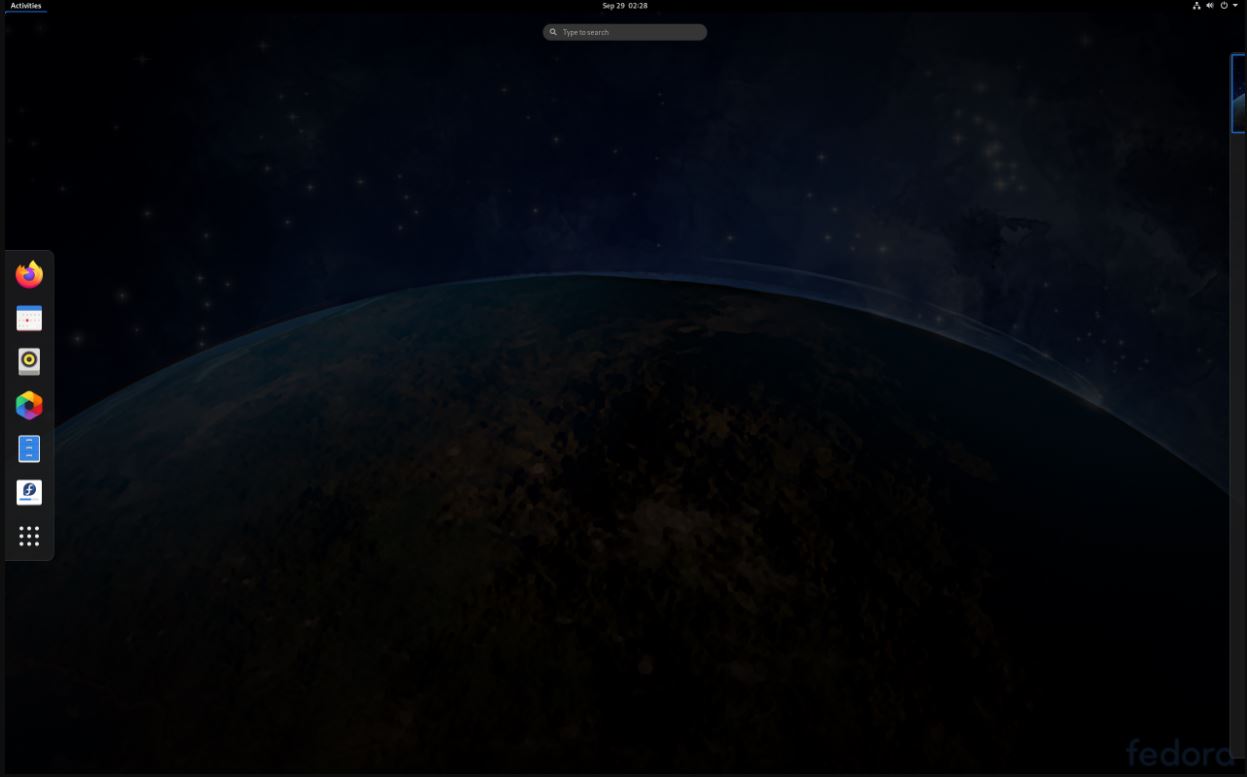We create the top ten Linux distributions list every month and here are those that were quite in trend in the last month of 2020, which was September. Let’s have a look at them.
Linux Distros are the most dominant operating system in the server world including among hosting providers. Because of their lightweight and package managers. However, gradually, Linux OSs also start getting popularity among Desktops & Laptops as more and more software available for them and unique eye-catching GUIs along with tremendous possibilities of customizing them.
I know you all know about Linux, that’s why you are here, therefore, let’s start the list of the top 10 Linux distros of the September Month in 2020.
MX Linux
A Debian-based MX Linux initially released in 2014, not much popular earlier among the Linux users, however, now it starts getting good visibility. It is because of its lightweight, APT package manager and repositories to install huge list packages that cover MX Test Repo, Debian Backports, and Flatpaks… It is the product of collaboration between the antiX and former MEPIS Linux communities.
As it uses XFCE as default OS, thus being a mid-weight operating system along with solid stability this would be the best choice to shift from Ubuntu or Debian Linux for users. Those have a good configuration system they can also go for the recently available KDE version of MX Linux.
Here is the MX Linux official website.
System requirements for MX Linux
- Minimum 512 MB RAM, however, 2 GB is recommended for good performance,
- 5GB free space on the hard drive to install.
- Modern i486 Intel or AMD processor
Manjaro Linux
Manjaro Linux is a wonderful distro especially for those who are looking for open-source OS based on Arch with GUI. The thing which makes it a cup of tea for different Linux users is its availability with multiple types of Linux Desktop environment. For example, if you want Manjaro Linux in mid-weight, XCFE is there whereas for good configuration systems KDE and GNOME with nice graphics.
Unlike Arch Linux without GUI, the installation of Manjaro is super easy because of the intuitive installation process, automatic detection of drivers for a variety of supported hardware. Above all this, developers of this popular Linux offer a well stable rolling-release to make sure users are up to date with the latest features. Furthermore, it offers a software center to easily install various packages and tools plus one can install Manjaor with multiple kernels as well.
Here is the Manjaro Linux official website.
Minimum System requirements for Manjaro Linux
- 1GB RAM
- 3GB hard disk space
- 1 GHz processor Intel or AMD
Linux Mint
Linux Mint doesn’t need an introduction, this Ubuntu-based Linux operating system is popular for its Windows 7 like interface and easy to access options and features. Out of the box, it comes with all the necessary tools and software, one needs for day to day computing requirements. Just like Ubuntu, it also offers an inbuilt software center to install hundreds of open source programs.
If you are new to Linux, Mint is a better option than Ubuntu and also an extremely stable option to rely upon. It is available with three graphical desktop environments Cinnamon, MATE, and Xfce; opt the one as per your requirements and taste.
Download Mint from its official website.
Linux Mint System Requirements:
- 1GB RAM (2GB recommended for good performance).
- 15GB of disk space (20GB recommended).
- 1024×768 resolution (on lower resolutions, press ALT to drag windows with the mouse if they don’t fit in the screen).
Pop!_OS
Pop!_OS is another Linux operating system that lately started getting popularity. It is also based on Ubuntu and in terms of a graphical user interface it has a customized GNOME Desktop environment. This Linux distro has been designed to remove the confusing elements and make the OS as simple as possible. It was designed by System76 that also deals in Linux installed custom laptops and desktops hardware.
Out of the box, it offers a variety of libraries to develop software. To install, remove, and update packages, Pop!_OS uses APT and Flatpak package management.
Know more about it on the System76 website.
Pop!_OS System Requirements:
- 64-bit x86 architecture CPU.
- At least 2 GB of RAM, the recommended one is 4 GB of RAM
- 20 GB of Hard disk storage
Ubuntu
Well, when we talk about the top 10 best Linux distros for personal laptop and desktop systems, the Ubuntu must be there, that’s why in this list as well. Ubuntu is a well-recognized OS based on Debian, moreover, it itself becomes a base OS for various other Linux distros. The popularity of it because of hundreds of packages available for it and the tons of community tutorials which makes beginners easily install and use it. However, many people don’t like its interface because of the non-familiar placement of graphical elements that’s why they keep looking for some other Linux distro that is based on Ubuntu but with a better interface, for example, Linux Mint.
Official website and system requirements for Ubuntu Desktop Edition.
- 2 GHz dual-core CPU
- 4 GiB RAM
- 25 GB of hard-drive space
Debian
The Debian Project is the lifeline for many popular Linux distros including Ubuntu, however, itself Debian is not popular among all the standard computer users that much. Because already so many beautiful UI packaged Linux distros with APT support are there, few of them mentioned above. Nevertheless, Debian is still one of the top choices of Developers when it comes to developing some new software or OS based on it. One of the other reasons for this is it always under development so that other OS could get stable packages to go further.
Therefore, the well-packed Debian distribution is a nice choice for expert users, moreover, if you are coming from Ubuntu then nothing will be unfamiliar at all. Afterall Debian is a parent of OS.
Debian comes with over 59, 000 pre-compiled software bundled in a very easy to install format and by default offers a pure GNOME Desktop environment. Website to download.
System requirements for Debian Linux:
- Minimum 256 MB RAM, however, 1GB RAM is recommended for proper usage of Debian GUI.
- 10 GB of Hard disk space.
- Minimum 1GHz Pentium processor
elementary OS
Another Ubuntu-based Linux distribution with a beautiful macOS-like interface and this is one of the reasons for the Elementary OS popularity. It uses a Linux Desktop environment called Pantheon and out of the box comes with many custom applications for media management.
Its AppCenter offers both paid and free applications; elementary OS is one of the best opensource for those worried about their privacy and want to shift from Windows or macOS to Linux operating system.
Well, it is not something for those who are looking for Linux to run on an old PC or low configuration system. Because of good elementary graphics, it requires a modern system, the recommended system hardware configuration to install elementary OS are:
- Intel i3 or comparable dual-core 64-bit processor
- 4 GB (RAM)
- 15 GB of free space
- 1024×768 display
deepin
Deepin or Linux Deepin is known for its Desktop environment, if you want something unique with an eye-catching graphical user interface then don’t look anywhere else, try it out. Deepin with DDE is the most user-friendly Linux OS with all tools, one needs on a Desktop OS. It has its own application center called Deepin Software Center with not only popular open-source programs but also features custom applications. Thus, it is a nice alternative to Windows 10.
Download Deepin Linux.
System requirements to install Deepin Linux
- Intel Pentium IV 2GHz or higher CPU
- 2G RAM, 4G or higher is recommended
- More than 25 GB free disk space
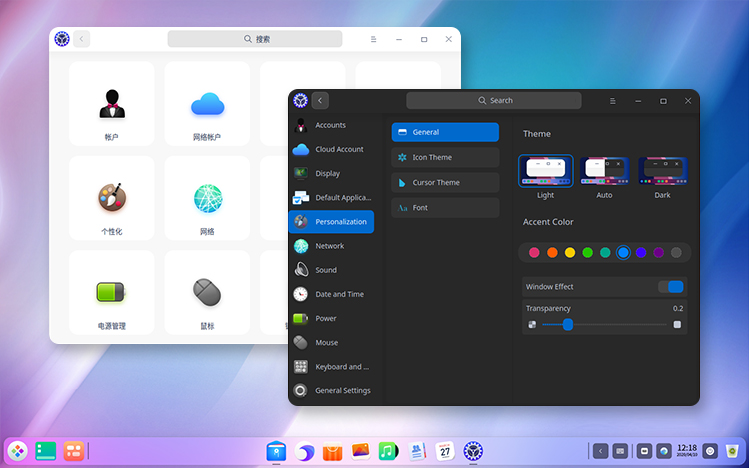
EndeavourOS
EndeavourOS, another Arch-based Linux in the list after Manjaro, it also comes with a pre-installed graphical user interface on the top of the Arch base. Developers of it offer a rolling release Linux distribution based on Arch Linux. EndeavourOS is the unofficial successor to Antergos Linux, which was discontinued in May 2019.
It also uses the Arch Linux repositories, supplemented by its own package directory. The latter adds a handful of its own programs to the system. A graphical installer ultimately sets up a minimalist Arch Linux on the hard drive of the target system. It supports both offline and online installer. Xfce is the default desktop of EndeviousOS, however, if you are using the online installer then other desktop environments can be configured as well during the installation process. Visit website.
System requirements minimum
- Minimum of 2 GB of RAM
- 10 GB of hard disk space
- Any modern Intel or AMD CPU
Fedora
A Redhat downstream project Fedora is well known Linux distribution that comes with a GNOME desktop environment and the default interface is the GNOME Shell. The workstation variant of Fedora is meant for both beginners and advanced users; its one version is designed for a support period of 13 months. There is no long-term support (LTS).
The theory behind Fedora is to provide innovative technologies as early as possible while working closely with the Upstream Linux community. Fedora helps in building the RedHat Linux more polished for enterprises. Apart from GNOME, Fedora is also available in KDE, Xfce, LXDE, MATE, and Cinnamon. Furthermore, it also has different spins meant to target specific areas such as gaming, security, design, scientific computing, and robotics.
Download Fedora Latest version from its Website.
System requirements:
- 2 GB RAM
- 15 GB of free Hard Disk space.
- 1GHz Processor would be better if it is 2 GHz Dual Core CPU