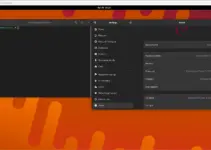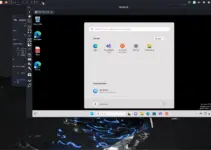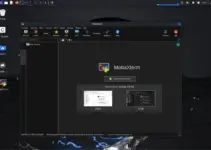Video and Graphics editors using Linux systems can easily install open-source Blender 3D CAD application on Debian Linux such as 12 Bookworm and 11 Bullseye using the command terminal or GUI.
Blender 3D is not some unknown application, especially for those who deal in CAD (computer-aided design). It is not only free to use but also offers users a wide range of tools to help 3D graphics editors, animators, and those who want to add visual effects to their projects. To do all this, we will have modeling tools, animation tools, sculpting tools, simulations, video editing, compositing, and more on Blender…
The interface of Blender is quite professional with timeline editing of animated content and has capabilities to get customized. Also, users with Python knowledge can create scripts to automate tasks and extend the software functionality.
In addition to all this, this open source CAD software offers a large community, means a new user can easily become familiar with it. Whereas, the availability of various add-ons lets users get the most out of the software.
Learn the steps to install Blender 3d on Debian Linux
#1st method is using the default repo
1. Update using APT
Currently, while writing this article, the latest available desktop version of Debian is 11 or 12. Nevertheless, whatever vision you are using the command to update the Debian Linux will be the same.
sudo apt update2. Installing Blender on Debian 12 or 11
We don’t need to look for any third-party repository to install the Blender CAD application on Debian Linux because it is present through the default system repo. Therefore, use the given command and install it.
sudo apt install blender#2nd method is with the help of SNAP
3. Setting up Snap
If we are using Ubuntu then Snap will be by default there to use but on Debian Linux, we have to install it manually.
Now, why we should go for SNAP?
It is because the packages of Blender from the default repository (APT) that we have shown above will not provide users with the latest version of the software.
Hence, either we manually download the Blender from its official website or use the SNAP. From my point of view, Snap is much easier because getting future updates using it is quite easy.
sudo apt install snapdsudo systemctl start snapdsudo systemctl enable snapd4. Setting Blender using SNAP
After enabling the Snap-on Debian Linux, we can use it to set up the various packages available in its library including Blender 3d. For now, use the given command:
sudo snap install blender --classicRestart the system:
sudo reboot5. Launch the Application
As you have completed the installation using any of the two given methods, start using this CAD software. For that, go to the Application menu, and you can press the Windows key on your keyboard. After that, in the search box type – Blender, and as its icon appears click to run it.
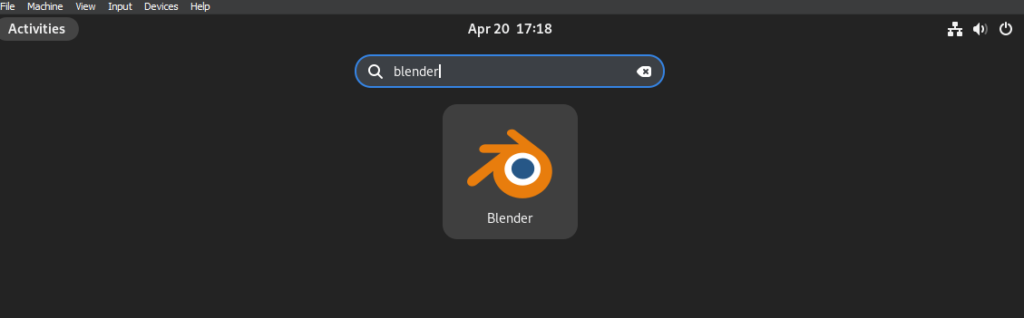
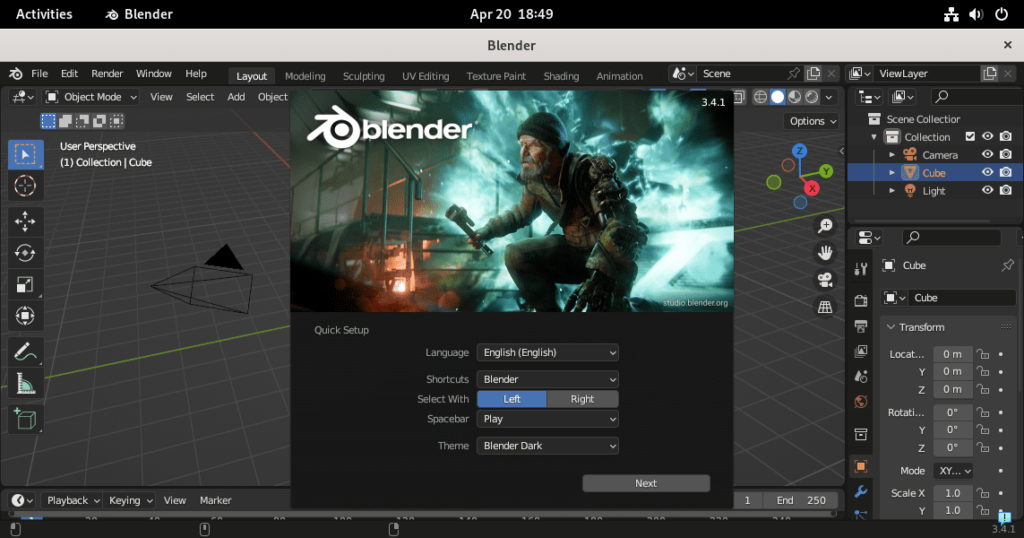
6. Blender Updates on Debian 11 or 12
Getting an update and installing it on your Debian system for Blender is easy. However, it depends more on your way of installing the software.
For example, those who have used the APT package manager will have future updates for the software quite slowly. Whereas the SNAP user will get them as made available by the developers of the software.
Those who have used the APT package manager, just need to run the system upgrade to install the future update, if available.
sudo apt update && sudo apt upgradeWhereas, the SNAP users need to run:
sudo snap refresh blender7. Uninstall Blender from Debian 12 or 11
Well, if you have just installed this application then you surely don’t want to remove it. However, if after some time due to some reason or you don’t require Blender on Debian anymore then to uninstall it, follow the given commands.
For APT users:
sudo apt autoremove blender -yUsers used SNAP:
sudo snap remove blenderFAQ
Yes, Blender software can be used on Debian Linux by installing it either using APT package manager or SNAP command.
The speed of Blender and rendering depends on the computer hardware and available free resource not on Linux or Windows. However, if you are on limited resource then running Blender on Linux will given you better performance as compared to Windows.
Yes, ofcourse we can use Bledner without coding becuase it is a GUI application and can be operated through that just like AutoCAD.
Blender does support CGI and can be a good application for learning and using CGI for projects.
Other Articles: