So, this was the quick way to easily get VBOX guest tool on the installed guest operating system.
Exceptional Case:
Many times after inserting the Guest Additions CD it will not pop-up to Autorun installer in such case you have to do that manually.
Go to File Manager and then open the inserted virtual Disc of Guest Additions.
Right click anywhere on the blank area and select “Open in Terminal“
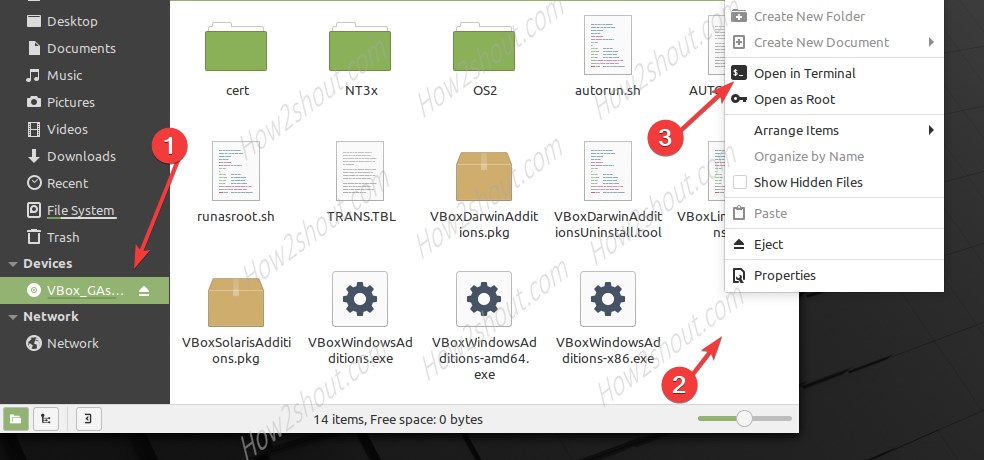
Finally, run the command:
sudo ./VBoxLinuxAdditions.run






My version of Mint mounts the image but does not run it. All Mint will do is open the file. It will not run it. No option given to run.
Run it manually.
Simply open the mounted CD disk of Guest Additions from the File manager. Anywhere on the blank space of the File manager right-click and select “Open in Terminal“. After that type:
sudo ./VBoxLinuxAdditions.runFollow the process and the VirtualBox Guest Additions will be on your Linux Mint system regardless of the version you are using…
Thank you so much for such a helpful tutorial.