With the help of GNOME Tweaks on Ubuntu 22.04 LTS and other Linux running Gnome GUI can be used to customize this desktop environment. Using it, many settings can be edited on the GNOME Shell and on the rest of the system. More settings can be configured than in the system settings. Such as changing of Desktop theme, icons, colour, top, app dock.
It is available via the default system repository and can also enable the missing minimize and maximize icons on default Gnome Interface.
Here we will learn the command to install Gnome Tweaks on Ubuntu 22.04 LTS Jammy JellyFish.
Gnome Tweaks installation on Ubuntu 22.04 LTS Jammy JellyFish
1. Run system update
If you have not update the your system for sometime, then first run the system update command using the APT package manager. It will also ensure that all the already installed packages are up to date and also it refresh the system repository cache.
sudo apt update
2. Command to install Gnome Tweaks on Ubuntu 22.04 LTS
Now, let’s run the command using the APT package manager to install the Gnome Tweaks on our Jammy Jellyfish.
sudo apt install gnome-tweaks
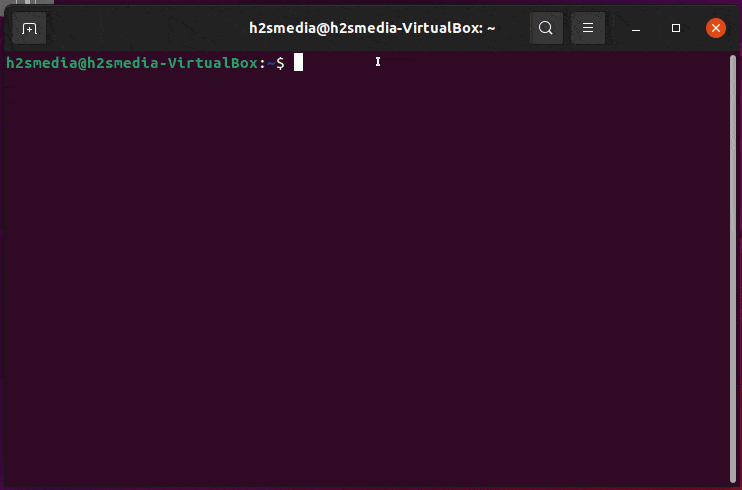
To install any extension you can either visit the Gnome website or use the given command to search some common extension and install them.
apt search gnome-shell-extension
sudo apt search gnome-shell-extension extension-name
3. Run Gnome Tweaks
Go to Application Launcher and there you will find the Gnome Tweaks. You can also search for the same by typing its name in the “Search box”.
Other Tutorials:
• How to install Ubuntu 22.04 LTS container on Docker
• Install Docker CE on Ubuntu 22.04 LTS Jammy Jellyfish
• How to give macOS like look to Ubuntu 20.04 LTS






