WeChat is a cross-platform chatting application available across Android, iOS, Windows, and macOS. Although, the app developed by the Chinese company Tencent is available for all major platforms including a Web-based app but not for Linux. Yes, somewhere the users who want to run WeChat on Linux could feel left out as this messenger is not available for them.
However, the open-source world is full of possibilities, thus someone has developed an application known as Electronic-WeChat. It is hosted on Github and can be installed on Ubuntu 20.04/19.04/18.04 and previous versions. As the electronic-wechat is available in the SNAP repository, thus we can get it on a wide range of Linux regardless of their flavor. But now there is one more problem, this app which I have mentioned has not been updated since 2017. Thus, when I used it on Ubuntu there was an error. Therefore, only one way is left that is installed WeChat on Linux using WINE.
Why only Ubuntu, we can use other distros as well such as Linux Mint, Debian, CentOS, Fedora, OpenSUSE, RedHat, and more. However, here I am going to show you how to use it on Ubuntu, well the process will be almost the same for others as well.
Install WineHQ
Well, we need this application’s compatibility layer that allows us to use Windows application, thus first install it. Here we have already created a tutorial to let our readers know the commands and process of Wine installation on Ubuntu. However, if you on Ubuntu 20, then you can follow the below steps. For the older versions, follow the link.
sudo dpkg --add-architecture i386 6
wget -O - https://dl.winehq.org/wine-builds/winehq.key | sudo apt-key add -
sudo add-apt-repository 'deb https://dl.winehq.org/wine-builds/ubuntu/ focal main'
sudo apt update
sudo apt install --install-recommends winehq-stable
export WINEARCH=win64
export WINEPREFIX=~/.wine32
Here we are setting the version of WINE to support 64-bit by default, it is because otherwise, you will get an error “winearch set to win32 but is a 64-bit installation” while installing this chatting application.
winecfg
I hope you already have configured the WineHQ on your Linux system. One thing, those are on HiDPi displays could find the default resolution of the fonts very small. They can set an increased screen resolution from the Graphics Tab of the Wine.
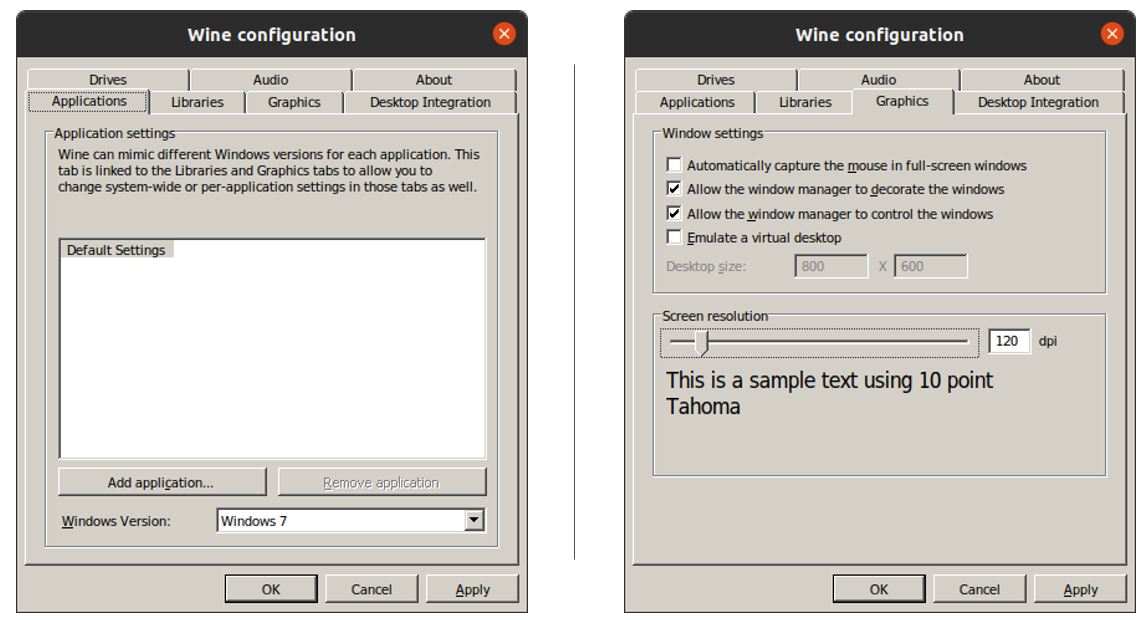
Download and setup Fonts
Sometimes, you would get a problem in typing and inserting emojis on the app, thus fetch and install them
sudo apt install cabextract
sudo apt install winetricks
winetricks corefonts gdiplus riched20 riched30
Download WeChat on Linux
As we don’t have a Linux version of this chatting software, therefore we need to download the Windows one. You can get it either by visiting the Wechat official website or using the command in your command terminal:
wget https://dldir1.qq.com/weixin/Windows/WeChatSetup.exe
Well, the above link will download the English version of the app, those want to run Chinese version of Windows, they should download that one from the official website.
Install WeChat using Wine on Ubuntu
Once the configuration has done. On your command terminal, type:
wine WineChatSetup.exe
The above command will open the installation wizard designed and meant to run on the Windows platform.
Setup Wizard
Click on the Install WeChat button and follow the setup wizard.
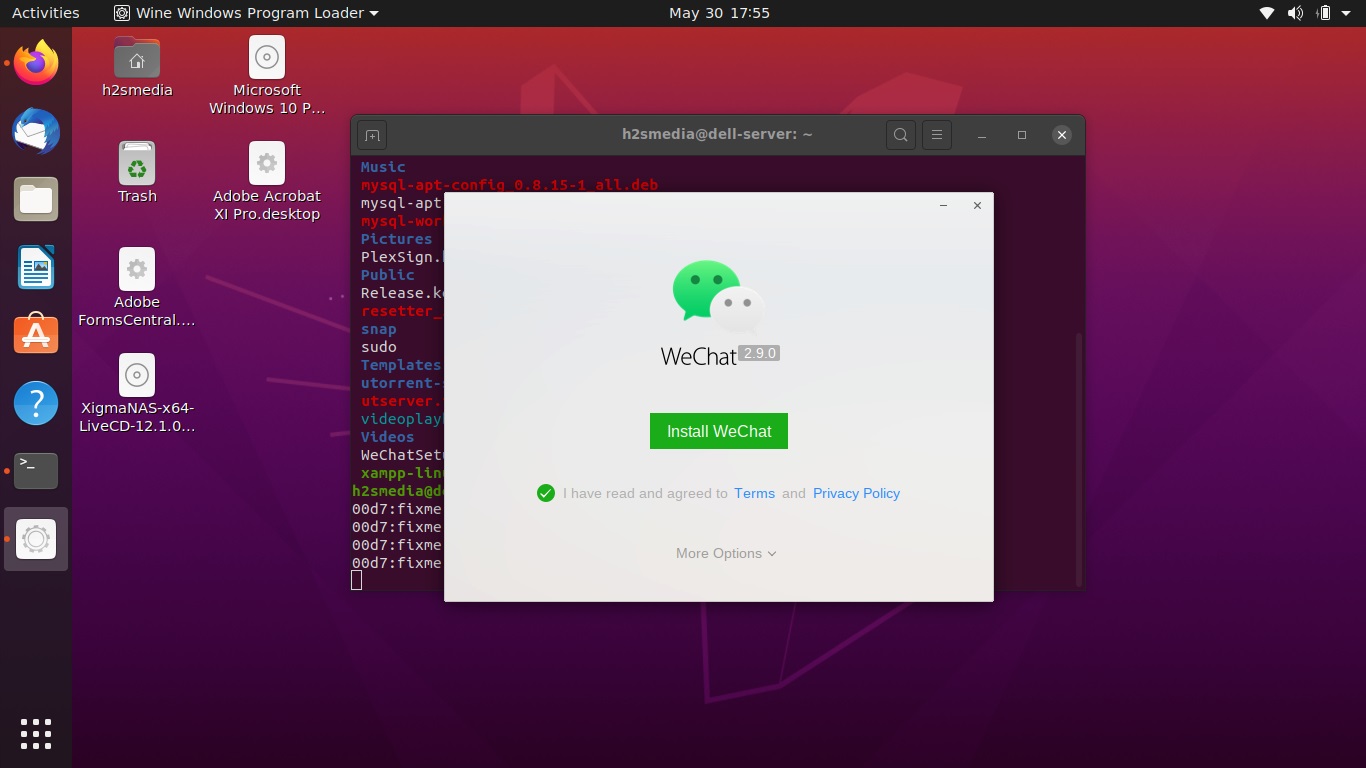
Start WeChat on Linux
Go to Applications and there you will find the WeChat shortcut icon.

You can also use the one given on the Desktop, however, for that, you have to right-click on that. And select “Allow Launching“.
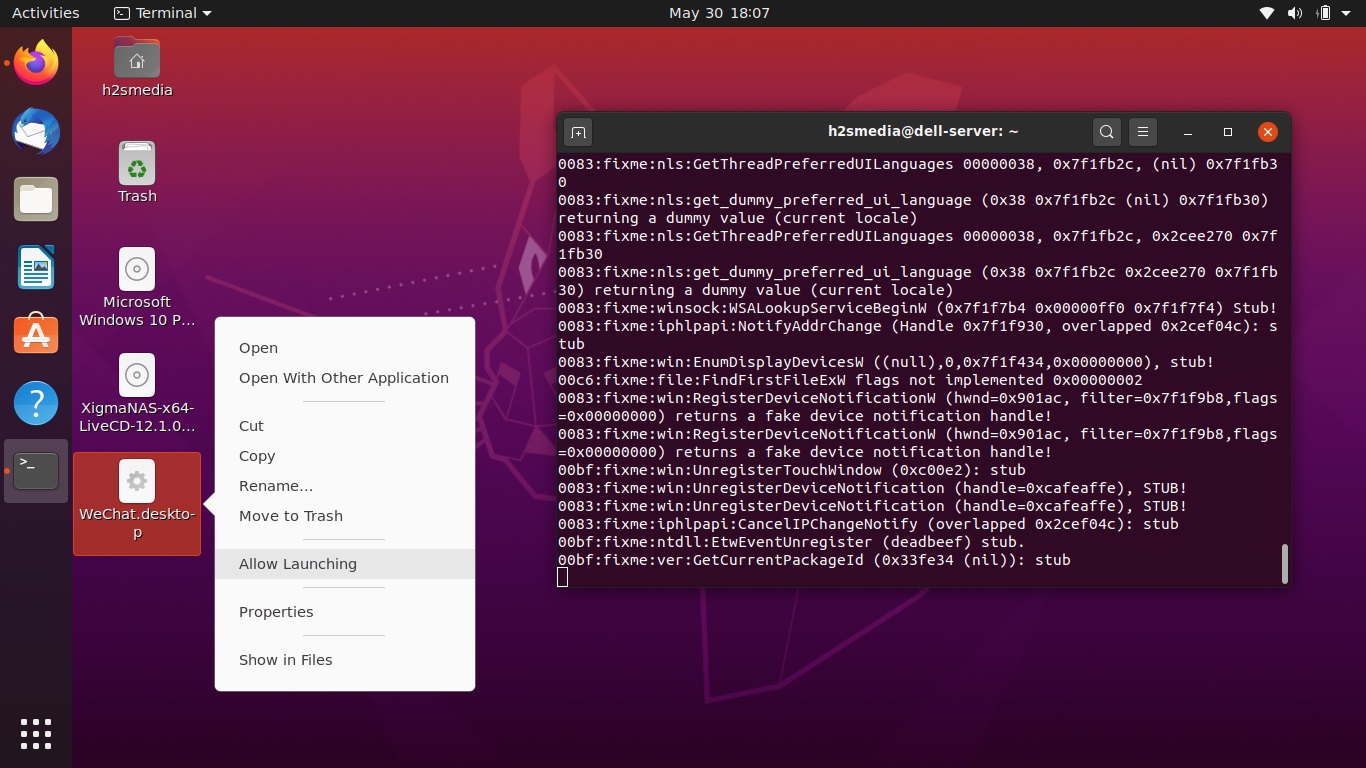
Start Chatting
Finally, everything is set and you will be able to access and run the WeChat Windows application on Linux. However, in my case, I was not able to use the emoticons. Perhaps you would.
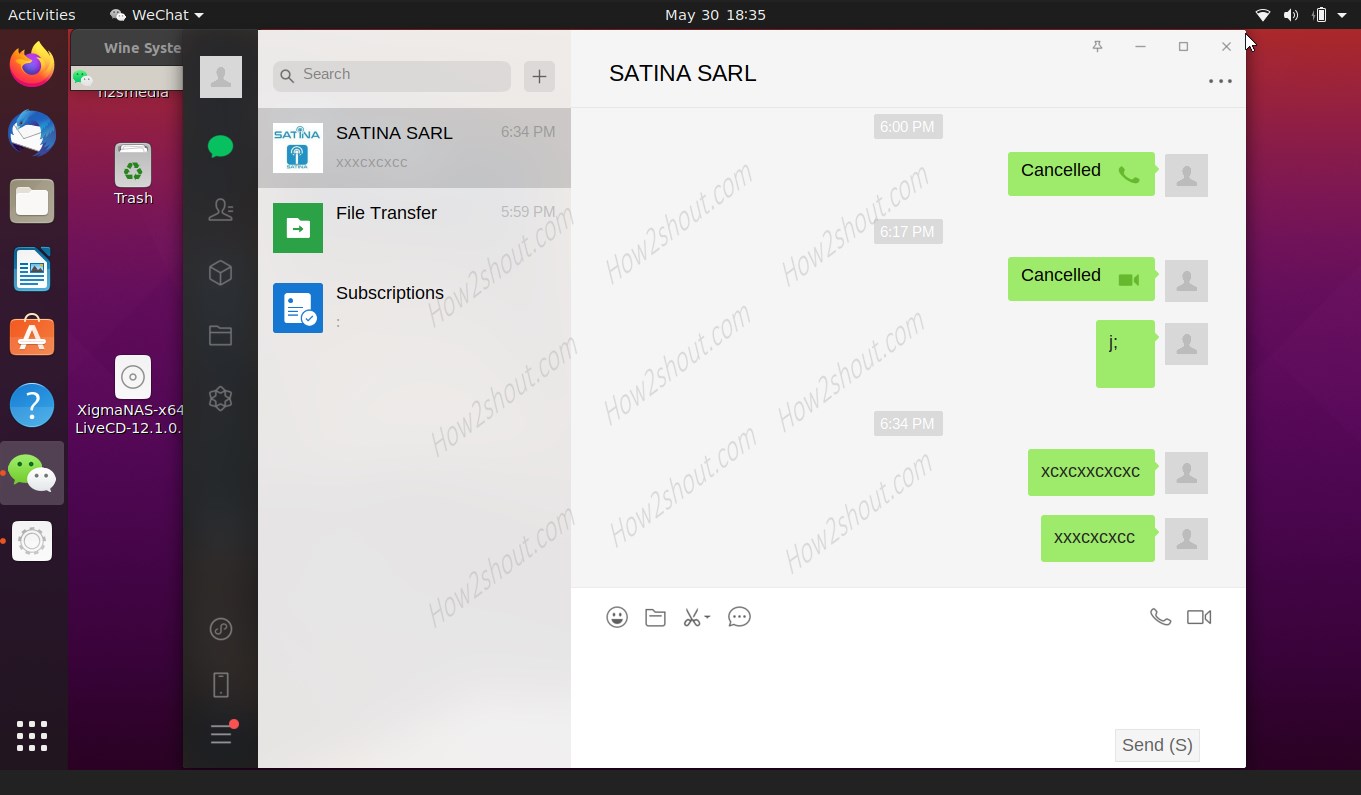






this one doesn’t have any input.
yeah i can’t see my input when i type
Same here 🙁
Me too, it does post what you type you just can’t see it 🙁
Thanks for your instructions… However the Chinese fonts do not appear. Can you tell me how to get the Chinese fonts for WeChat to appear. Thx!
./winetricks wenquanyiwe need to edit regedit to enable the font we just installed. Download this registry file: https://gist.github.com/swordfeng/c3fd6b6fcf6dc7d7fa8a
Open regedit with the command:
./winetricks regeditIn the Menu bar, click Registry and select Import Registry File…
When the browser shows up, select the .reg file you have just downloaded
Hello summer, Can you be a little bit more detailed with the answer? I don’t understand how to do it.
Actually, after installing Wine and WeChat, if you want Chinese fonts then first in your command terminal run this command .
/winetricks wenquanyiAnd after that download, the Registry file, using the link given in my previous comment. After that again in command terminal run-
./winetricks regeditThis will open a graphical window from where simply import the downloaded registry file.
Hello, the last cumulative Ubuntu updates just screwed my Wechat, it worked fantastically following this guide. Now I tried to remove everything and install over, but no way. The “login” window appears a couple of seconds then vanish…any advice?
Same problem for me !
It works. Thank you very much! The best method I have been used!