Install free and open-source VidCutter software on Debian 11 Bullseye or Debian 10 Buster, using command terminal for video editing.
VidCutter is a free editing program with a basic range of options to manipulate videos. But often enough you just want to crop a video or combine individual excerpts. This is where VidCutter comes into play.
Just like its name developers of the program have been reduced to the essentials in order to offer you exactly what you need for cutting. So you no longer have to learn complicated video editing programs just to build a small clip.
A user just needs to drag and drop the video to edit into the VidCutter window. After that, he can determine the start and endpoint with frame accuracy. You can repeat this as often as you like and thus create many individual clips.
When you are happy with your clips, you can save your project. When saving, the individual clips are combined into a video. Of course, you can also choose just a section and save it individually.
Steps to install VidCutter Debian 11 Bullseye
#1st method Using SNAP
1. Run system update
Go through the given APT command to install the available updates for your Debian 11 or 10 systems.
sudo apt update
2. Install Snap
Unlike Ubuntu, Snap is not available on Debian 11 out of the box, therefore we have to install it manually.
sudo apt update sudo apt install snapd sudo snap install core
3. Install VidCutter on Debian 11 using SNAP
Now we have SNAPD on our Debian 11, a universal package manager therefore, we can easily use it to install VidCutter.
sudo snap install vidcutter
sudo reboot
#2nd Method using Flatpak
4. Install Flatpak on Debian 11
Well, unlike Snap, Flatpak is not available in Debian by default therefore we need to install the same manually. Here are the commands to do that.
sudo apt install flatpak -y
sudo flatpak remote-add --if-not-exists flathub https://flathub.org/repo/flathub.flatpakrepo
Now, use the Flatpak to install VidCutter:
flatpak install flathub com.ozmartians.VidCutter -y
sudo reboot
5. Launch this video trimmer Software
Once the installation of this video editing software is done, we can launch it easily from the Application launcher or command terminal by typing – vidcutter.
If you are using Flatpak then you can use flatpak run com.ozmartians.VidCutter
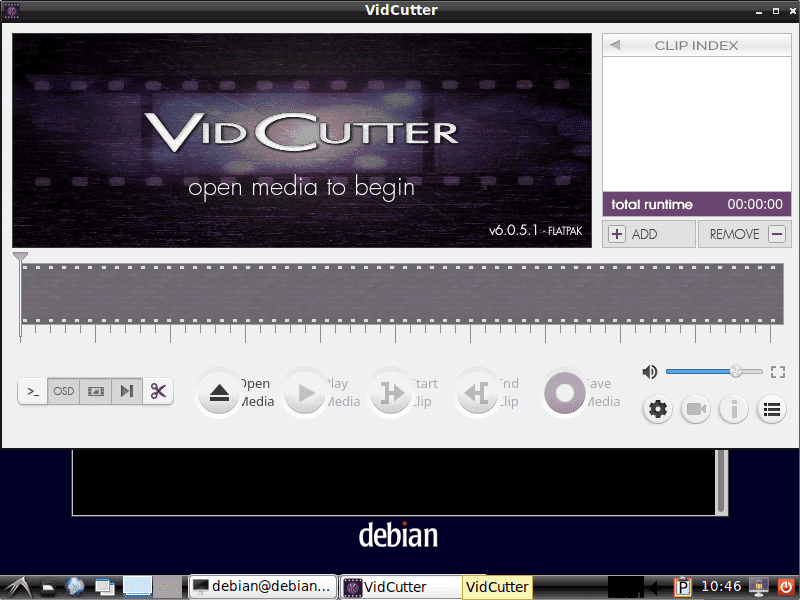
6. How to update
In the future when the new version of VidCutter is available to install, we can update our existing version. Depending upon the method you have used to install VidCutter, we can use one of the given commands:
Those who have used SNAP:
sudo snap refresh vidcutter
For Flatpak:
flatpak update
7. Uninstall VidCutter
If in case you don’t want VidCutter software on your Debian 11 anymore then we can easily remove it as well.
For SNAP:
sudo snap remove vidcutter
For Flatpak method:
flatpak uninstall --delete-data com.ozmartians.VidCutter
flatpak remove --unused
To get the source code of VidCutter, users can visit GitHub.
Other Articles:
• How To Install Cacti monitoring Debian 11 Bullseye
• 3 Ways to Install DBeaver on Debian 11
• How to Install RPM Packages on Ubuntu 22.04
• 2 ways to install XFCE Desktop on Debian 11 or 10

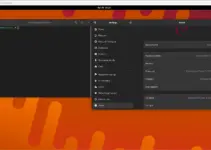

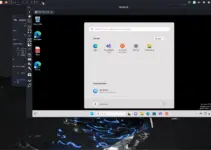
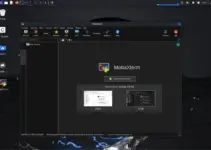

Snap sucks!