Mixxx is an open-source DJ software available free to use for Linux such as Ubuntu, Debian, Fedora, and Arch; not only Linux but Windows, and macOS are also supported. It offers drag-drop from iTunes, and real-time mixing of WAV/AIFF/FLAC/MP3 audio files, as well as hardware controllers and MIDI instruments. The software can also comes with BPM detection to quickly find tracks that will blend in seamlessly.
Some other features are:
- Programmable Mapping Engine
- Dynamic beatmatching – Automatically synchronizes two tracks for smooth transitions between them
- Real-time recording and broadcasting capabilities
- Powerful eq & filtering controls adjust frequencies easily
- Looping & cue points are used for remixing and improvisation
- Pitch fader allows manual pitch adjustments on the fly
- KeyLock function helps regulate the harmonization of tracks’ keys
In this tutorial, we learn how to install Mixxx DJ software on Ubuntu 22.04 or 20.04 LTS operating systems.
Steps to install Mixxx on Ubuntu 22.04 or 20.04 for DJs
1. Open the command terminal
Installing software using GUI on Linux is not as straightforward as on Windows, instead, the command line is much better; quick, and easy to use in Linux. Hence, open your Ubuntu’s command terminal either from the Applications or simply by pressing the Ctrl+Alt+T.
2. Add the Mixxx PPA repository
If you are not interested in the latest version of Mixxx DJ software then we can install it using the default system repository of Ubuntu 22.0 or 20.04. However, for the latest version, we can use the PPA repository provided by the developers of this open-source DJ software.
sudo add-apt-repository ppa:mixxx/mixxx
3. Run system update
Once you have added the repository using the previously given command successfully. Run the system update command to rebuild the APT package manager index cache.
sudo apt update
4. Install Mixxx on Ubuntu 22.04 or 20.04
Let’s now use the default package manager – APT‘s command given below to install the Mixxx Dj on Ubuntu like any other popular Linux software.
sudo apt install mixxx
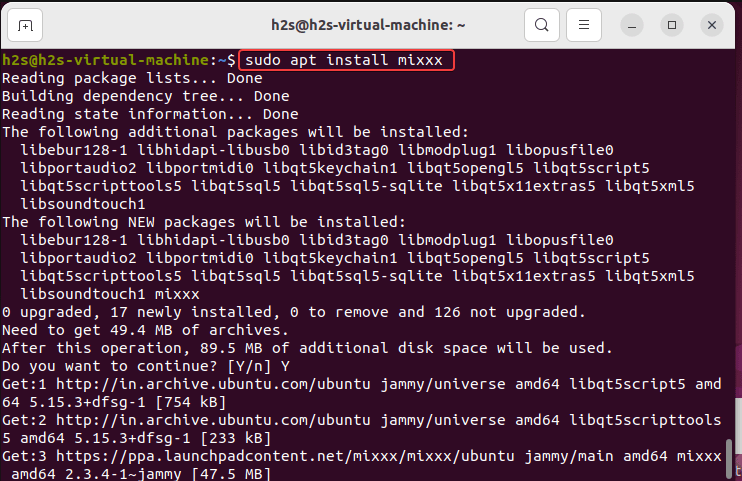
5. Run Mixx DJ Software
With the completion of the installation command, we can start the Mixxx software on our Linux system. For that click on the Activities link and search for Mixxx. As its icon appears click to run the same.
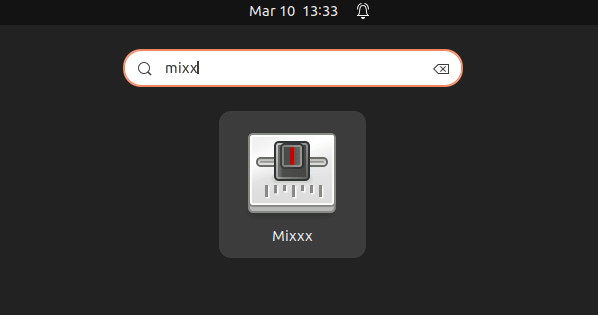
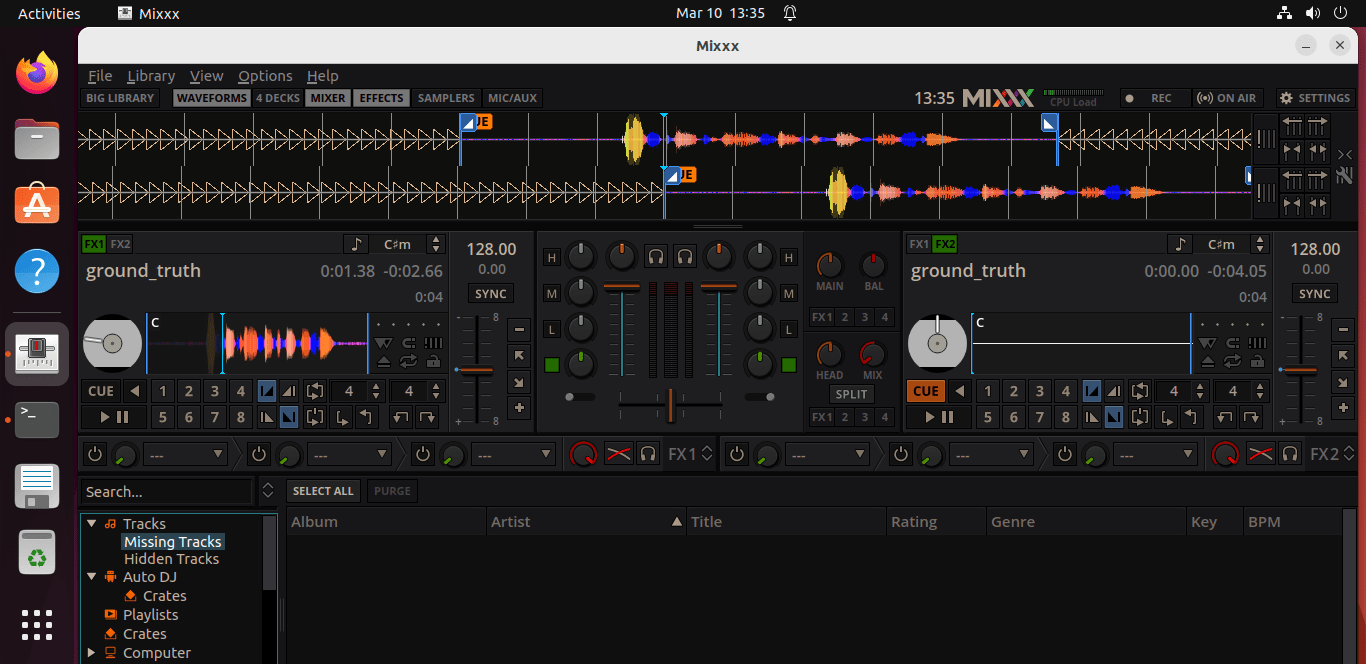
6. How to update
To get future updates for the Mixxx Dj software, we can run the system update command because we have used the PPA repository to install it. Hence, here is the command to follow:
sudo apt update && sudo apt upgrade
7. Uninstall or Remove
Well, sometimes even the though the software is good there are chances we don’t require it anymore, if that is the case with Mixxx Dj then here is the command to uninstall it from Ubuntu 20.04 or 22.04.
sudo apt autoremove --purge mixxx
whereas, if you don’t have any plans to install Mixxx again in the future then better to remove the PPA repository of it as well.
sudo add-apt-repository --remove ppa:mixxx/mixxx






Some packages could not be installed. This may mean that you have
requested an impossible situation or if you are using the unstable
distribution that some required packages have not yet been created
or been moved out of Incoming.
The following information may help to resolve the situation:
The following packages have unmet dependencies:
mixxx : Depends: libavcodec58 (>= 7:4.4) but it is not installable
Depends: libavformat58 (>= 7:4.4) but it is not installable
Depends: libavutil56 (>= 7:4.4) but it is not installable
Depends: libchromaprint1 (>= 1.3.2) but it is not installable
Depends: libebur128-1 (>= 1.0.1) but it is not installable
Depends: libhidapi-libusb0 (>= 0.8.0~rc1+git20140201.3a66d4e+dfsg) but it is not installable
Depends: libid3tag0 (>= 0.15.1b) but it is not installable
Depends: liblilv-0-0 (>= 0.4.2) but it is not installable
Depends: libmad0 (>= 0.15.1b-3) but it is not installable
Depends: libmodplug1 (>= 1:0.8.8.5) but it is not installable
Depends: libopusfile0 (>= 0.5) but it is not installable
Depends: libportaudio2 (>= 19+svn20101113) but it is not installable
Depends: libportmidi0 but it is not installable
Depends: libqt5core5a (>= 5.15.1) but it is not installable
Depends: libqt5dbus5 (>= 5.14.1) but it is not installable
Depends: libqt5gui5 (>= 5.1.0) but it is not installable
Depends: libqt5gui5 (>= 5.14.1) but it is not installable or
libqt5gui5-gles (>= 5.14.1) but it is not installable
Depends: libqt5keychain1 (>= 0.7.0) but it is not installable
Depends: libqt5network5 (>= 5.8.0) but it is not installable
Depends: libqt5opengl5 (>= 5.0.2) but it is not installable
Depends: libqt5script5 (>= 5.6.0~beta) but it is not installable
Depends: libqt5scripttools5 (>= 5.6.0~beta) but it is not installable
Depends: libqt5sql5 (>= 5.3.0) but it is not installable
Depends: libqt5svg5 (>= 5.6.0~beta) but it is not installable
Depends: libqt5widgets5 (>= 5.15.1) but it is not installable
Depends: libqt5x11extras5 (>= 5.6.0) but it is not installable
Depends: libqt5xml5 (>= 5.0.2) but it is not installable
Depends: librubberband2 (>= 2.0.0) but it is not installable
Depends: libsoundtouch1 (>= 2.0.0) but it is not installable
Depends: libswresample3 (>= 7:4.4) but it is not installable
Depends: libqt5sql5-sqlite but it is not installable
Depends: fonts-open-sans but it is not installable
E: Unable to correct problems, you have held broken packages.
What version of Ubuntu you are using?????