Microsoft Powershell, a cross-platform .NET Common Language Runtime (CLR) based application that is meant to run as command-line shell and scripting. By default, it is available on Windows 10 & 7. But we can install Powershell easily on Ubuntu 20.04 or earlier versions such as Ubuntu 18.04/16.04 using a single command.
Will learn here following things:
- How to install PowerShell Linux
- Check PowerShell version
- Uninstall Powershell
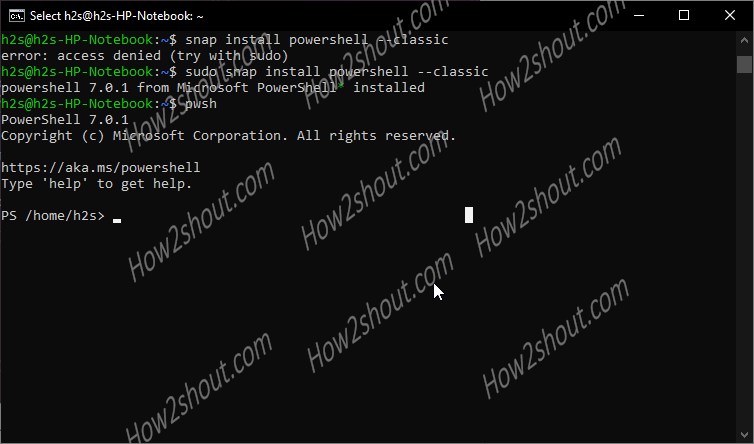
Although we can setup Microsoft repository to download and install Powershell, however, the best way is SNAP. Therefore, we are going to use the same:
- Open your Ubuntu 20.04 Terminal. CTRL+ALT+T is a keyboard shortcut.
- Install SNAP, if you don’t have using this command:
sudo apt install snap
- Run command to install Powershell:
sudo snap install PowerShell --classic
- Wait for a few minutes and the Microsoft Shell will on your system.
- To start and get the Powershell version use this syntax:
pwsh
- To uninstall it, simply run:
sudo snap remove powershell
In this way, we can get the Windows scripting language and command-line tool on this popular Linux.





