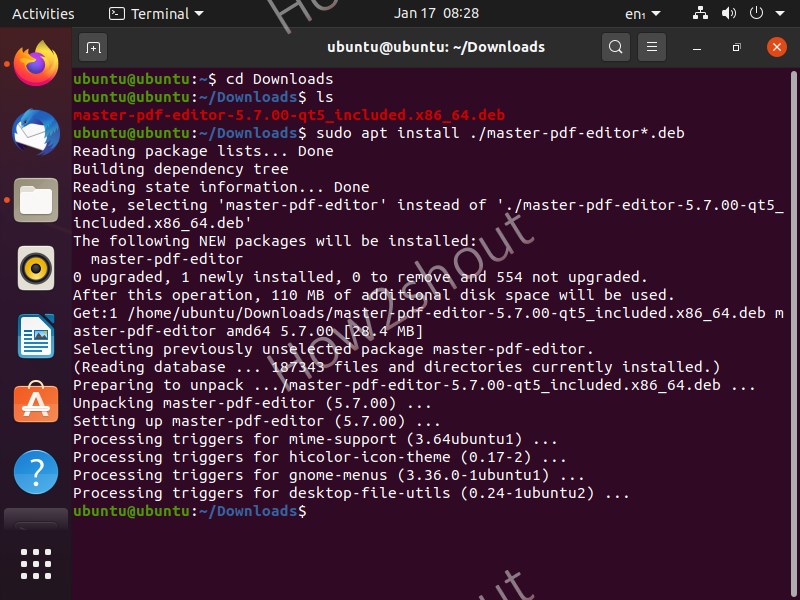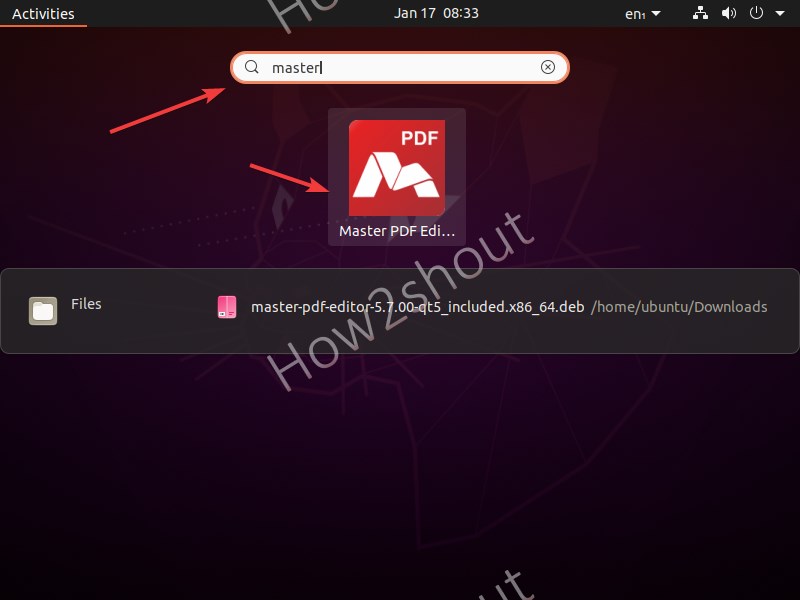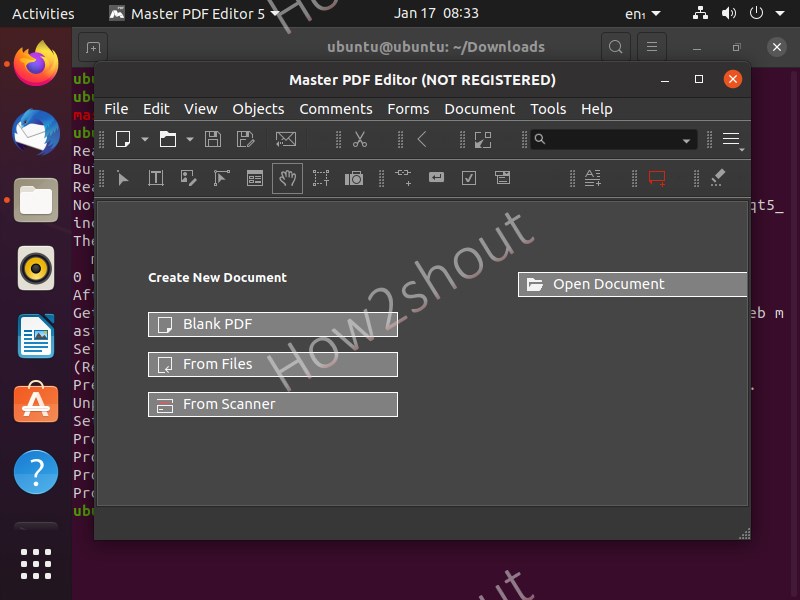Master PDF Editor is a freemium solution available for Linux, Windows, and macOS systems. Here we will see the steps to install it on Ubuntu 20.04 LTS.
One of the popular PDF editors that is Adobe Acrobat is not available for Linux systems, thus in such a case Master PDF editor in both free and premium versions could be a good option. It comes with various features such as Edit PDF text, and images; creating new PDFs, Encrypts, and/or protecting PDF files using 128-bit encryption, converting XPS files into PDF, and more… However, the free edition is limited in features and allows only the creation of new PDF documents, filling PDF forms, adding and/or editing bookmarks in PDF files; commenting and annotating PDF documents; Split and merging PDF documents.
Install Master PDF Editor on Ubuntu 20.04 LTS
1. Download the Master PDF Deb file
Open the browser and visit the official download page for Linux given on the website of Code Editor. Select the one as per your system, however, those who are on Ubuntu 20.04 LTS select the Debian binary available for it.
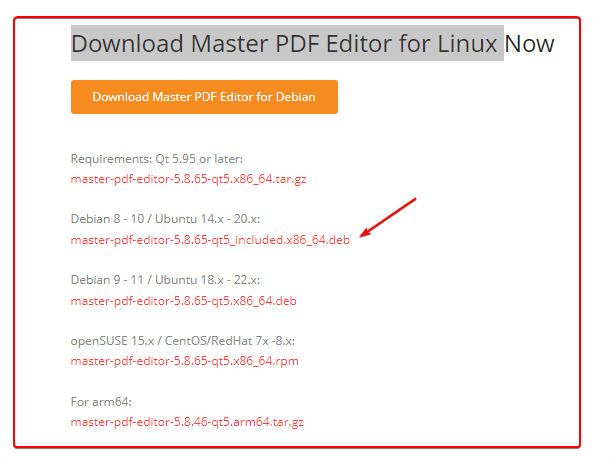
2. Open a command terminal
Now, go to Applications and open the command terminal. You can use Ctrl+Alt+T. As we know whatever we get from the browser goes into the Downloads directory thus we switch to that.
cd Downloads
to check the available file use:
ls
3. Command to install Master PDF editor on Ubuntu
We have the Debian file of this PDF editor in the Downloads directory and after switching into it, simply run the below command to install it.
sudo apt install ./master-pdf-editor*.deb
4. Run the Editor Program
Once the installation is completed, go to Show Applications and search for it to run.
After using it, if you want more features then go for the paid version by simply getting it registered.