Learn the steps to install GNU Emacs 28 text editor on Ubuntu 20.04 Focal Fossa using the command terminal.
GNU Emacs is a programmable text editor suitable for development. Emacs make it easier to write source code through syntax highlighting and can be customized by the user. Help is available for the tool as well as support for multiple languages. GNU Emacs can also be used to create text documents based on LaTeX.
Apart from that, it is a very comprehensive and platform-independent editor that is extensible by its own Lisp dialect (Emacs Lisp). Since its control is mainly based on keyboard shortcuts, it requires some training in order to be able to use all its possibilities intensively. Due to a high number of plugins, the editor can be used in almost all areas. For example, there are extensions for file management, email and news, IRC, compilations, web surfing, and much more.
Steps to install GNU Emacs 28 Ubuntu 20.04
1. Add Emacs PPA repository
Well, we don’t need to add any PPA repository to install GNU Emacs Text editor on Ubuntu because it is available to install using the system’s default repository. However, the required Emacs 28 version would not be there on Ubuntu 20.04. Therefore, we need to add an unofficial PPA repository available for GNU Emacs’ various versions.
sudo add-apt-repository ppa:kelleyk/emacs
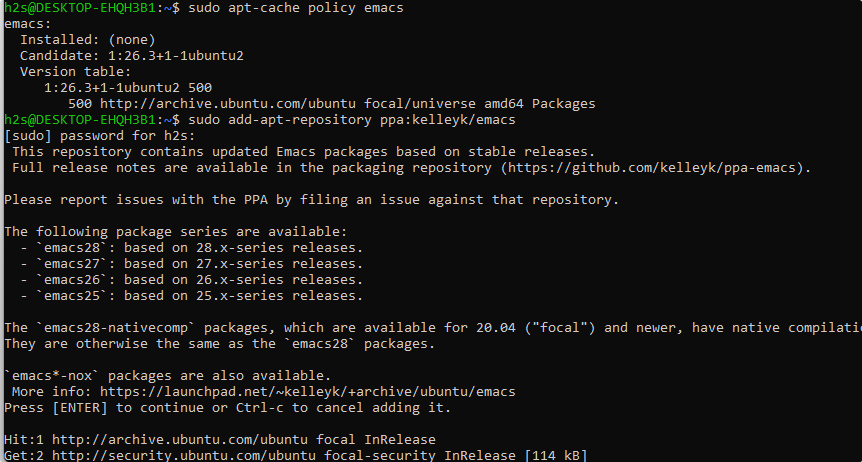
2. Update Ubuntu 20.04
After adding the repository, run the system update command once to ensure the APT package index is up to date. This will also install all the available updates of Ubuntu 20.04.
sudo apt update && sudo apt upgrade
3. Install Emacs 28 on Ubuntu 20.04
Once we have added the repository, the installation of Emacs version 28 is super easy. We just need to use the APT package manager to set up this GNU text editor on our system.
sudo apt install emacs28
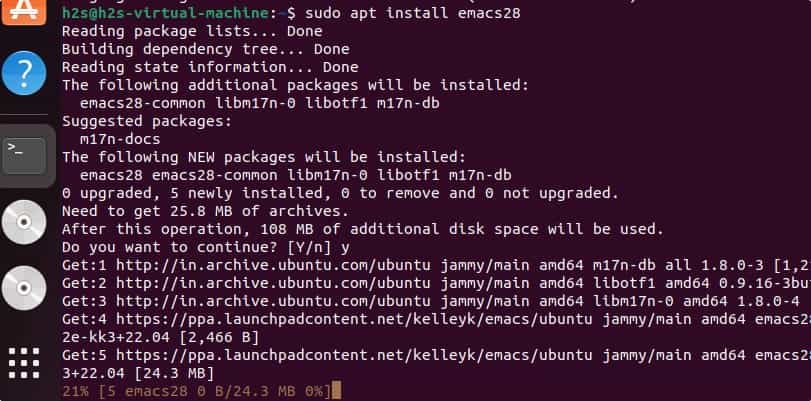
4. Run the Text editor
Once the installation is completed, go to Ubuntu’s application launcher and there search for Emacs editor. As soon its icon appears click to run the same.
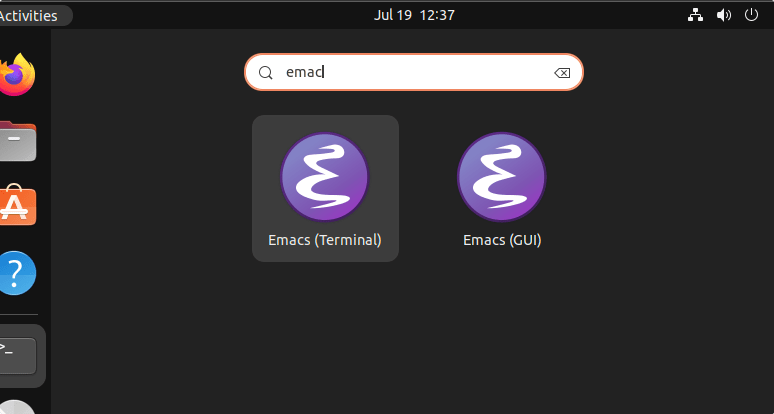
4. How to update
In the future, if there are some updates available for Emacs, then we can install them using the system update command that is:
sudo apt update && sudo apt upgrade
5. Uninstall Emacs from Ubuntu 20.04
If you think the application is not suitable for you and want to try out some other text editor; then here is the command to completely remove GNU Emacs from Ubuntu 20.04 LTS focal fossa.
sudo apt autoremove --purge emacs28
To remove the PPA repo as well:
sudo add-apt-repository --remove ppa:kelleyk/emacs
Other Articles:
How to Install DaVinci Resolve on Ubuntu 22.04
How to install Master PDF Editor on Ubuntu…
4 Ways to install GIMP on Ubuntu 22.04…
How to install WPS Office on Ubuntu 22.04…






Using ubuntu 22.10
“sudo add-apt-repository ppa:kelleyk/emacs” produced this:
Err:7 https://ppa.launchpadcontent.net/kelleyk/emacs/ubuntu kinetic Release
404 Not Found [IP: 185.125.190.52 443]
Reading package lists… Done
E: The repository ‘https://ppa.launchpadcontent.net/kelleyk/emacs/ubuntu kinetic Release’ does not have a Release file.
N: Updating from such a repository can’t be done securely, and is therefore disabled by default.
Is this broken?
It is because the PPA repository does yet not have a release file for Ubuntu 22.10; till now, it supports up to Ubuntu 22.04 LTS version only.