Beyond Compare is a free (trial) and paid software application that allows users to compare and syn files & folders on their PC system. It is developed by Scooter Software. Beyond Compare comes with a graphical interface not only for Windows and macOS but even for Linux users, so it becomes easy for them to compare, and merge files or even entire folders and directory trees.
The software is not limited to a few folders or files, even the entire drives can be compared at high speed, for sizes and modification times. FTP sites, cloud storage, and zip files are integrated seamlessly, and the program filter options are limited to output only what you are interested in.
Simple text can be viewed on the software and if required edited as well with syntax highlighting and comparison rules tweaked specifically for documents, source code, and HTML. However, we can compare the text contents of Microsoft Word .doc and Adobe .pdf files but not edited.
From the software developers’ and system administrators’ points of view, they often need to compare different versions of code or configuration files to identify changes, and then merge those changes into a single version, this software can help there as well… Further, it supports a wide range of file formats and can be integrated into Explorer (Windows), Finder (macOS), and various Linux shells.
Steps to install Beyond Compare on Ubuntu Linux
1. Update the Package List
Although we are not going to use the APT package manager for the installation of Beyond Compare, yet, running the system update command is a good practice before installing some Linux software. So, open your command terminal and run:
sudo apt update -y2. Download Beyond Compare Linux
As we know Beyond Compare software is a cross-platform program, therefore, on its official website developers of the app offer a dedicated Debian binary to install on Linux systems.
- So, open your Ubuntu system browser.
- Use the following link from the Beyond website to visit the Download page.
- Click on the Linux and then on the 64-bit Deb binary.
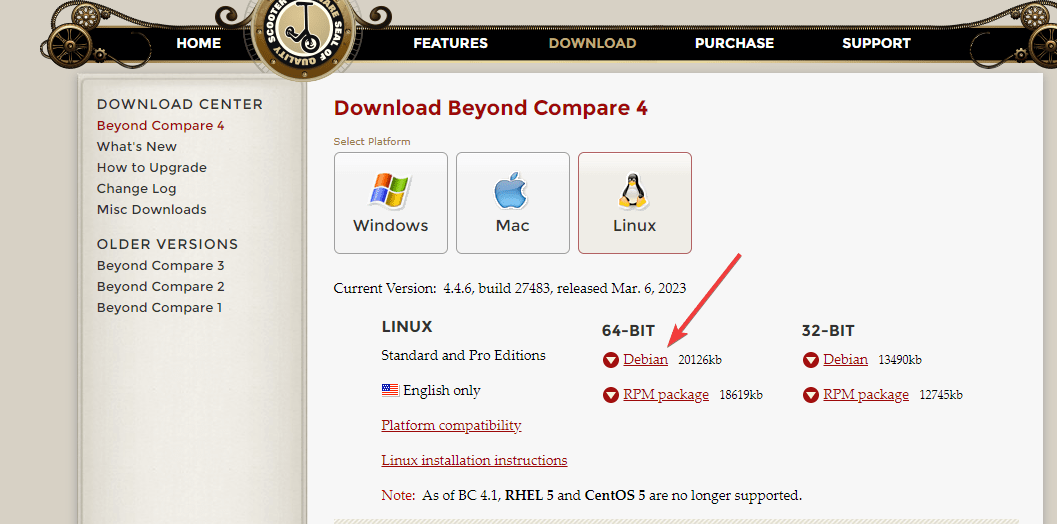
3. Installing Beyond Compare on Ubuntu 22.04 | 20.04
Next, again we go to our command terminal and there, we will first switch to the Downloads directory. It is because, whatever we download from the browser, goes into that.
cd DownloadsCheck whether the downloaded file is present there or not:
lsNow, install it, using:
sudo dpkg -i bcompare-*_amd64.deb4. Run this File Comparison Software
Once the installation is completed, go to the Applications area or click on the Activities menu given in the Ubuntu taskbar. And search for Beyond, as its icon appears, and click to run the same.
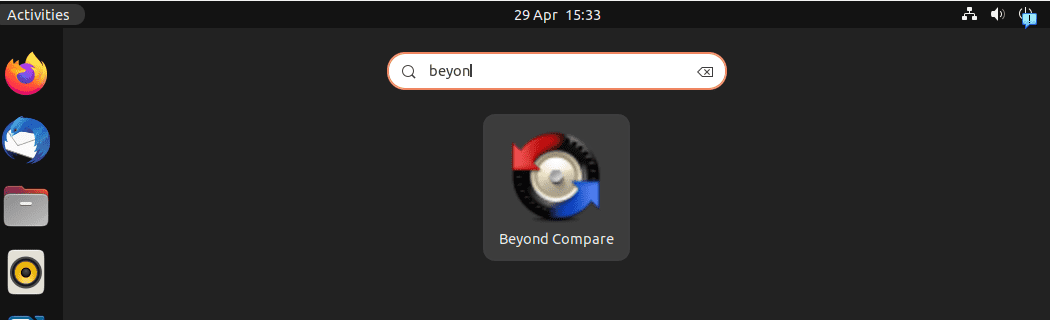
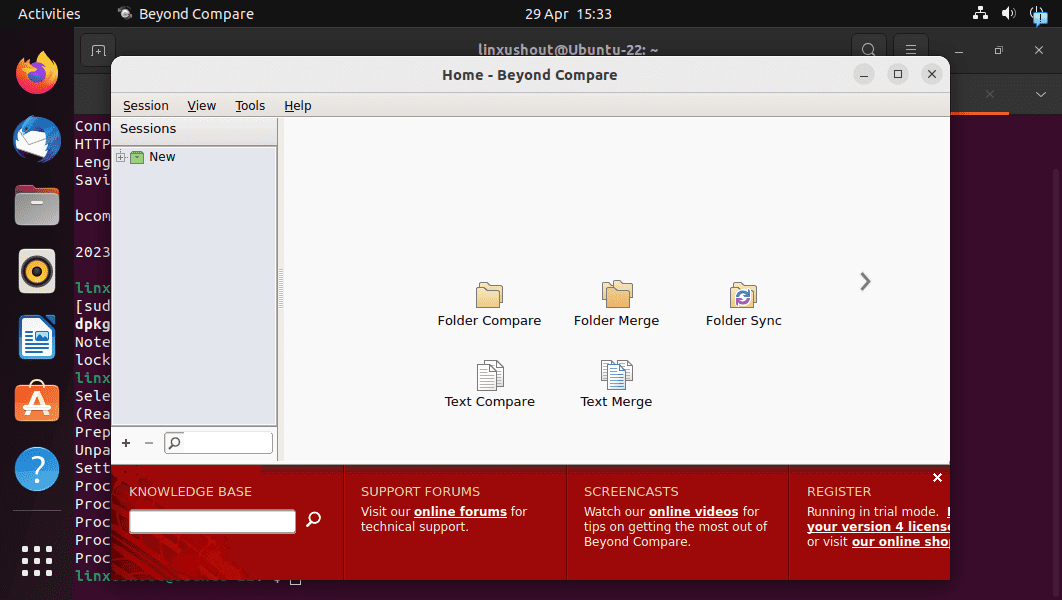
5. Updating to the new version
Well, the thing is there is no official repository to add on Linux offered by Scooter software for Beyond. Therefore, whenever there is some new update available for the application, we have to follow the steps given in this tutorial to download and install the latest available version of it.
6. Uninstall Beyond compare from Ubuntu
If after completing the 30 days trial period of using Beyond Compare, you don’t want to use it or upgrade the license then to remove it completely from your Ubuntu 22.04 or 20.04 Linux system, here is the command to follow:
sudo apt autoremove --purge bcompareFAQ
Yes, beyond compare is a cross-platform file comparison application available for all popular Linux such as Ubuntu, RedHat, OpenSUSE, Linux Mint, etc.
Beyond Compare is a free (trial) and paid software application that allows users to compare and sync files & folders on their PC system.
Once the installation of Beyond Compare is completed, to run it from the command line terminal, type – bcompare and hit the Enter key.
With the Beyond Compare version 3.X the maximum file size to compare is 4GB
Other Articles:





