If you are using the EPEL repository then also enable PowerTools repo on Rocky Linux server or desktop to install developer-related software packages. The command given in this tutorial can also be used for CentOS8 and RHEL8.
What is PowerTools?
PowerTools is a repository that is available for RedHat and its derivative Linux to download and install developer-related packages, tools, and libraries. Also, many software packages available in EPEL repo sometimes require PowerTools repo to get installed properly. This repository mainly requires when you want to build some applications using their source code.
Here are some packages available to install using the PowerTools repo:
- clucene-core-devel
- zziplib-devel
- xmlrpc-c-c++
- xmltoman.noarch
- boost -numpy
- turbojpeg-devel
- xz-lzma-compat
- transfig.x86_64
- tracker-miners
- xcb-util-devel
- xorg-x11-util-macros.noarch
- xorg-x11-xkb-utils-devel
- xmlsec1-openssl-devel
- xmlsec1-gcrypt
- And others…
Install DNF plugins package
Although it would already be installed on your Rocky system, however still run the below command to make sure it is there-
sudo dnf install dnf-plugins-core
Install EPEL
If you are about to use PowerTools then I would recommend you to also enable EPEL because many time installing some software or building some package from its source code requires some dependencies that are available in EPEL, thus simply run-
sudo dnf install epel-release
Enable PowerTools repository on Rocky Linux 8
Now, finally, get PowerTools on your Rocky Linux/CentOS/AlmaLinux/RHEL 8 using the below-given command-
sudo dnf config-manager --set-enabled powertools
Update command
To flush the system cache and let it recognize the newly added repo of PowerTools, run once the update command before installing any package.
sudo dnf update
Check the Added repository on Rocky Linux
Let’s check what are the Repos are on our Linux system to download various packages using the command line package manager Yum or DNF.
dnf repolist
In the below screenshot you can see we have four key repositories on our Rocky Linux that are –
repo id repo name appstream Rocky Linux 8 - AppStream baseos Rocky Linux 8 - BaseOS epel Extra Packages for Enterprise Linux 8 - x86_64 epel-modular Extra Packages for Enterprise Linux Modular 8 - x86_64 extras Rocky Linux 8 - Extras powertools Rocky Linux 8 - PowerTools
Other Articles-
- How to install KDE Plasma Desktop on Rocky Linux 8
- Download Rocky Linux 8 ISO
- How to install Docker CE on Rocky
- Install Chrome browser on Rocky
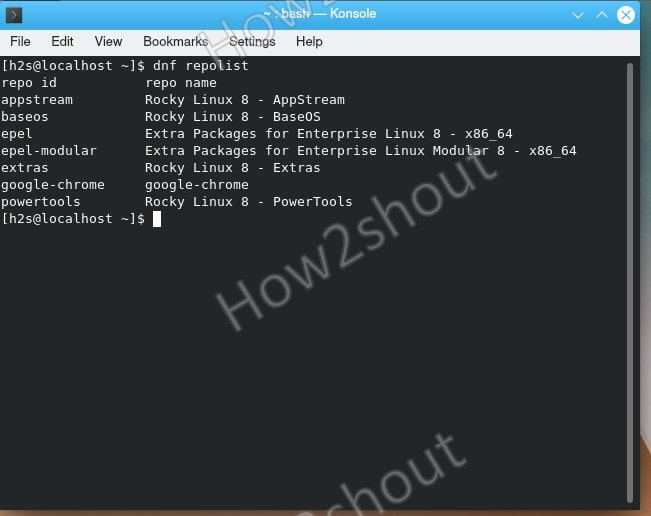
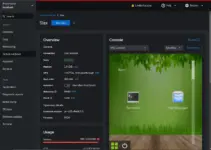





I have Red Hat 8. ( latest version )
I tried everything but cant install PowerTools 🙁
sudo yum install https://dl.fedoraproject.org/pub/epel/epel-release-latest-8.noarch.rpm
sudo yum -y install dnf-plugins-core
They all ok
But when i try PowerTools , its not
sudo yum config-manager –set-enabled PowerTools
Error: No matching repo to modify : PowerTools
Use this one:
sudo dnf config-manager –set-enabled powertools
Yes i did. But still same error.
Error: No matching repo to modify : powertools
i think there is no solution for Red Hat 8 ( latest version )
Try
vim /etc/yum.repos.d/*PowerTools.repo
(e.g. /etc/yum.repos.d/Rocky-PowerTools.repo for Rocky linux) and manualy set enabled=1.