Learn the common commands to check whether KVM is installed on your Ubuntu Linux to provide virtualization or not.
KVM is an open-source virtualization technology, it falls under the Type-1 Hypervisor category. KVM stands for Kernel-based Virtual machine that is available in all modern Linux kernels as a virtualization module, it allows the Linux kernel to work as a bare metal Hypervisor. Hence, all the Linux distros whether Ubuntu, Debian, RedHat, OpenSUSE, etc. can be used as a full-fledged hypervisor system for providing virtualization. KVM works with Qemu which is another open source and free hardware emulator platform. With KVM, Qemu offers the emulation of hardware and peripherals of the system to the Guest operating system so that it can use them but the support of KVM and its direct interaction with the CPU helps the Guest OS to run almost at native speed.
With the help of KVM, we can run multiple Virtual machines parallelly, however, make sure your Linux system’s CPU support virtualization extensions – Intel VT or AMD-V.
If you don’t know how to install and use KVM on Linux, then here is our article that describes the process of installing Qemu-KVM on Ubuntu Linux.
Commands to find KVM installed in Ubuntu Linux
Estimated reading time: 3 minutes
Check KVM version
The easiest possible way to check whether a Kernel-based virtual machine is installed on your Ubuntu Linux or not is to check its version. For that, simply open your Terminal or connect the remote server via SSH and run:
kvm --versionIf this virtualization platform is on your system you will see the version details, as shown in the screenshot:
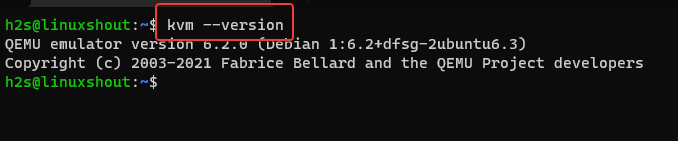
Using APT
Another way to find out if the KVM is on our system is by checking whether its package is installed or not, using the APT package manager. Just run:
sudo apt show qemu-system-x86 -aWhen you run the above command and if the output is similar to the one given below, this means your system has KVM installed.
Output:
Package: qemu-system-x86 Version: 1:6.2+dfsg-2ubuntu6.3 Priority: optional Section: misc Source: qemu Origin: Ubuntu Maintainer: Ubuntu Developers <[email protected]> Original-Maintainer: Debian QEMU Team <[email protected]> Bugs: https://bugs.launchpad.net/ubuntu/+filebug Installed-Size: 38.5 MB Provides: qemu-kvm, qemu-system-i386, qemu-system-x86-64, qemu-system-x86-microvm Depends: libaio1 (>= 0.3.93), libc6 (>= 2.34), libfdt1 (>= 1.6.1), libfuse3-3 (>= 3.2.3), libgcc-s1 (>= 4.7), libglib2.0-0 (>= 2.39.4), libgnutls30 (>= 3.7.2), libibverbs1 (>= 28), libjpeg8 (>= 8c), libnettle8, libnuma1 (>= 2.0.11), libpixman-1-0 (>= 0.19.6), libpmem1 (>= 1.4), libpng16-16 (>= 1.6.2-1), librdmacm1 (>= 1.0.15), libsasl2-2 (>= 2.1.27+dfsg2), libseccomp2 (>= 2.1.0), libslirp0 (>= 4.0.0), libudev1 (>= 183), liburing2 (>= 2.0), libzstd1 (>= 1.4.0), zlib1g (>= 1:1.2.0), qemu-system-common (= 1:6.2+dfsg-2ubuntu6.3), qemu-system-data (>> 1:6.2+dfsg-2ubuntu6.3~), seabios, ipxe-qemu, ipxe-qemu-256k-compat-efi-roms Recommends: qemu-system-gui (= 1:6.2+dfsg-2ubuntu6.3), qemu-utils, ovmf, qemu-block-extra (= 1:6.2+dfsg-2ubuntu6.3), cpu-checker Suggests: samba, vde2 Breaks: qemu-kvm, qemu-system-x86-microvm (<< 1:5.0-5ubuntu1~) Replaces: qemu-kvm, qemu-system-x86-microvm (<< 1:5.0-5ubuntu1~) Homepage: http://www.qemu.org/ Download-Size: 10.1 MB APT-Manual-Installed: yes APT-Sources: http://archive.ubuntu.com/ubuntu jammy-updates/main amd64 Packages Description: QEMU full system emulation binaries (x86) QEMU is a fast processor emulator: currently the package supports i386 and x86-64 emulation. By using dynamic translation it achieves reasonable speed while being easy to port on new host CPUs. . This package provides the full system emulation binaries to emulate the following x86 hardware: i386 x86_64. . In system emulation mode QEMU emulates a full system, including a processor and various peripherals. It enables easier testing and debugging of system code. It can also be used to provide virtual hosting of several virtual machines on a single server. . On x86 host hardware this package also enables KVM kernel virtual machine usage on systems which supports it.
Other Articles:
Install Virt-Manager on Ubuntu 22.04 LTS Linux
Install KVM on Ubuntu 20.04 LTS server
How to install Ubuntu 22.04 Server on VirtualBox
Top 10 popular Linux Distros in September 2022





